Epson WorkForce 545 Support Question
Find answers below for this question about Epson WorkForce 545.Need a Epson WorkForce 545 manual? We have 4 online manuals for this item!
Question posted by iqdm on February 10th, 2014
How To Set Up Date On Epson Workforce 545
The person who posted this question about this Epson product did not include a detailed explanation. Please use the "Request More Information" button to the right if more details would help you to answer this question.
Current Answers
There are currently no answers that have been posted for this question.
Be the first to post an answer! Remember that you can earn up to 1,100 points for every answer you submit. The better the quality of your answer, the better chance it has to be accepted.
Be the first to post an answer! Remember that you can earn up to 1,100 points for every answer you submit. The better the quality of your answer, the better chance it has to be accepted.
Related Epson WorkForce 545 Manual Pages
Product Brochure - Page 1


...cost vs. get instant wireless printing from popular mobile devices; fax documents directly from a laser printer
•...Built-in Easy EPSON® Wireless makes setup, networking and printing fast and easy 3
• EPSON Connect - easily... prints; documents rival those from your all -in-one1 - World's fastest All-in-ONE1
WorkForce® 545
Print | Copy | Scan | Fax | Wi-Fi®
en g i nee r...
Product Brochure - Page 2


... and color multifunction laser printers available...WorkForce 545 all colors have to be recycled11 • Epson America, Inc. Epson America, Inc. 3840 Kilroy Airport Way, Long Beach, CA 90806
Epson Canada Limited 185 Renfrew Drive, Markham, Ontario L3R 6G3
www.epson.com www.epson.ca
EPSON, DURABrite, EPSON ESC/P, MicroPiezo, and WorkForce are trademarks of prints. WorkForce® 545...
Quick Guide - Page 2


...control panel.
2 Your WorkForce 545/645 Series Note: The illustrations in memory card reader Wireless printing from mobile devices with Epson Connect
Where to both the WorkForce 545 and WorkForce 645 unless otherwise noted... Ethernet
Copy files to and from your product.
Your WorkForce 545/645 Series
After you set up your WorkForce® 545/645 Series (see the Start Here sheet), turn to...
Quick Guide - Page 3


... select Off. Using the Control Panel
The control panel makes it up.
1
2
3
4
5
6
7
8
WorkForce 645
9
only
10
Tip: To turn off the sound, the dialing sound made when you press a button on ...Shows wireless network status
10
Resets the active menu selection to reduce its default value
Your WorkForce 545/645 Series 3
Press any button to wake it easy to access your product. If ...
Quick Guide - Page 17


... Done, then press OK to return to select Header, then press OK. 3. Epson cannot guarantee compatibility with VoIP, cable phone systems, or fiberoptic digital services such as normal or a message can identify the origin of time, the date and time settings may get lost. Note: If you should enter your sender name (see...
Quick Guide - Page 19


...begin transmitting the fax. Note: To dial the number using the Epson FAX Utility, see page 6). Note: To scan a two-sided document (WorkForce 645 only), press the 2-Sided button and select On.
3.... is automatically sent in the Fax section of the control panel.
To change fax settings, press x Menu and select settings as described below. Sending a Fax From the Control Panel
You can send a...
Quick Guide - Page 31


... it to continue printing temporarily with black ink; see the online User's Guide for copying. Make sure Epson Event Manager is not being blocked by your wireless router or access point. Check the Timeout Setting in your original against the scanner glass.
■ Printing stops when an ink cartridge is Cut Off...
Quick Guide - Page 34


...WorkForce 545/645 Series) ■ Product serial number (located on the label in back and under the scanner) ■ Proof of purchase (such as a store receipt) and date of purchase ■ Computer configuration and description of the problem Then call Epson... drivers and documentation, get FAQs and troubleshooting advice, or e-mail Epson with a soft, dry, lint-free cloth (paper towels are ...
Start Here - Page 1


...panel and press the On button.
Note: If you are vacuum packed to change the date and time settings using your country/region and press OK.
3 Select Summer if Daylight Saving Time is part... plastic strip shown below. For more information, see the online User's Guide.
WorkForce® 545/645 Series
Start Here
Read these instructions before using the product's control panel. ...
Start Here - Page 4


...www.epson.com/recycle for professional results.
Toll or long distance charges may also speak with a USB cable.
visit Epson Supplies Central for more (requires an Internet connection). WorkForce 545/645... other popular mobile devices.
It's as easy as shown:
Need paper and ink? For the right supplies at www.epson.com/ink3 (U.S. You can purchase them at Epson Supplies Central at ...
User Guide - Page 3


Contents
WorkForce 545/645 Series User's Guide 13
Product Basics ...14 Setting Up the Control Panel ...14 Control Panel Buttons and Lights 14...Loading Paper for Photos...33 Loading Envelopes...38 Paper Loading Capacity ...43 Available Epson Papers ...44 Borderless Paper Type Compatibility 46 Paper or Media Type Settings ...46
Placing Originals on the Product ...48 Placing Originals on the Scanner...
User Guide - Page 13


WorkForce 545/645 Series User's Guide
Welcome to the WorkForce 545/645 Series User's Guide.
13
User Guide - Page 14


... Panel Product Parts Locations Two-Sided Printing, Scanning, Copying, and Faxing Selecting Wireless Network Settings From the Control Panel
Setting Up the Control Panel
See these sections to learn about the basic features of your product. Product Basics
See these sections to both the WorkForce 545 Series and WorkForce 645 Series unless otherwise noted.
14
User Guide - Page 23


...the Menu button. Note: You can also press the 2-Sided button (WorkForce 645 Series only) to access double-sided scan, copy, or fax settings. Mac OS X 10.4 Scanning in Office Mode Scanning in the ADF...button and select your computer, load plain paper or Epson Bright White Paper, and select 2-Sided Printing (Windows) or one of the Two-sided Printing settings (Mac OS X). this type of paper is ...
User Guide - Page 54


...Settings, press the OK button, and select the necessary settings.
Load the paper you can also press the 2-Sided button (WorkForce 645 Series only) to set two-sided print settings, the Reduce/Enlarge button to set quality settings...the Copy section of the print settings displayed on .
Note: Load only the recommended number of paper, including Epson special papers, for instant photo ...
User Guide - Page 124


... that matches your scan. 7. Epson Scan previews your scanning program. If desired, select the area in the selected folder or opens it scanned as Reflective for your original, such as the Image Type setting. 6. Before making adjustments, click the
image or scanned image area in the ADF (WorkForce 645 Series only), select ADF...
User Guide - Page 133
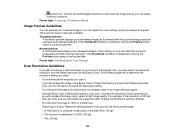
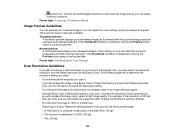
... later in an image-editing program. Normal preview A normal preview displays your previewed images in their entirety so you can adjust the scan settings using Epson Scan's Target Size setting (Home and Professional modes only), you do not need to editable text (OCR): 300 dpi • Fax: 200 dpi
133 If you will...
User Guide - Page 136


...you do not see the preview, click Show Details).
136
Note: You cannot use the Epson Scan program to scan with your product using the PDF or Multi-Tiff format, select ... between many programs, such as Image Capture. 2. Optional Settings Overwrite any files with the same name
Select to the folder where your Epson product from the DEVICES or SHARED list, if necessary. 3. Tiff (*.tif) ...
User Guide - Page 150


... Features Using the Product Control Panel Setting Up Fax Features Using the Fax Utility - Epson cannot guarantee compatibility with your product, set up . 3.
Any phone or answering machine...want to the EXT port on , make sure the product's Rings to Answer setting is set to reset the date and time settings for a long period of rings your answering machine is picked up your telephone ...
User Guide - Page 333


... instructions. "SHA1" Program: SHA1 Parent topic: Notices
Trademarks
Epson®, WorkForce®, and Epson Supplies Central® are for identification purposes only and may be reproduced, stored in a retrieval system, or transmitted in those designated as Original Epson Products or Epson Approved Products by Seiko Epson Corporation. Epson StoreSM is designed only for use of this...
Similar Questions
I Need To Set Up Workforce 435 Wireless To The Ethernet
How do I do this
How do I do this
(Posted by Psdesigns28 9 years ago)
I Need A Users Guide For The Epson Workforce 545 Focus On Using Fax
I need the users guide to the Epson workforce 545 focusing on the fax function.
I need the users guide to the Epson workforce 545 focusing on the fax function.
(Posted by 4magdi 11 years ago)

