Epson WorkForce 545 Support Question
Find answers below for this question about Epson WorkForce 545.Need a Epson WorkForce 545 manual? We have 4 online manuals for this item!
Question posted by gregsamarj8 on January 14th, 2014
How To Scan A Document From Epson Printer Workforce 545 To Pc Computer
The person who posted this question about this Epson product did not include a detailed explanation. Please use the "Request More Information" button to the right if more details would help you to answer this question.
Current Answers
There are currently no answers that have been posted for this question.
Be the first to post an answer! Remember that you can earn up to 1,100 points for every answer you submit. The better the quality of your answer, the better chance it has to be accepted.
Be the first to post an answer! Remember that you can earn up to 1,100 points for every answer you submit. The better the quality of your answer, the better chance it has to be accepted.
Related Epson WorkForce 545 Manual Pages
Product Brochure - Page 1


... twice as much - get about 2x more - 30-page Auto Document Feeder to 40% less printing cost vs. documents rival those from a laser printer
• Do more prints with others; fax documents directly from popular mobile devices; World's fastest All-in-ONE1
WorkForce® 545
Print | Copy | Scan | Fax | Wi-Fi®
en g i nee r ed fo r B U S I N E S S
• World...
Product Brochure - Page 2


... Printing: 17.6" x 21.9" x 9.4" Storage: 17.6" x 14.2" x 8.9" Weight: 17.6 lb WorkForce 545 all colors have to be recycled11 • Epson America, Inc. album permanence based on ISO 24734.
Copyright 2011 Epson America, Inc. as fast as 2 picoliters
Color/Black-and-White: Draft/Normal 1 - 99 (PC-free) 8.5" x 14" (PC-free) Black 12 ISO cpm Color 5.5 ISO cpm Fit...
Quick Guide - Page 2


... panel.
2 Your WorkForce 545/645 Series The instructions apply to raise or lower it as shown.
Features Copy, scan, and fax from the easy-to-use control panel Process large documents with the 30-page capacity Automatic Document Feeder Easy networking-Wi-Fi and Ethernet
Copy files to and from your computer with Epson Connect
Where...
Quick Guide - Page 3


... mode
4
View menus and status on the screen, or to reduce its default value
Your WorkForce 545/645 Series 3 Press any button to wake it easy to use all the features of inactivity... after several minutes of your product's Scan menu
9
Shows wireless network status
10
Resets the active menu selection to its volume, press F Setup, select Printer Setup, select Sound, and finally select Off...
Quick Guide - Page 21


... an attachment in an email message. ideal for scanning documents
■ Scan to PC (Email) automatically scans a photo, resizes it, launches your email application, and attaches a JPG image to a new outgoing message. If you 're scanning to a memory card, select your scan settings then press x Start Scan to scan original documents and photos and save it on your computer. This...
Quick Guide - Page 22


...10.5: Double-click EPSON Scan in Windows Explorer or Mac
Finder.
22 Scanning a Document or Photo For detailed scanning instructions, see its icon in Applications > Epson
Software. ■ To scan from your computer and save your application. The image is scanned and you can start Epson Scan directly from an application, start Epson Scan:
■ Windows: Double-click the EPSON Scan icon on...
Quick Guide - Page 31


... software. Solving Problems 31 see the Epson Scan Help. Check the Timeout Setting in your printer software.
■ Letter-size paper is Cut Off
Print a Network Status Sheet (see the online User's Guide for scanning instructions. ■ If you cannot scan from the edges slightly. If the edges are scanning a large document at high resolution, a communication error...
Quick Guide - Page 34


... ink. Speak to a Support Representative Before you call Epson for support, please have the following information ready: ■ Product name (WorkForce 545/645 Series) ■ Product serial number (located on... Guide for solutions to common problems. You can download drivers and documentation, get FAQs and troubleshooting advice, or e-mail Epson with a soft, dry, lint-free cloth (paper towels are...
Quick Guide - Page 41


.... If this equipment. Changes or modifications not expressly approved by this device. La terminaison d'une interface peut consister en une combinaison quelconque de ...Epson America, Inc., Limited Warranty
What Is Covered: Epson America, Inc. ("Epson") warrants to the original retail purchaser that to unused interfaces. What Epson Will Do To Correct Problems: Should your Epson printer...
Quick Guide - Page 43


... also write to strictly comply with this printer. Notices 43 To find the Epson Authorized Reseller nearest you may have other...liable for any damages or problems arising from jurisdiction to jurisdiction. WorkForce is a registered trademark and Epson Connection is a registered logomark of Seiko Epson Corporation. The information contained herein is not responsible for damages,...
Start Here - Page 1


WorkForce® 545/645 Series
Start Here
Read these instructions before using your product.
1 Unpack
2 Raise the control panel and...your country/region and press OK.
3 Select Summer if Daylight Saving Time is part of the Automatic Document Feeder.
2 Turn on
1 Connect the power cord to the back of the printer and to an
electrical outlet.
If you are vacuum packed to install the ink.
Start Here - Page 4


... can purchase them at Epson Supplies Central at www.epson.com/ink3 (U.S.
Epson technical support Visit epson.com/support (U.S.) or epson.ca/support (Canada) where you 're using your software.
Genuine Epson inks
Look for end of photos and attachments right from an Epson authorized reseller. Setup is unable to find your cartridges.
WorkForce 545/645 Series ink cartridges...
User Guide - Page 3


... Settings - Inside ...21 Product Parts - Copying...57
3 Contents
WorkForce 545/645 Series User's Guide 13
Product Basics ...14 Setting Up the... Scanning, Copying, and Faxing 22 Selecting Wireless Network Settings From the Control Panel 24
Loading Paper ...27 Loading Paper for Documents...27 Loading Paper for Photos...33 Loading Envelopes...38 Paper Loading Capacity ...43 Available Epson Papers...
User Guide - Page 6
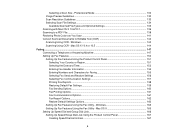
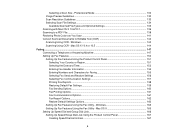
... 130 Image Preview Guidelines...133 Scan Resolution Guidelines ...133 Selecting Scan File Settings ...134
Available Scanned File Types and Optional Settings 135 Scanning with Mac OS X 10.6/10.7 136 Scanning to a PDF File...138 Restoring Photo Colors as You Scan 141 Convert Scanned Documents to Editable Text (OCR 142
Scanning Using OCR - Windows 142 Scanning Using OCR - Mac OS X 165...
User Guide - Page 100
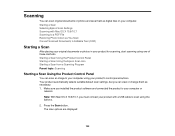
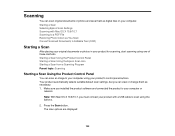
... File Restoring Photo Colors as You Scan Convert Scanned Documents to scan using one of these methods. Scanning
You can scan original documents or photos and save them as necessary. 1. Press the Scan button. Starting a Scan Selecting Epson Scan Settings Scanning with a USB cable to Editable Text (OCR)
Starting a Scan
After placing your original documents or photos in your product's control...
User Guide - Page 107
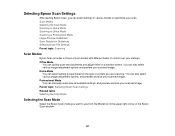
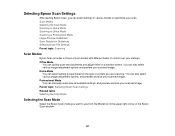
... Mode Image Preview Guidelines Scan Resolution Guidelines Selecting Scan File Settings Parent topic: Scanning
Scan Modes
Epson Scan provides a choice of scan modes with different levels of control over your scan. Home Mode You can also select various image adjustment options, and preview and size your scanned image. Professional Mode You can quickly scan text documents and adjust them on...
User Guide - Page 141
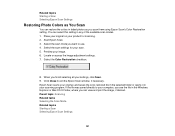
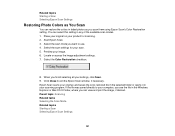
... folder or opens it in faded photos as you can select this setting in any of the available scan modes. 1. Place your original on your product for your scanning program. Start Epson Scan. 3. Select the scan settings for scanning. 2. Related topics Starting a Scan Selecting Epson Scan Settings
Restoring Photo Colors as You Scan
You can restore the colors in your...
User Guide - Page 142
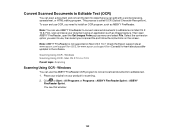
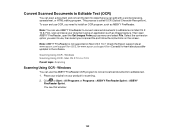
... the Epson support site at www.epson.com/support/lion (U.S.) or www.epson.ca/support/lion (Canada) to learn about possible updates to editable text in Mac OS X 10.6. Windows
You can use OCR, you need to install an OCR program, such as Image Capture. Convert Scanned Documents to Editable Text (OCR)
You can scan a document and...
User Guide - Page 144


... the Applications folder and click the ABBYY FineReader Sprint icon. You see the Save As window. 10. Parent topic: Convert Scanned Documents to editable text. 1. Select a name and a file format for scanning. 2. Your document is saved and then opened in an application associated with the file type you see this window:
144 Place your...
Similar Questions
Printer Workforce 545
How I print or copy from my computer (an e-mail) to my printer
How I print or copy from my computer (an e-mail) to my printer
(Posted by mpactis 11 years ago)
Epson Wireless Printer Workforce 545
How do I turn on the wireless? The green wireless icon on the printer is no longer green. Thank you...
How do I turn on the wireless? The green wireless icon on the printer is no longer green. Thank you...
(Posted by randonrocks 11 years ago)


