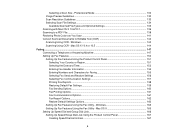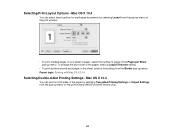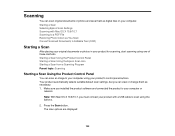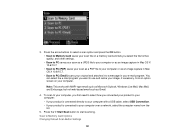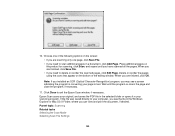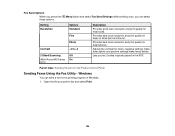Epson WorkForce 545 Support Question
Find answers below for this question about Epson WorkForce 545.Need a Epson WorkForce 545 manual? We have 4 online manuals for this item!
Question posted by courttron on August 17th, 2013
Pdf Files Will Not Print On Epson Workforce 645
The person who posted this question about this Epson product did not include a detailed explanation. Please use the "Request More Information" button to the right if more details would help you to answer this question.
Current Answers
Related Epson WorkForce 545 Manual Pages
Similar Questions
Where Is Scan To Pc Pdf File On Computer Epson 545
(Posted by primkl 10 years ago)
My Epson Nx130 Now Will Not Print Jpeg Or Pdf Files. What Can I Do
Ihave many family history photos and documents stored as JPeg and PDF files which I have successfull...
Ihave many family history photos and documents stored as JPeg and PDF files which I have successfull...
(Posted by robino 10 years ago)
How To Print Double Sided Pdf File Mac Mountain Lion
Title pretty much sums it up, how can I get it to print double sided when printing a PDF, the print ...
Title pretty much sums it up, how can I get it to print double sided when printing a PDF, the print ...
(Posted by trvrclements 11 years ago)
Direct Print Pdf Files
I am on a laptop which I do not have administrator access, thus I cannot install printer drivers. I ...
I am on a laptop which I do not have administrator access, thus I cannot install printer drivers. I ...
(Posted by majentamama 11 years ago)