Epson WorkForce 545 Support Question
Find answers below for this question about Epson WorkForce 545.Need a Epson WorkForce 545 manual? We have 4 online manuals for this item!
Question posted by shbo on November 7th, 2013
How Do I Get A Paper Am Fron Epson Workforce 545
The person who posted this question about this Epson product did not include a detailed explanation. Please use the "Request More Information" button to the right if more details would help you to answer this question.
Current Answers
There are currently no answers that have been posted for this question.
Be the first to post an answer! Remember that you can earn up to 1,100 points for every answer you submit. The better the quality of your answer, the better chance it has to be accepted.
Be the first to post an answer! Remember that you can earn up to 1,100 points for every answer you submit. The better the quality of your answer, the better chance it has to be accepted.
Related Epson WorkForce 545 Manual Pages
Product Brochure - Page 1


... 40% less printing cost vs. built-in 250-sheet paper tray means you reload paper less often
• Affordable business printing - save on ink with Apple® AirPrintTM and Google Cloud PrintTM 4
• Print twice as much - World's fastest All-in-ONE1
WorkForce® 545
Print | Copy | Scan | Fax | Wi-Fi®
en g i nee...
Product Brochure - Page 2


..., in the U.S. Apple and Mac OS are determined in default, single-side mode, in dark storage conditions. Actual print times will be recycled11 • Epson America, Inc. WorkForce® 545
Print I Copy I Scan I Fax I Wi-Fi®
Specifications
PRINT Printing Technology Printer Language Maximum Print Resolution ISO Print Speed† Minimum Ink Droplet...
Quick Guide - Page 4


...; 7 inches (127 × 178 mm) S041945
8 × 10 inches (203 × 254 mm) S041946
Letter (8.5 × 11 inches [216 × 279 mm])
S042182 S042175
Epson Premium Photo Paper Semigloss
4 × 6 inches (102 × 152 mm)
Letter (8.5 × 11 inches [216 × 279 mm])
S041982 S041331
Sheet count 500
150
50
50 50...
Quick Guide - Page 5


... the end of the cassette. For best results: ■ Fan paper before loading. ■ Load paper printable side down; This is loaded against the paper.
■ Make sure the paper is normal.
■ Do not use paper with binder holes. Paper name Epson Premium Photo Paper Glossy
Epson Photo Paper Glossy
Size
Part number
4 × 6 inches (102 × 152 mm...
Quick Guide - Page 8


... 4 × 6-inch (102 × 152 mm), 5 × 7-inch (127 × 178 mm), 8 × 10-inch (203 × 254 mm), letter-size, or A4-size Epson photo paper (various types available) for details. Press l or r to 99). 5. Place your original document on the scanner glass, or load your documents in the sheet feeder...
Quick Guide - Page 15


...For this paper/media
Plain paper Epson Bright White Paper Epson Presentation Paper Matte
Epson Ultra Premium Photo Paper Glossy
Epson Premium Photo Paper Glossy
Epson Photo Paper Glossy
Epson Premium Photo Paper Semi-gloss
Epson Brochure & Flyer Paper Matte Double-sided
Epson Ultra Premium Presentation Paper Matte Epson Premium Presentation Paper Matte Epson Premium Presentation Paper Matte
Double...
Quick Guide - Page 26


...
You can optionally display ink offers and other updates from an Epson authorized reseller. Press F Setup.
2. This window can purchase genuine Epson ink and paper at Epson Supplies Central at www.epson.com/ink3 (U.S. Note: To disable checking for ink offers or updates from Epson, see the online User's Guide for more information.
To check the...
Quick Guide - Page 34


...■ If you notice jagged vertical lines, you call Epson for support, please have the following information ready: ■ Product name (WorkForce 545/645 Series) ■ Product serial number (located on the... page 27).
■ Clean the scanner glass with a soft, dry, lint-free cloth (paper towels are subject to change without notice. Do not spray glass cleaner directly on ink.
Check ...
Quick Guide - Page 35


... Software Technical Support
ABBYY® FineReader® Phone: (408) 457-9777
www.abbyyusa.com [email protected]
Solving Problems 35 You can purchase genuine Epson ink and paper at Epson Supplies Central at www.epson.com/ink3 (U.S. sales) or www.epson.ca (Canadian sales). Purchase Supplies and Accessories
You can also purchase supplies from an...
Start Here - Page 4


... Epson offers a recycling program for end of photos and attachments right from smartphones, iPads, tablets, and other popular mobile devices. Please go to return your needs;
WorkForce 545... help with DURABrite® Ultra Ink for details. Genuine Epson paper Epson offers a wide variety of business and photo papers to change without notice.
Quick Guide Basic instructions for proper...
User Guide - Page 3


... Paper ...27 Loading Paper for Documents...27 Loading Paper for Photos...33 Loading Envelopes...38 Paper Loading Capacity ...43 Available Epson Papers ...44 Borderless Paper Type Compatibility 46 Paper ...Copying Photos...54 Paper Type Settings - Top...18 Product Parts - Copying...57 Paper Size Settings - Inside ...21 Product Parts - Copying...57
3 Contents
WorkForce 545/645 Series ...
User Guide - Page 23


...the ADF, press the Scan button and select your computer, load plain paper or Epson Bright White Paper, and select 2-Sided Printing (Windows) or one of the Two-...sided Printing settings (Mac OS X).
this type of the page from your scanning method.
Note: You can also press the 2-Sided button (WorkForce...
User Guide - Page 43


...
Epson Bright White Paper
200 sheets**
Epson Presentation Paper Matte
80 sheets
Epson Photo Paper Glossy
20 sheets
Epson Premium Photo Paper Glossy
Epson Ultra Premium Photo Paper Glossy
Epson Premium Photo Paper Semi-gloss
Epson Premium Presentation Paper Matte
Epson Premium Presentation Paper Matte Doublesided
Epson Ultra Premium Presentation Paper Matte
Epson Brochure & Flyer Paper...
User Guide - Page 44


... printing, load 1 sheet.
To find the nearest one -sided printing or two-sided printing with the auto duplexer (WorkForce 645 Series only). Parent topic: Loading Paper
Available Epson Papers
You can also purchase supplies from an Epson authorized reseller. Do not load paper above the arrow mark inside the edge guide.
** For one , call 800-GO...
User Guide - Page 47


... - For this paper
Select this paper Type or Media Type setting
Epson Photo Paper Glossy
Photo Paper Glossy
Epson Premium Photo Paper Semi-gloss
Premium Photo Paper Semi-Gloss
Epson Premium Presentation Paper Matte
Premium Presentation Paper Matte
Epson Premium Presentation Paper Matte Doublesided
Epson Ultra Premium Presentation Paper Matte
Epson Brochure & Flyer Paper Matte Double...
User Guide - Page 53
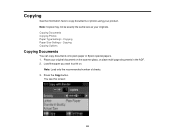
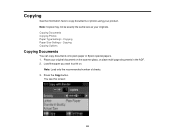
... Copying Options
Copying Documents
You can copy documents onto plain paper or Epson special papers. 1. Copying Paper Size Settings - Note: Load only the recommended number of sheets. 3. Press the Copy button.
Place your original document on . You see this screen:
53 Load the paper you want to copy documents or photos using your originals. Copying...
User Guide - Page 54


...the Product
Copying Photos
You can also press the 2-Sided button (WorkForce 645 Series only) to set two-sided print settings, the Reduce...Paper and Copy Settings, press the OK button, and select the necessary settings. To print more than one of the Start buttons in faded photos as you can copy color or black-and-white photos onto specific sizes and types of paper, including Epson special papers...
User Guide - Page 236


... purchase genuine Epson ink and paper at Epson Supplies Central at www.epson.com/ink3 (U.S. Parent topic: Check Cartridge Status Related tasks Removing and Installing Ink Cartridges
Purchase Epson Ink Cartridges
You...on the screen. The printer ships with full cartridges and part of the ink from an Epson authorized reseller. Do the following as necessary: • You can update the ink cartridge...
User Guide - Page 314


Purchase Supplies and Accessories You can purchase genuine Epson ink and paper at Epson Supplies Central at www.epson.com/support (U.S.) or www.epson.ca/support (Canada) for support, please have the following...to common problems. You can also purchase supplies from an Epson authorized reseller. To find the nearest one, call 800-GO-EPSON (800-463-7766). Toll or long distance charges may ...
User Guide - Page 333


... part of this publication may be liable to the purchaser of this information as applied to strictly comply with this Epson product. "SHA1" Program: SHA1 Parent topic: Notices
Trademarks
Epson®, WorkForce®, and Epson Supplies Central® are for any use of any options or any means, electronic, mechanical, photocopying, recording, or otherwise...
Similar Questions
Where Do I Load Photo Paper For Workforce 545?
(Posted by karmabhdrag 10 years ago)
How Do I Print On Legal Paper Epson Workforce 545/645
(Posted by aryagr 10 years ago)
How To Load Printer 4 X 6 Photo Paper Epson Workforce 545
(Posted by vasbo 10 years ago)

