Epson WorkForce 545 Support Question
Find answers below for this question about Epson WorkForce 545.Need a Epson WorkForce 545 manual? We have 4 online manuals for this item!
Question posted by fasiMa on November 26th, 2013
How To Make Epson Workforce 545 Print Without Ink
The person who posted this question about this Epson product did not include a detailed explanation. Please use the "Request More Information" button to the right if more details would help you to answer this question.
Current Answers
There are currently no answers that have been posted for this question.
Be the first to post an answer! Remember that you can earn up to 1,100 points for every answer you submit. The better the quality of your answer, the better chance it has to be accepted.
Be the first to post an answer! Remember that you can earn up to 1,100 points for every answer you submit. The better the quality of your answer, the better chance it has to be accepted.
Related Epson WorkForce 545 Manual Pages
Product Brochure - Page 1


... to 40% less printing cost vs. also compatible with Extra High-capacity ink cartridges - get instant wireless printing from your all -in-one1 - World's fastest All-in-ONE1
WorkForce® 545
Print | Copy | Scan | Fax | Wi-Fi®
en g i nee r ed fo r B U S I N E S S
• World's Fastest all -in Easy EPSON® Wireless makes setup, networking and printing fast and easy...
Product Brochure - Page 2


...pollutants and improves fuel efficiency. WorkForce® 545
Print I Copy I Scan I Fax I Wi-Fi®
Specifications
PRINT Printing Technology Printer Language Maximum Print Resolution ISO Print Speed† Minimum Ink Droplet Size COPY Copy Quality Copy Quantity Maximum Copy Size ISO Copy Speed†† Copy Features SCAN Scanner Type Photoelectric Device Color Optical Resolution Hardware...
Quick Guide - Page 2


.... Note: The illustrations in memory card reader Wireless printing from your computer with Epson Connect
Where to find information See this Quick Guide and your online User's Guide for the basics. Squeeze the release bar underneath to both the WorkForce 545 and WorkForce 645 unless otherwise noted.
Caution: To avoid damaging your product, always squeeze...
Quick Guide - Page 3


... Photo to access the Print Photos menu
3
Press Copy to access your product's Copy mode
4
View menus and status on the screen, or to reduce its default value
Your WorkForce 545/645 Series 3 If...to use all the features of inactivity. Using the Control Panel
The control panel makes it up.
1
2
3
4
5
6
7
8
WorkForce 645
9
only
10
Tip: To turn off the sound, the dialing sound ...
Quick Guide - Page 9


... Guide for use only with single-sided originals; Note: When printing two-sided, if ink on page 7. ■ You can also change other print settings. Press u or d to exit the settings menu....type, paper size, and other print settings, press x Menu, then select Paper and Copy Settings. ■ To make double-sided copies (WorkForce 645 only), select 2-Sided Printing. (You can also quickly open ...
Quick Guide - Page 27


... Ink Cartridges
Make sure you have been exposed to cold temperatures, allow them to warm up a cartridge within six months of opening the package and before using them . If an ink cartridge... have obtained a replacement, or the ink remaining in the print head nozzles may affect your print quality and could result in product damage.
The use genuine Epson cartridges and do not refill them ....
Quick Guide - Page 31


..., exit Epson Scan, and restart it 's poor, try again. Check the Timeout Setting in Mac OS X 10.6; Press F Setup. 2. Printing and Copying Problems
■ Make sure the size of paper you loaded matches the paper size selected on , and then try moving the product closer to continue printing temporarily with black ink; If your legal...
Quick Guide - Page 33


...cover and remove any jammed paper.
Contact your paper is not bent, folded, or curled. Print Quality Problems
■ Make sure your DSL provider for the filter. ■ If you must have a DSL filter
connected... or in the Automatic Document Feeder (ADF), make sure it . Do not use Epson papers (see page 4) and genuine Epson ink cartridges (see page 15). Caution: Do not try to the...
Quick Guide - Page 34


... Epson for instructions.
■ The ink cartridges may apply.
34 Solving Problems Speak to a Support Representative Before you call : ■ U.S.: (562) 276-4382, 6 AM - 8 PM, Pacific Time, Monday through Friday, and
7 AM to change without notice. See the online User's Guide for support, please have the following information ready: ■ Product name (WorkForce 545...
Quick Guide - Page 37


... print head by hand; Radio waves from the cartridges. ■ Do not use the product near medical equipment. Do not use this product near automatically controlled devices such as specifically
explained in your hands,
wash them thoroughly with wet
hands. ■ Do not use aerosol products that are fuses in the plug, make...
Quick Guide - Page 38


... for at room temperature for later use, protect the ink supply area from dirt and dust and store it in the ink supply port, making covers or plugs unnecessary, but care is needed to prevent the ink from printing. ■ Before transporting the product, make sure that the print head is a valve in the same environment as...
Start Here - Page 1


... the control panel.
3 Select settings
1 To select English as your computer yet.
4 Install ink cartridges
1 Lift up the scanner unit.
*412191500* *412191500* Caution: Do not remove the plastic...: Do not connect to maintain reliability. It is in effect
(spring through summer); WorkForce® 545/645 Series
Start Here
Read these instructions before using the product's control panel. Note:...
Start Here - Page 4


...WorkForce 545/645 Series ink cartridges
Color
High-capacity Extra High-capacity
Black
126
127
Cyan
126
127
Magenta
126
127
Yellow
126
127
Epson Connect
Get instant, wireless printing of Seiko Epson...of life hardware and ink cartridges.
Make sure it from smartphones, iPads, tablets, and other popular mobile devices. To find your number! See www.epson.com/connect for end...
User Guide - Page 3


Contents
WorkForce 545/645 Series User's Guide 13
Product Basics ...14 Setting Up the Control Panel ...14 Control Panel Buttons and Lights 14 Adjusting Control Panel Position 16 Changing LCD Screen Language 16 Turning Off Control Panel Sounds 17 Product Parts Locations ...17 Product Parts - Back...22 Two-Sided Printing, Scanning, Copying, and Faxing...
User Guide - Page 13


WorkForce 545/645 Series User's Guide
Welcome to the WorkForce 545/645 Series User's Guide.
13
User Guide - Page 14


...: The illustrations in this manual show the WorkForce 645 Series. Setting Up the Control Panel Product Parts Locations Two-Sided Printing, Scanning, Copying, and Faxing Selecting Wireless Network Settings From the Control Panel
Setting Up the Control Panel
See these sections to both the WorkForce 545 Series and WorkForce 645 Series unless otherwise noted.
14
User Guide - Page 44


... load paper above the arrow mark inside the edge guide.
** For one -sided printing or two-sided printing with the auto duplexer (WorkForce 645 Series only). To find the nearest one, call 800-GO-EPSON (800-463-7766). You can purchase genuine Epson ink and paper at Epson Supplies Central at www.epson.com/ink3 (U.S. sales) or www...
User Guide - Page 124


...to use . 11. Professional Mode Parent topic: Selecting Epson Scan Settings Related concepts Image Preview Guidelines Scan Resolution ...type of the image adjustment settings you can view and print the image, if desired. Professional Mode Selecting a Scan ... your scanning program. Before making adjustments, click the
image or scanned image area in the ADF (WorkForce 645 Series only), select ...
User Guide - Page 297
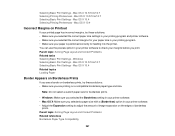
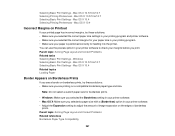
... Borderless Paper Type Compatibility
297 Mac OS X 10.5/10.6/10.7 Selecting Basic Print Settings - Windows Selecting Basic Print Settings - You can use the preview option in your printing program. • Make sure your paper is positioned correctly for borderless prints.
• Windows: Make sure you selected the Borderless setting in your printer software to adjust the...
User Guide - Page 333


..., or transmitted in those designated as applied to strictly comply with this Epson product. "SHA1" Program: SHA1 Parent topic: Notices
Trademarks
Epson®, WorkForce®, and Epson Supplies Central® are for use of any interface cables other than those designated as Epson approved Products by purchaser or third parties as a result of: accident, misuse...
Similar Questions
How To Make Workforce 435 Print If There Is No Color Ink
(Posted by torulohb 10 years ago)
How Do I Make My Epson Workforce 545 Print In Black When It Runs Out Of Color
ink
ink
(Posted by Alecnes 10 years ago)
Epson Workforce 545 Color Ink Low And Won't Print Black
(Posted by chcware 10 years ago)

