Epson WorkForce 545 Support Question
Find answers below for this question about Epson WorkForce 545.Need a Epson WorkForce 545 manual? We have 4 online manuals for this item!
Question posted by acifthdr0 on June 23rd, 2014
How To Make Double Sided Copies On Epson Workforce 545
The person who posted this question about this Epson product did not include a detailed explanation. Please use the "Request More Information" button to the right if more details would help you to answer this question.
Current Answers
There are currently no answers that have been posted for this question.
Be the first to post an answer! Remember that you can earn up to 1,100 points for every answer you submit. The better the quality of your answer, the better chance it has to be accepted.
Be the first to post an answer! Remember that you can earn up to 1,100 points for every answer you submit. The better the quality of your answer, the better chance it has to be accepted.
Related Epson WorkForce 545 Manual Pages
Product Brochure - Page 1


... water resistant prints; color lasers2
• Built-in Easy EPSON® Wireless makes setup, networking and printing fast and easy 3
• EPSON Connect - get about 2x more - 30-page Auto Document Feeder to 40% less printing cost vs. World's fastest All-in-ONE1
WorkForce® 545
Print | Copy | Scan | Fax | Wi-Fi®
en g i nee r ed...
Product Brochure - Page 2


...All ink colors are determined in default, single-side mode, in accordance with best-selling monochrome and color multifunction laser printers available for printing and all -in length) 3.5" x 5 ", 4" x 6", 5" x 7", 8" x 10", 8.5" x 11", A4, 16:9 wide Plain paper, EPSON Bright White, Brochure & Flyer Paper Matte Double-sided, Ultra Premium Presentation Paper Matte, Premium Presentation Paper...
Quick Guide - Page 4


... × 11 inches [216 × 279 mm])
S041257 S042180
Epson Premium Presentation Paper Matte Double-sided
Letter (8.5 × 11 inches [216 × 279 mm])
S041568
Epson Presentation Paper Matte
Letter (8.5 × 11 inches [216 ×... 40 20
4 Using Special Papers Using Special Papers
Epson offers a wide array of high quality papers, making it easy to maximize the impact of your documents...
Quick Guide - Page 9


... change the paper type, paper size, and other print settings, press x Menu, then select Paper and Copy Settings. ■ To make double-sided copies (WorkForce 645 only), select 2-Sided Printing. (You can also quickly open this menu by pressing the 2-Sided button.) Select the desired option and press OK. ■ To reduce your originals so that pages print...
Quick Guide - Page 15


... Bright White Paper Epson Presentation Paper Matte
Epson Ultra Premium Photo Paper Glossy
Epson Premium Photo Paper Glossy
Epson Photo Paper Glossy
Epson Premium Photo Paper Semi-gloss
Epson Brochure & Flyer Paper Matte Double-sided
Epson Ultra Premium Presentation Paper Matte Epson Premium Presentation Paper Matte Epson Premium Presentation Paper Matte
Double-sided
Envelopes
Select this setting...
Start Here - Page 4


...to www.epson.com/recycle for copying, printing, ... e-mail Epson.
Toll or long distance charges may also speak with a USB cable.
WorkForce 545/645 Series...Epson paper Epson offers a wide variety of Seiko Epson Corporation.
Epson technical support Visit epson.com/support (U.S.) or epson.ca/support (Canada) where you 're using your products for home, school and business projects.
Make...
User Guide - Page 3


... Available Epson Papers ...44 Borderless Paper Type Compatibility 46 Paper or Media Type Settings ...46
Placing Originals on the Product ...48 Placing Originals on the Scanner Glass 48 Placing Originals in the Automatic Document Feeder 49
Copying ...53 Copying Documents...53 Copying Photos...54 Paper Type Settings - Inside ...21 Product Parts - Contents
WorkForce 545/645 Series...
User Guide - Page 22


... Series only). By loading your pages in the automatic document feeder (ADF), you can print on the WorkForce 645 Series) 2 LINE port 3 EXT port 4 AC inlet 5 LAN port 6 USB port Parent topic: Product Parts Locations
Two-Sided Printing, Scanning, Copying, and Faxing
You can also scan, copy, and fax double-sided documents (WorkForce 645 Series only).
22
User Guide - Page 23


... Copying Options Fax Sending Options Related tasks Selecting Double-sided Printing Settings - Windows Selecting Double-sided Printing Settings - Mac OS X 10.5/10.6/10.7 Selecting Double-sided Printing Settings - Note: If you are using Epson Premium Presentation Paper Matte Double-sided or Epson Brochure & Flyer Paper Matte Double-sided you with the duplexer.
• To scan a double-sided...
User Guide - Page 43


... Paper Glossy
20 sheets
Epson Premium Photo Paper Glossy
Epson Ultra Premium Photo Paper Glossy
Epson Premium Photo Paper Semi-gloss
Epson Premium Presentation Paper Matte
Epson Premium Presentation Paper Matte Doublesided
Epson Ultra Premium Presentation Paper Matte
Epson Brochure & Flyer Paper Matte Double-sided
Epson Photo Quality Self-adhesive Sheets
1 sheet
Epson Iron-on Cool Peel...
User Guide - Page 44


...mm)
Letter (8.5 × 11 inches [216 × 279 mm])
Epson Premium Presentation Paper Matte Double-sided
Epson Presentation Paper Matte
Letter (8.5 × 11 inches [216 × ...EPSON (800-463-7766). You can purchase genuine Epson ink and paper at Epson Supplies Central at www.epson.com/ink3 (U.S. To find the nearest one -sided printing or two-sided printing with the auto duplexer (WorkForce...
User Guide - Page 46
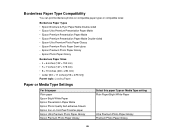
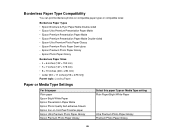
... Paper Types • Epson Brochure & Flyer Paper Matte Double-sided • Epson Ultra Premium Presentation Paper Matte • Epson Premium Presentation Paper Matte • Epson Premium Presentation Paper Matte Double-sided • Epson Ultra Premium Photo Paper Glossy • Epson Premium Photo Paper Semi-gloss • Epson Premium Photo Paper Glossy • Epson Photo Paper Glossy...
User Guide - Page 47


... Premium Photo Paper Semi-gloss
Premium Photo Paper Semi-Gloss
Epson Premium Presentation Paper Matte
Premium Presentation Paper Matte
Epson Premium Presentation Paper Matte Doublesided
Epson Ultra Premium Presentation Paper Matte
Epson Brochure & Flyer Paper Matte Double-sided
Envelopes
Envelope
Note: The settings listed here are available only when printing from your product's control...
User Guide - Page 57
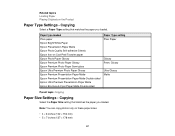
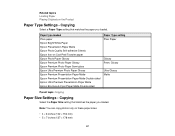
...57 Note: You can copy photos only on Cool Peel Transfer paper Epson Photo Paper Glossy Epson Premium Photo Paper Glossy Epson Premium Photo Paper Semi-gloss Epson Ultra Premium Photo Paper Glossy Epson Premium Presentation Paper Matte Epson Premium Presentation Paper Matte Double-sided Epson Ultra Premium Presentation Paper Matte Epson Brochure & Flyer Paper Matte Double-sided
Paper Type setting...
User Guide - Page 58
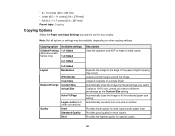
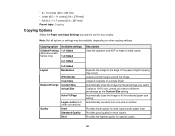
...WorkForce 645 Series only)
Available settings 1>1-Sided
1>2-Sided
2>1-Sided
Layout
2>2-Sided Borderless
Reduce/Enlarge
With Border 2-up Copy Custom Size Actual Size
Auto Fit Page
Quality
Legal->Letter and other copying settings.
Note: Not all options or settings may be available, depending on other conversions Draft Standard Quality Best
Description Uses the duplexer and ADF to make...
User Guide - Page 59


... Horizontal-Short Standard Long Longer Standard Medium Minimum Fix Photo On Fix Photo Off Off B&W
Description Specifies the orientation of your originals when you are making 2-sided copies
Provides longer drying time for 2-sided copies, if smudges or marks appear on the front of the paper when you print on the second...
User Guide - Page 60
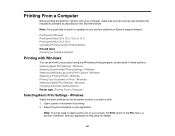
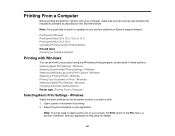
... for details.
60 See your product using any Windows printing program, as described on Epson's support website. Printing with Windows Printing with Mac OS X 10.5, 10.6, or ...menu, or another command. Windows Selecting Additional Layout and Print Options - Windows Selecting Double-sided Printing Settings -
Windows Changing Automatic Update Options Parent topic: Printing From a Computer
...
User Guide - Page 64
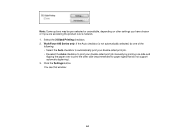
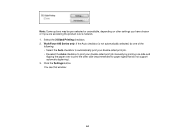
... Auto checkbox to automatically print your double-sided print job. • Deselect the Auto checkbox to print your double-sided print job manually by printing one side and
flipping the paper over to print the other settings you have chosen or if you are accessing the product over a network. 1. WorkForce 645 Series only: If the Auto...
User Guide - Page 124


...6. To scan a 2-sided document in the Preview ...Epson Scan previews your scanning program. Select any of original you placed your image as Reflective for your original and how you want to
use for documents or photos.
3. Before making adjustments, click the
image or scanned image area in the ADF (WorkForce 645 Series only), select ADF - Change any of your scan. 7. Double-sided...
User Guide - Page 301
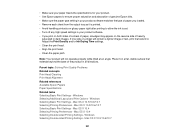
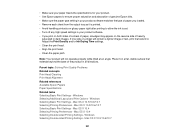
... ensure proper saturation and absorption of genuine Epson inks. • Make sure the paper type setting in your product software. • If you loaded. • Remove each sheet from the output tray as it on the reverse side of heavily
saturated or dark images. Windows Selecting Double-sided Printing Settings - Note: Your product will contain...
Similar Questions
Does The Epson Work Force 545 Make Double Sided Copies
(Posted by avitgetso 9 years ago)
Can I Make Double Sided Copies On The Work Force 630 Series?
(Posted by jacklocal12 10 years ago)

