Epson WorkForce 545 Support Question
Find answers below for this question about Epson WorkForce 545.Need a Epson WorkForce 545 manual? We have 4 online manuals for this item!
Question posted by achmvca on October 20th, 2013
If Epson Workforce 545 Color Print Cartridge Is Empty, Will It Print In Black ?
The person who posted this question about this Epson product did not include a detailed explanation. Please use the "Request More Information" button to the right if more details would help you to answer this question.
Current Answers
There are currently no answers that have been posted for this question.
Be the first to post an answer! Remember that you can earn up to 1,100 points for every answer you submit. The better the quality of your answer, the better chance it has to be accepted.
Be the first to post an answer! Remember that you can earn up to 1,100 points for every answer you submit. The better the quality of your answer, the better chance it has to be accepted.
Related Epson WorkForce 545 Manual Pages
Product Brochure - Page 1


for up to quickly copy, scan or fax stacks of 15 ISO ppm (black) and 7.2 ISO ppm (color)†
• Less hassle - print speeds of originals
• PC-Fax - World's fastest All-in-ONE1
WorkForce® 545
Print | Copy | Scan | Fax | Wi-Fi®
en g i nee r ed fo r B U S I N E S S
• World's Fastest all -in-one with Apple®...
Product Brochure - Page 2


..., part of the ink from the included cartridges is used for printing. Actual print stability will vary based on continuous printing with best-selling monochrome and color multifunction laser printers available for more information. 4 See www.epson.com/connect regarding compatible devices and apps. 5 Get about two times more prints per page Memory: Up to 180 pages Speed dials...
Quick Guide - Page 2


...: To avoid damaging your computer with Epson Connect
Where to lower the control panel.
2 Your WorkForce 545/645 Series See the online User's Guide for details.
Squeeze the release bar underneath to both the WorkForce 545 and WorkForce 645 unless otherwise noted. Note: The illustrations in memory card reader Wireless printing from your product, always squeeze the...
Quick Guide - Page 3


Number Description
1
Turns product on/off
2
Press Photo to access the Print Photos menu
3
Press Copy to access your product's Copy mode
4
View menus and status on the screen, or to reduce its default value
Your WorkForce 545/645 Series 3 To save energy, the screen goes dark after several minutes of your product. If...
Quick Guide - Page 19


... the B&W or Color x Start button in the Fax section of the control panel. Press the Fax button.
2.
Faxing a Document 19
Note: If the recipient's fax machine prints only in black and white, your speed dial list, see page 6).
To redial immediately, press
Redial/Pause. Note: To scan a two-sided document (WorkForce 645 only), press...
Quick Guide - Page 26


...you try to print when ink is low. If the black cartridge is displayed. Press F Setup.
2. Press y Back to continue printing.
1. sales) or www.epson.ca (Canadian ...black ink; see the online User's Guide for ink offers or updates from Epson, see the instructions in your online User's Guide. The ink cartridge status is expended, you order or purchase new ink cartridges:
Ink color Black...
Quick Guide - Page 31


... high resolution, a communication error may be able to continue printing temporarily with black ink; Press F Setup. 2.
If a color cartridge is expended, you may occur.
Avoid placing the product next... interrupted while starting Epson Scan, exit Epson Scan, and restart it 's poor, try again. For details, see the online User's Guide for more information. Printing and Copying Problems...
Quick Guide - Page 34


... you notice light or dark bands across your cartridge levels (see page 26) and replace cartridges, if necessary (see if the print head needs cleaning.
■ If you notice jagged vertical lines, you call Epson for support, please have the following information ready: ■ Product name (WorkForce 545/645 Series) ■ Product serial number (located on...
Start Here - Page 1


Then press
or to enter the time.
Cartridges are ready to install the ink. otherwise, select Winter. Press OK.
4 ...computer yet.
4 Install ink cartridges
1 Lift up the scanner unit.
*412191500* *412191500*
Note: You can change the language, press or to change the date and time settings using your language, press OK. WorkForce® 545/645 Series
Start Here
Read these...
Start Here - Page 4


... variety of support are registered trademarks, and Epson Exceed Your Vision is a registered logomark of photos and attachments right from an Epson authorized reseller. WorkForce 545/645 Series ink cartridges
Color
High-capacity Extra High-capacity
Black
126
127
Cyan
126
127
Magenta
126
127
Yellow
126
127
Epson Connect
Get instant, wireless printing of Seiko Epson Corporation.
User Guide - Page 3


...Printing, Scanning, Copying, and Faxing 22 Selecting Wireless Network Settings From the Control Panel 24
Loading Paper ...27 Loading Paper for Documents...27 Loading Paper for Photos...33 Loading Envelopes...38 Paper Loading Capacity ...43 Available Epson...- Top...18 Product Parts - Front ...20 Product Parts - Contents
WorkForce 545/645 Series User's Guide 13
Product Basics ...14 Setting Up the...
User Guide - Page 13


WorkForce 545/645 Series User's Guide
Welcome to the WorkForce 545/645 Series User's Guide.
13
User Guide - Page 14


The instructions apply to both the WorkForce 545 Series and WorkForce 645 Series unless otherwise noted.
14 Setting Up the Control Panel Product Parts Locations Two-Sided Printing, Scanning, Copying, and Faxing Selecting Wireless Network Settings From the Control Panel
Setting Up ... Basics
Control Panel Buttons and Lights
Note: The illustrations in this manual show the WorkForce 645 Series.
User Guide - Page 60
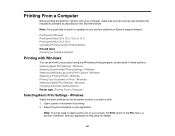
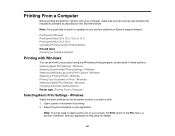
... the File menu, or another command. See your product using any Windows printing program, as described in your product and installed its software as described on Epson's support website. Select the print command in these sections. Windows Selecting a Printing Preset - Printing From a Computer
Before printing documents or photos from your computer, make sure you want to...
User Guide - Page 69
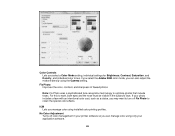
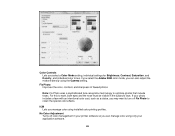
... a statue, you may want to turn off color management in the subject's face.
For this to work, both eyes and the nose must be visible in your application software.
69
ICM Lets you can also adjust the midtone density using installed color printing profiles. No Color Adjustment Turns off Fix Photo to optimize photos...
User Guide - Page 141
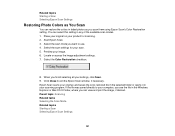
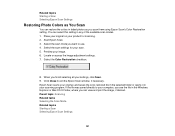
... faded photos as You Scan
You can restore the colors in your scanning program. Preview your scan. 5. Epson Scan scans your settings, click Scan. 9. You can view and print the image, if desired. Select the scan settings for scanning. 2. Select the Color Restoration checkbox.
8. Start Epson Scan. 3. Click Close to your product for your image...
User Guide - Page 242


... the product control panel.
2. Select the Black/Grayscale checkbox. 7. EPSON Status Monitor 3 displays a print message. 9.
Printing With Expended Color Cartridges - Windows Printing With Expended Color Cartridges - Mac OS X 10.5/10.6/10.7 Parent topic: Replacing Ink Cartridges
Printing With Expended Color Cartridges - Click Stop or Cancel Print to print your product. 3. Note: If the...
User Guide - Page 244


... use a mixture of color inks to create black, or No to continue using the remaining black ink
for the document you are printing. • Click Disable this feature, it remains disabled unless you disable this feature to continue using the remaining black ink. Note: If you reinstall the printer software.
Parent topic: Replacing Ink Cartridges
244
User Guide - Page 308
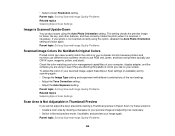
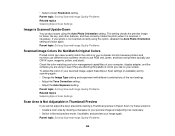
... printers typically use CMYK (cyan, magenta, yellow, and black). Parent topic: Solving Scanned Image Quality Problems
Scanned Image Colors Do Not Match Original Colors
Printed colors can never exactly match the colors on your screen. Parent topic: Solving Scanned Image Quality Problems
308 To adjust the colors in Epson Scan, try scanning again: • Change the Image Type...
User Guide - Page 333


... electromagnetic interference that occurs from the use of any options or any consumable products other than those designated as Epson approved Products by Seiko Epson Corporation.
333 "SHA1" Program: SHA1 Parent topic: Notices
Trademarks
Epson®, WorkForce®, and Epson Supplies Central® are for any damages or problems arising from the use of Seiko...
Similar Questions
Epson Workforce 545 Make Print Black Only When Color Empty
(Posted by p1koscard 10 years ago)
Epson Workforce 545 Color Ink Low And Won't Print Black
(Posted by chcware 10 years ago)
How To Set Up The Epson Workforce 545 To Print Black Only
(Posted by viv2mkoutz 10 years ago)

