Epson WorkForce 545 Support Question
Find answers below for this question about Epson WorkForce 545.Need a Epson WorkForce 545 manual? We have 4 online manuals for this item!
Question posted by aldahdadso on September 4th, 2013
Epson 545 Wont Scan Mac
The person who posted this question about this Epson product did not include a detailed explanation. Please use the "Request More Information" button to the right if more details would help you to answer this question.
Current Answers
There are currently no answers that have been posted for this question.
Be the first to post an answer! Remember that you can earn up to 1,100 points for every answer you submit. The better the quality of your answer, the better chance it has to be accepted.
Be the first to post an answer! Remember that you can earn up to 1,100 points for every answer you submit. The better the quality of your answer, the better chance it has to be accepted.
Related Epson WorkForce 545 Manual Pages
Product Brochure - Page 1


... - color lasers2
• Built-in Easy EPSON® Wireless makes setup, networking and printing fast and easy 3
• EPSON Connect - get instant wireless printing from your all... ISO ppm (color)†
• Less hassle - easily share your computer 6 World's fastest All-in-ONE1
WorkForce® 545
Print | Copy | Scan | Fax | Wi-Fi®
en g i nee r ed fo r B U S I N E ... devices;
Product Brochure - Page 2


WorkForce® 545
Print I Copy I Scan I Fax I Wi-Fi®
Specifications
PRINT Printing Technology Printer Language Maximum Print Resolution ISO Print Speed† Minimum Ink Droplet Size COPY Copy Quality Copy Quantity Maximum Copy Size ISO Copy Speed†† Copy Features SCAN Scanner Type Photoelectric Device Color Optical Resolution Hardware Resolution Maximum Resolution Scanner ...
Quick Guide - Page 2


...WorkForce 545/645 Series
See the online User's Guide for the basics. Note: The illustrations in memory card reader Wireless printing from mobile devices with Epson Connect
Where to find information See this manual show the WorkForce...Squeeze the release bar underneath to both the WorkForce 545 and WorkForce 645 unless otherwise noted.
Features Copy, scan, and fax from the easy-to-use ...
Quick Guide - Page 22


... here to change the scan
mode using Epson Scan. Place your product. 3. Epson Scan opens in Windows Explorer or Mac
Finder.
22 Scanning a Document or Photo The image is scanned and you can change the scan mode
Note: You cannot use it. (You can start Epson Scan directly from an application, start Epson Scan:
■ Windows: Double-click the EPSON Scan icon on page 6. 2. Do...
Quick Guide - Page 31


... the Network
■ Epson Scan is Cut Off
Print a Network Status Sheet (see page 23 for scanning instructions. ■ If you cannot scan from the edges slightly.
If a color cartridge is automatically selected for more information. Printing Is Slow or the Print is not available in Mac OS X 10.6; see below) and check the signal...
Start Here - Page 4


...Try Epson paper with DURABrite® Ultra Ink for copying, printing, faxing, scanning, ...Epson America, Inc. 8/11
CPD-34357R1
Printed in those marks.
Genuine Epson inks
Look for information on your desktop (or in the Applications/Epson Software/Guide folder in Mac...trademarks, and Epson Exceed Your Vision is a registered logomark of their respective owners. WorkForce 545/645 Series...
User Guide - Page 3


...Scanning, Copying, and Faxing 22 Selecting Wireless Network Settings From the Control Panel 24
Loading Paper ...27 Loading Paper for Documents...27 Loading Paper for Photos...33 Loading Envelopes...38 Paper Loading Capacity ...43 Available Epson... Front ...20 Product Parts - Inside ...21 Product Parts - Contents
WorkForce 545/645 Series User's Guide 13
Product Basics ...14 Setting Up the ...
User Guide - Page 5


... Default Scan Button Settings 102 Starting a Scan Using the Epson Scan Icon 103 Starting a Scan from a Scanning Program 105 Selecting Epson Scan Settings ...107 Scan Modes ...107 Selecting the Scan Mode...107 Scanning in Office Mode...117 Selecting a Scan Area - Professional Mode 125 Selecting a Scan Area - Home Mode 115 Scanning in Home Mode ...108 Selecting a Scan Area - Mac OS...
User Guide - Page 23


...also press the 2-Sided button (WorkForce 645 Series only) to access double-sided scan, copy, or fax settings.
Then select one of the Two-sided Printing settings (Mac OS X). Select Fax Send Settings... then press the Menu button.
Mac OS X 10.4 Scanning in Office Mode Scanning in the ADF, press the Scan button and select your computer, load plain paper or Epson Bright White Paper, and select 2-...
User Guide - Page 103
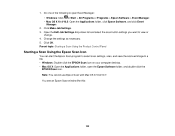
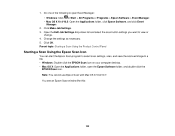
... Manager.
2. Note: You cannot use Epson Scan with Mac OS X 10.6/10.7. You see an Epson Scan window like this:
103 Change the settings as necessary. 5. Parent topic: Starting a Scan Using the Product Control Panel
Starting a Scan Using the Epson Scan Icon
You can start the Epson Scan program to select scan settings, scan, and save the scanned image to view or
change. 4. Do...
User Guide - Page 104
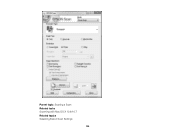
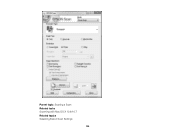
Parent topic: Starting a Scan Related tasks Scanning with Mac OS X 10.6/10.7 Related topics Selecting Epson Scan Settings
104
User Guide - Page 105
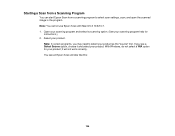
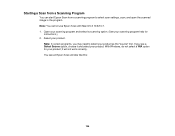
... for your product. If you may need to select scan settings, scan, and open the scanned image in the program.
Note: You cannot use Epson Scan with Mac OS X 10.6/10.7. 1. With Windows, do not select a WIA option for
instructions.) 2. Starting a Scan from a Scanning Program
You can start Epson Scan from a scanning program to select your product. Note: In certain programs...
User Guide - Page 106


Parent topic: Starting a Scan Related tasks Scanning with Mac OS X 10.6/10.7 Related topics Selecting Epson Scan Settings
106
User Guide - Page 119


... the file in the selected folder or opens it . Epson Scan previews your original, and saves the file in the Windows Explorer or Mac OS X Finder, where you want to use the scan area to click inside the scan area before selecting the settings.
119 Epson Scan scans your original and displays the result in the Preview window...
User Guide - Page 124


... Explorer or Mac OS X Finder, where you see the File Save Settings window. 12. Epson Scan scans your original, and saves the file in the selected folder or opens it scanned as the ... making adjustments, click the
image or scanned image area in the ADF (WorkForce 645 Series only), select ADF - Epson Scan previews your original, such as you scan, select the Target Size setting you want...
User Guide - Page 128
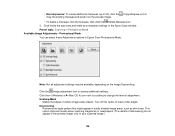
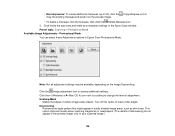
...Mac OS X) icon next to a setting to leave softer edges. Unsharp Mask
Makes the edges of descreening do not appear in the preview image, only in your scanned image.)
128 Turn off this option to change the level of adjustment. Parent topic: Scanning... select these Adjustments options in the Epson Scan window. This option improves results when scanning magazines or newspapers. (The results of...
User Guide - Page 135


... settings, click the Options button to edit the images using a compatible program. PICT (*.pct) A standard image file format for most Mac OS X programs.
135 Type in a stem file name in Epson Scan. Select the file format you to select them. 6. Choose any of the following to select the folder in one of the...
User Guide - Page 136


... with the same name
Select to display a prompt for scanning additional pages after scanning If you can scan with Mac OS X 10.6/10.7.
1. Open image folder after scanning. Your product begins a preview scan (if you scan.
PRINT Image Matching II (*.jpg or *.tif) File formats that include Epson PRINT Image Matching II data for exchanging data between many...
User Guide - Page 315


... Requirements Mac System Requirements Printing Specifications Scanning Specifications Automatic Document Feeder (ADF) Specifications Fax Specifications Paper Specifications Printable Area Specifications Ink Cartridge Specifications Memory Card Specifications Dimension Specifications Electrical Specifications Environmental Specifications Interface Specifications External USB Device Specifications...
User Guide - Page 316
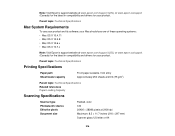
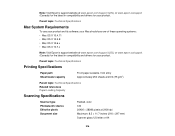
... at 20 lb (75 g/m2)
Parent topic: Technical Specifications Related references Paper Loading Capacity
Scanning Specifications
Scanner type Photoelectric device Effective pixels Document size
Flatbed, color CIS 20400 × 28080 pixels at www.epson.com/support (U.S.) or www.epson.ca/support (Canada) for the latest in compatibility and drivers for your product.
Parent topic...
Similar Questions
Epson 545 Workforce Printer Wont Scan In Wireless Mode
(Posted by longpr 10 years ago)
Epson Workforce 545 Wont Scan Wirelesly. No Answer From Owl
(Posted by speggy21 11 years ago)

