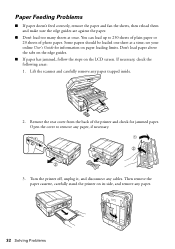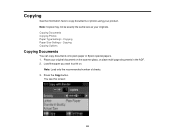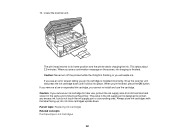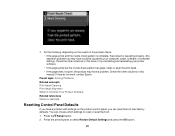Epson WorkForce 545 Support Question
Find answers below for this question about Epson WorkForce 545.Need a Epson WorkForce 545 manual? We have 4 online manuals for this item!
Question posted by my0mitryang on March 29th, 2014
Epson 545 Printer Adf Feed Does Not Work For Scanner
The person who posted this question about this Epson product did not include a detailed explanation. Please use the "Request More Information" button to the right if more details would help you to answer this question.
Current Answers
Related Epson WorkForce 545 Manual Pages
Similar Questions
Epson Wf-2540 Adf Won't Work
When I try to copy or scan from the ADF, it won't pull the papers through. The message is "Paper Jam...
When I try to copy or scan from the ADF, it won't pull the papers through. The message is "Paper Jam...
(Posted by loributler1017 8 years ago)
What Dsl Filter Works With The Epson Workforce 545
(Posted by Owrcjr 10 years ago)
Why Won't The Auto Answer Work On My Epson Workforce 545
(Posted by Panasgrayso 10 years ago)
Adf Is Not Working
The ADF is not working. Keeps asking me to remove from ADF and put on glass. Nothing is stuck, how c...
The ADF is not working. Keeps asking me to remove from ADF and put on glass. Nothing is stuck, how c...
(Posted by karen60319 11 years ago)