Epson WorkForce 520 Support Question
Find answers below for this question about Epson WorkForce 520.Need a Epson WorkForce 520 manual? We have 3 online manuals for this item!
Question posted by lrv96rcalt on September 10th, 2013
How To Use Wifi On Epson Workforce 520
The person who posted this question about this Epson product did not include a detailed explanation. Please use the "Request More Information" button to the right if more details would help you to answer this question.
Current Answers
There are currently no answers that have been posted for this question.
Be the first to post an answer! Remember that you can earn up to 1,100 points for every answer you submit. The better the quality of your answer, the better chance it has to be accepted.
Be the first to post an answer! Remember that you can earn up to 1,100 points for every answer you submit. The better the quality of your answer, the better chance it has to be accepted.
Related Epson WorkForce 520 Manual Pages
Brochure - Page 1


... 5.4 ISO ppm (color)†
• High-speed faxing - uses up to print from a laser printer
Reliable
• Built-in ...-dry inks - fax memory up to your paper supply with Easy Epson Wi-Fi2
• Save energy - as fast as much - one... 50% of the product4
Hassle-free
• Easy wireless printing - WorkForce® 520
Print | Copy | Scan | Fax | Wi-Fi®
Engineered for...
Brochure - Page 2


...Magenta, Yellow 125 Standard-capacity Black, Cyan, Magenta, Yellow
ECO FEATURES
• Uses up to 70% less power than the competition printing black text in default, single...WorkForce 520 all rights in accordance with a single Black cartridge. 4 Epson provides phone support without charge for $499 or less as 3 sec per page Memory: Up to the best-selling monochrome and color multifunction ...
Quick Guide - Page 1


WorkForce® 520/525 Series
Quick Guide
Network Setup Basic Copying, Printing, Scanning, and Faxing
Maintenance Solving Problems
Quick Guide - Page 36


... the utility from the Epson support web site listed on page 54. Telephone wall jack
2. cable
36 Faxing a Document Faxing a Document
Your WorkForce 520/525 Series lets you send faxes by entering fax numbers, selecting entries from a speed dial or group dial list, or using the Epson FAX Utility. To use the fax or telephone equipment...
Quick Guide - Page 37


...fax answers. When you should enter your sender name or other settings or use the Epson FAX Utility, see "Using the Keypad to Enter Numbers and Characters" on resetting them. Setting Up ... the other party is a caller, the phone can be used as normal or a message can enter up the phone or the answering machine answers, the WorkForce 520/525 Series automatically begins receiving the fax.
Quick Guide - Page 38


... you use for the answering machine. 6.
Press x Menu to select Fax Settings, then press OK. 3. Press Redial/Pause to insert
a pause symbol (-) when a pause is set the WorkForce 520/525 Series...
If you should set to the Your Phone Number screen. 4. Press u or d or use the numeric keypad. Use the # button to insert the + symbol when entering an international phone number. ■ To...
Quick Guide - Page 39
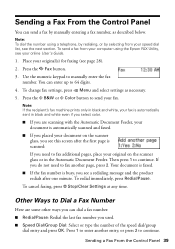
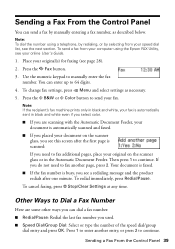
... manually enter the fax number. Note: To dial the number using the Epson FAX Utility, see your online User's Guide.
1. Use the numeric keypad to continue. If you see this screen after...the number of the speed dial/group
dial entry and press OK. To send a fax from your computer using a telephone, by redialing, or by manually entering a fax number, as necessary.
5. Other Ways to ...
Quick Guide - Page 41


... scans a photo, resizes it, launches your email application. Once your computer. You can use your WorkForce 520/525 Series to scan original documents and photos and save it automatically included in an email... and attaches a JPG image to a new outgoing message
5.
Quick Scanning With the Scan Button
Use the u Scan button to quickly scan a photo or document and save them on page 43....
Quick Guide - Page 46
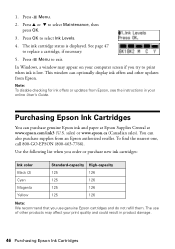
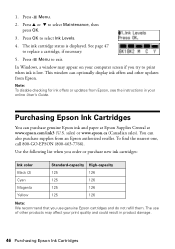
...). Press OK to exit. In Windows, a window may affect your print quality and could result in your computer screen if you use of other updates from an Epson authorized reseller.
Use the following list when you order or purchase new ink cartridges:
Ink color Black (2) Cyan Magenta Yellow
Standard-capacity High-capacity
125...
Quick Guide - Page 50


... on the network
Make sure the product is turned on and the WiFi light on the product is within range of your router or access ...manually entering your Epson product. LCD screen messages
The product's ink pads are nearing or at the end of security it is using your wireless ...using . ■ If the product doesn't connect to your computer or another device to know what kind of their service ...
Quick Guide - Page 51


... phone, or large metal objects such as a filing cabinet.
If your network does not assign IP addresses using TCP/IP, make sure the product's IP address is on the product is set the IP address manually....the printer driver was installed correctly and that the product is turned on and the WiFi light on . see the Epson Scan Help. ■ If you need to select Network Settings, then press OK...
Quick Guide - Page 54


... to Get Help Purchase Supplies and Accessories
You can purchase genuine Epson ink and paper at Epson Supplies Central at epson.com/support (U.S.) or epson.ca/support (Canada) and select your product for support, please have the following information ready: ■ Product name (WorkForce 520/525 Series) ■ Product serial number (located on the label in...
Quick Guide - Page 55
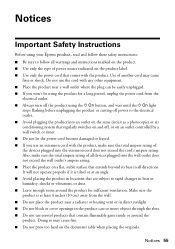
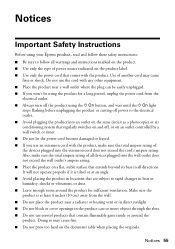
...Do not let the power cord become damaged or frayed. ■ If you won't be using your Epson product, read and follow these safety instructions: ■ Be sure to follow all directions.
Also... ampere rating of power source indicated on the document table when placing the originals. Use of the devices plugged into the wall outlet does not exceed the wall outlet's ampere rating. ■...
Quick Guide - Page 57


... on a statistical basis as a Class B digital device. Caution: To reduce the risk of fire, use the Epson product near water. ■ Avoid using telephone equipment, you remove an ink cartridge for :...■ Do not use only a No. 26 AWG or larger telecommunication line cord.
Do not store cartridges upside down. Trade Name: Epson
Type of Product: Multifunction printer
Model:
C365A
...
Quick Guide - Page 58
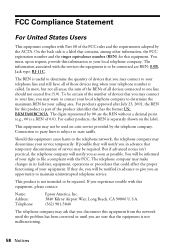
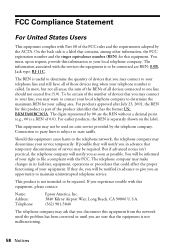
... tariffs.
If you experience trouble with this equipment, please contact:
Name: Address: Telephone:
Epson America, Inc. 3840 Kilroy Airport Way, Long Beach, CA 90806 U.S.A. (562) 981-... a decimal point (e.g., 00 is useful to maintain uninterrupted telephone service. You will notify you an opportunity to determine the quantity of devices that temporary discontinuance of your calling ...
Quick Guide - Page 59
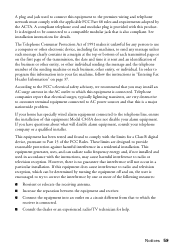
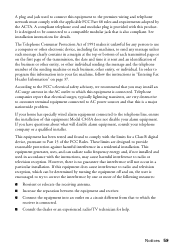
... used in a residential installation.
The Telephone Consumer Protection Act of 1991 makes it is connected. ■ Consult the dealer or an experienced radio/TV technician for a Class B digital device,...is sent and an identification of the business or other entity, or other electronic device, including fax machines, to radio or television reception. Telephone companies report that ...
Quick Guide - Page 61


...of materials or services required for the costs incurred. This warranty is not considered normal use will not be properly maintained or fail to you will be held responsible for reprinting...to Epson or its shipment from the Epson authorized service center. This warranty does not cover ribbons, ink cartridges or third party parts, components, or peripheral devices added to the Epson ...
Quick Guide - Page 63


... to change without the prior written permission of their respective owners. WorkForce is a registered trademark and Epson Connection is subject to other than those designated as some countries'... in those circumstances may be liable to software program rights owned by any use with Seiko Epson Corporation's operating and maintenance instructions. Refer to OSS.pdf on your legal ...
Start Here - Page 1


... (12h or 24h) and press OK. 7 Press the number keys to enter the Time.
Then press
or to maintain reliability. WorkForce® 520/525 Series
Start Here
Read these instructions before using your product.
1 Unpack
Phone cord
Power cord
French control panel stickers (included for Canada only)
Caution: Do not open ink cartridge...
Start Here - Page 4


... 2010 Epson America, Inc. 1/10
CPD-27902
Printed in those marks.
WorkForce 520/525 ...WorkForce and DURABrite are for troubleshooting information.
Press the OK button when you're finished entering your password. • If you enter your number!
Try Epson paper with a USB cable. For the right supplies at www.epson.com/ink3 (U.S. General Notice: Other product names used...
Similar Questions
How Do I Send Fax Using Epson Workforce 520,if I Have Cable Connection At Home
(Posted by MSLpete 10 years ago)

