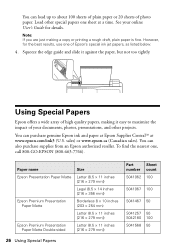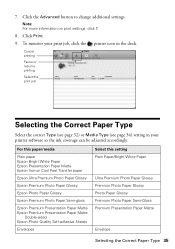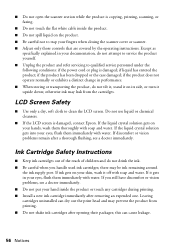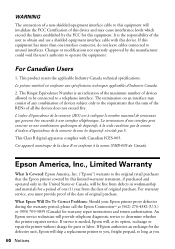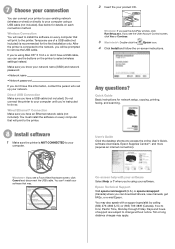Epson WorkForce 520 Support Question
Find answers below for this question about Epson WorkForce 520.Need a Epson WorkForce 520 manual? We have 3 online manuals for this item!
Question posted by sarahon on June 4th, 2014
Office Max Printer Ink Epson How Do You Change The Ribbon On A Workforce 520
The person who posted this question about this Epson product did not include a detailed explanation. Please use the "Request More Information" button to the right if more details would help you to answer this question.
Current Answers
Related Epson WorkForce 520 Manual Pages
Similar Questions
Printer Ink Pads
Printer Ink Pads At The End Your Life My Epson Workforce 520 Printer how To Reset Printer Ink ...
Printer Ink Pads At The End Your Life My Epson Workforce 520 Printer how To Reset Printer Ink ...
(Posted by ecuachun 9 years ago)
How Do You Align New Ink Cartridges Epson Workforce 520 Series Printer
(Posted by chriedri 10 years ago)
How To Fix Printer Errors On A Workforce 520 Printer
(Posted by baldist 10 years ago)
I Don't Know Which Epson Printer Ink Cx7450 Is Depleted. How Can I Find Out?
I can't re-install the software because it's lost. Somehow I can't access the printer ink utility. N...
I can't re-install the software because it's lost. Somehow I can't access the printer ink utility. N...
(Posted by JanReale 11 years ago)
Ink Change
Hello i'm having problems with my printer. I changed the ink already but now it dosen't want to prin...
Hello i'm having problems with my printer. I changed the ink already but now it dosen't want to prin...
(Posted by chikitikarol 12 years ago)