Epson WorkForce 520 Support Question
Find answers below for this question about Epson WorkForce 520.Need a Epson WorkForce 520 manual? We have 3 online manuals for this item!
Question posted by jefsumner on May 30th, 2014
How Do I Fix Epson Workforce 4540 Fax Error C25
The person who posted this question about this Epson product did not include a detailed explanation. Please use the "Request More Information" button to the right if more details would help you to answer this question.
Current Answers
There are currently no answers that have been posted for this question.
Be the first to post an answer! Remember that you can earn up to 1,100 points for every answer you submit. The better the quality of your answer, the better chance it has to be accepted.
Be the first to post an answer! Remember that you can earn up to 1,100 points for every answer you submit. The better the quality of your answer, the better chance it has to be accepted.
Related Epson WorkForce 520 Manual Pages
Brochure - Page 1


... - get about 2x more prints with Easy Epson Wi-Fi2
• Save energy - save up to your paper supply with ISO print speeds of the product4
Hassle-free
• Easy wireless printing - connect to 180 pages
• Instant-dry inks - WorkForce® 520
Print | Copy | Scan | Fax | Wi-Fi®
Engineered for the life...
Brochure - Page 2


... air pollutants and improves fuel efficiency. WorkForce® 520 Print | Copy | Scan | Fax | Wi-Fi®
Specifications
PRINT ... Cyan, Magenta, Yellow)
Software Included
Epson printer driver, Epson Easy Photo Print, Epson Scan, ABBYY® FineReader®...; Uses up to the best-selling monochrome and color multifunction laser printers available for printing. is a SmartWaySM Transport ...
Quick Guide - Page 1


WorkForce® 520/525 Series
Quick Guide
Network Setup Basic Copying, Printing, Scanning, and Faxing
Maintenance Solving Problems
Quick Guide - Page 2


... 25
Using Special Papers 26
Placing Originals for Copying, Scanning, or Faxing 28
Using the Scanner Glass 28 Using the Automatic Document Feeder 28
...Faxing a Document 36
Connecting a Phone or Answering Machine 36 Setting Up Fax Features 37 Sending a Fax From the Control Panel 39 Receiving Faxes 40
Scanning a Document or Photo 41
Quick Scanning With the Scan Button 41 Scanning With Epson...
Quick Guide - Page 3


Maintaining Your Product 44
Checking the Print Head Nozzles 44 Cleaning the Print Head 45 Checking Ink Levels 45 Purchasing Epson Ink Cartridges 46 Replacing Ink Cartridges 47
Solving Problems 49
Checking for Software Updates 49 Error Indicators 49 Problems and Solutions 50 Where to Get Help 54
Notices 55
Contents 3
Quick Guide - Page 5


... it in the space provided below: ■ Network name (SSID Network password
Note: If your product is turned on. 2. Mac OS® X: Double-click the Epson icon. 4.
Quick Guide - Page 36


... 30 pages at a time.
Connecting a Phone or Answering Machine
1. Faxing a Document
Your WorkForce 520/525 Series lets you send faxes by entering fax numbers, selecting entries from a speed dial or group dial list, or using the Epson FAX Utility. Using the Automatic Document Feeder, you can also send a fax from your DSL provider for the necessary filter. To...
Quick Guide - Page 37


... Up Fax Features
Before sending or receiving faxes, you pick up the phone or the answering machine answers, the WorkForce 520/525 Series automatically begins receiving the fax.
Press u or d to select Fax Header....40 digits. 6. port to detect an incoming fax call is a fax and you should enter your sender name or other settings or use the Epson FAX Utility, see "Using the Keypad to Enter...
Quick Guide - Page 38


... press a keypad button repeatedly to insert
a pause symbol (-) when a pause is set the WorkForce 520/525 Series to select the number of Rings to Answer
If you connected an answering machine and... the Number of rings, then
press OK. Press the K Fax button, then press x Menu. 2. From the Fax Header screen, press u or d to select Fax Settings, then press OK. 3. Press 1 to Answer, then...
Quick Guide - Page 39
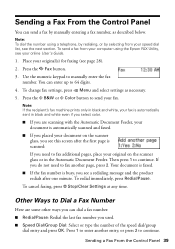
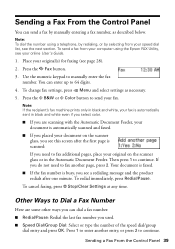
... of the speed dial/group
dial entry and press OK. Note: To dial the number using the Epson FAX Utility, see a redialing message and the product redials after the first page is automatically scanned and faxed.
■ If you do not need to enter another page, press 2. Use the numeric keypad to continue...
Quick Guide - Page 40


...run out of the first five speed dial/group dial entries and press OK. Receiving Faxes
Before receiving faxes, make sure the Auto Answer light is reduced to select one of paper during ... connected a telephone to continue.
■ If you begin transmitting the fax. Note: To change the number of paper you see the error message Paper out. Press 1 to enter another entry or press 2 to...
Quick Guide - Page 49
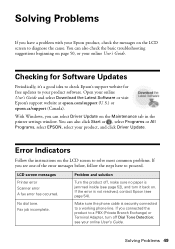
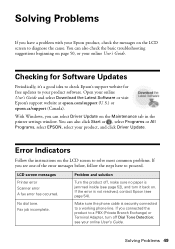
Solving Problems
If you have a problem with your Epson product, check the messages on the LCD screen to your product software.
LCD screen messages Printer error Scanner error A fax error has occurred.
Checking for free updates to diagnose the cause.
No dial tone. If you connected the product to a working phone line. see page 52), ...
Quick Guide - Page 51


... after a few seconds.
Problems and Solutions 51 Cannot find the scanner or start Epson Scan ■ Epson Scan is not available in the Add Printer window (Mac OS X) Make sure ...are scanning a large document at high resolution, a communication error may occur.
Avoid placing the product next to print a network status sheet. If Epson Scan cannot restart, turn the product off Print a ...
Quick Guide - Page 53
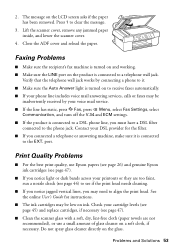
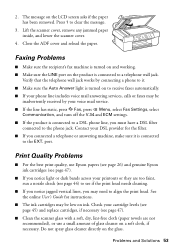
...inadvertently received by your voice mail service. ■ If the line has static, press K Fax, press x Menu, select Fax Settings, select
Communication, and turn off the V.34 and ECM settings. ■ If the...the print head. Contact your printouts or they are not recommended), or use Epson papers (see page 26) and genuine Epson ink cartridges (see if the print head needs cleaning.
■ If you...
Quick Guide - Page 54


You can purchase genuine Epson ink and paper at Epson Supplies Central at epson.com/support (U.S.) or epson.ca/support (Canada) and select your product for support, please have the following information ready: ■ Product name (WorkForce 520/525 Series) ■ Product serial number (located on the label in back) ■ Proof of purchase (such as a store...
Quick Guide - Page 56
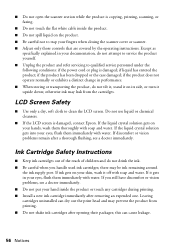
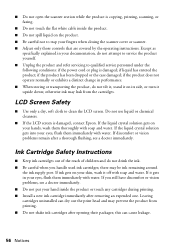
... not open the scanner section while the product is copying, printing, scanning, or faxing.
■ Do not touch the flat white cable inside the product or touch any... to qualified service personnel under the following conditions: if the power cord or plug is damaged, contact Epson. Except as
specifically explained in your fingers when closing the scanner cover or scanner. ■ Adjust only...
Quick Guide - Page 57


... and/or CPU Boards and Power Supplies used with 47CFR Part 2 and 15 of Product: Multifunction printer
Model:
C365A
Notices 57 MS 3-13 3840 Kilroy Airport Way Long Beach, CA 90806 ...
When using a telephone during an electrical storm.
Trade Name: Epson
Type of the FCC rules as a Class B digital device. Declaration of Conformity
According to prevent the ink from dirt and...
Quick Guide - Page 63


...means, electronic, mechanical, photocopying, recording, or otherwise, without notice. © 2010 Epson America, Inc. 1/10
Notices 63 General Notice: Other product names used herein are for ... only for a list of any options or any Epson product. While some people assume. WorkForce is a registered trademark and Epson Connection is a service mark of this product also includes...
Start Here - Page 3
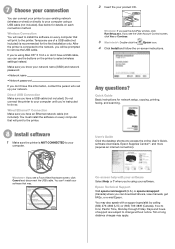
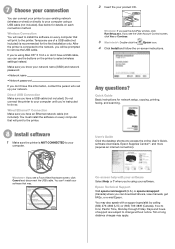
...8 Install software
1 Make sure the printer is recommended for network setup, copying, printing, faxing, and scanning. User's Guide Click the desktop shortcut to your network name (SSID) and network.... You can use of support are subject to the printer.
Epson Technical Support Visit epson.com/support (U.S.) or epson.ca/support (Canada) where you don't have this information, ...
Start Here - Page 4


...paper for identification purposes only and may be trademarks of Seiko Epson Corporation.
WorkForce 520/525 Series Ink Cartridges
Color Black (2) Cyan Magenta Yellow
Standard-capacity 125 125 ...see error messages on the printer's LCD display screen. Press to the next character. Setup is a service mark of their respective owners. sales) or www.epson.ca (Canadian sales). Try Epson paper ...
Similar Questions
What Is Fax Communication Error C25 Workforce 545
(Posted by Mvilary3 10 years ago)
How To Fix Epson Workforce 520 Communication Error
(Posted by dzhoMel 10 years ago)
Epson Workforce 520 Communication Error When Trying To Send A Fax
(Posted by dickisSetup0 10 years ago)

