Epson WorkForce 520 Support Question
Find answers below for this question about Epson WorkForce 520.Need a Epson WorkForce 520 manual? We have 3 online manuals for this item!
Question posted by tareqhosei on October 28th, 2013
My Epson Workforce 520 Wont Feed Paper
The person who posted this question about this Epson product did not include a detailed explanation. Please use the "Request More Information" button to the right if more details would help you to answer this question.
Current Answers
There are currently no answers that have been posted for this question.
Be the first to post an answer! Remember that you can earn up to 1,100 points for every answer you submit. The better the quality of your answer, the better chance it has to be accepted.
Be the first to post an answer! Remember that you can earn up to 1,100 points for every answer you submit. The better the quality of your answer, the better chance it has to be accepted.
Related Epson WorkForce 520 Manual Pages
Brochure - Page 1


one-year limited warranty; uses up to your paper supply with Easy Epson Wi-Fi2
• Save energy - world's fastest all-in seconds with manual, two...prints with ISO print speeds of 15 ISO ppm (black) and 5.4 ISO ppm (color)†
• High-speed faxing - WorkForce® 520
Print | Copy | Scan | Fax | Wi-Fi®
Engineered for the life of the product4
Hassle-free
• Easy...
Brochure - Page 2


... (U.S.A.), IC/CS03 (Canada)
Weight and Dimensions (W x D x H)
Printing: 18.1" x 21.3" x 11.9" Storage: 18.1" x 15.9" x 9.3" Weight: 16.3 lb
What's In The Box
WorkForce 520 all colors have to the best-selling monochrome and color multifunction laser printers available for convenient and reasonable recycling options at $199 or less, as of September 2009, based on independent...
Quick Guide - Page 1


WorkForce® 520/525 Series
Quick Guide
Network Setup Basic Copying, Printing, Scanning, and Faxing
Maintenance Solving Problems
Quick Guide - Page 2


...
Wireless Network Setup 4 Wired (Ethernet) Network Setup 18
Loading Paper 25
Using Special Papers 26
Placing Originals for Copying, Scanning, or Faxing 28
Using the...Photo 30
Printing From Your Computer 32
Printing in Windows 32 Printing With a Macintosh 33 Selecting the Correct Paper Type 35
Faxing a Document 36
Connecting a Phone or Answering Machine 36 Setting Up Fax Features 37 ...
Quick Guide - Page 26
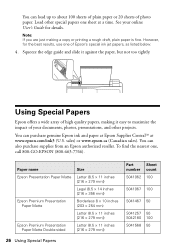
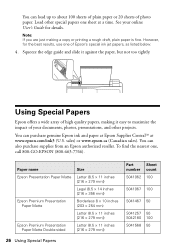
...; 11 inches [216 × 279 mm])
Part
Sheet
number count
S041062 100
S041067 100
S041467 50
S041257 50 S042180 100
S041568 50
26 Using Special Papers
You can purchase genuine Epson ink and paper at Epson Supplies CentralSM at a time. Squeeze the edge guide and slide it easy to about 100 sheets of plain...
Quick Guide - Page 30
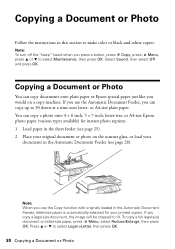
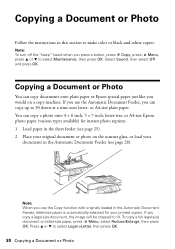
... the "beep" heard when you can copy a photo onto 4 × 6-inch, 5 × 7-inch, letter-size, or A4-size Epson photo paper (various types available) for your
documents in the Automatic Document Feeder, letter-size paper is automatically selected for instant photo reprints. 1. If you use the Copy function with originals loaded in the...
Quick Guide - Page 32


...you 're printing (choose Photo or Best Photo for pictures)
Select your paper Type
Select your paper Size
Click here for updates to your paper (see page 35).
On the Main tab, select basic print settings.... describes the basic steps for your Epson product software;
Select the type of document you choose the correct paper Type setting for printing from a Windows or Macintosh® computer...
Quick Guide - Page 35
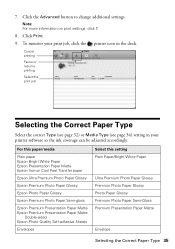
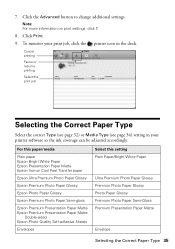
...For this paper/media
Plain paper Epson Bright White Paper Epson Presentation Paper Matte Epson Iron-on print settings, click ?.
8. Note: For more information on Cool Peel Transfer paper
Epson Ultra Premium Photo Paper Glossy
Epson Premium Photo Paper Glossy
Epson Photo Paper Glossy
Epson Premium Photo Paper Semi-gloss
Epson Premium Presentation Paper Matte Epson Premium Presentation Paper Matte...
Quick Guide - Page 36


... Utility. Connecting a Phone or Answering Machine
1. cable
36 Faxing a Document Telephone wall jack
2. Faxing a Document
Your WorkForce 520/525 Series lets you send faxes by entering fax numbers, selecting entries from the Epson support web site listed on page 54.
Using the Automatic Document Feeder, you can also send a fax from the wall...
Quick Guide - Page 37


...Fax Header. 5. Press the K Fax button, then press x Menu. 2. When you leave the WorkForce 520/525 Series unplugged for instructions on the answering machine.
Entering Your Sender Name
1. Setting Up Fax Features
... is a fax and you should enter your sender name or other settings or use the Epson FAX Utility, see "Using the Keypad to Enter Numbers and Characters" on page 38).
...
Quick Guide - Page 38


... a fax number, use the numeric keypad.
When you use the numeric keypad to select the number of Rings to Answer
If you should set the WorkForce 520/525 Series to pick up to enter your phone number (up on the fifth ring or later: 1. Press the K Fax button, then press x Menu. 2. Using...
Quick Guide - Page 41


... or Photo 41
ideal for scanning photos
■ Scan to PDF automatically creates a PDF file and saves it to your computer; You can use your WorkForce 520/525 Series to a wireless or wired network, press u or d until you see "Scanning With Mac OS X 10.6" on page 43.
1. Note: For Mac OS X 10...
Quick Guide - Page 45
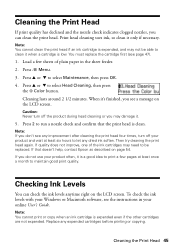
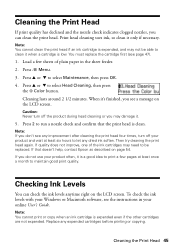
... ink, so clean it when a cartridge is a good idea to print a few sheets of plain paper in your product and wait at least once a month to run a nozzle check and confirm that doesn't help, contact Epson as described on page 54. If that the print head is expended even if the other...
Quick Guide - Page 46
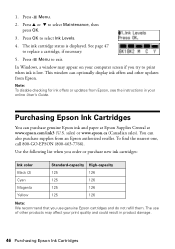
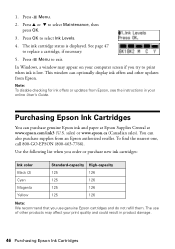
... on your online User's Guide. You can purchase genuine Epson ink and paper at Epson Supplies Central at www.epson.com/ink3 (U.S. See page 47 to exit. Purchasing Epson Ink Cartridges
You can also purchase supplies from Epson, see the instructions in product damage.
46 Purchasing Epson Ink Cartridges Use the following list when you order or...
Quick Guide - Page 49
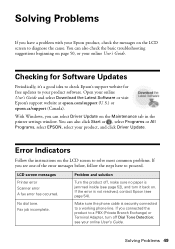
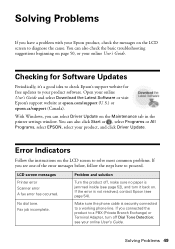
... product to a PBX (Private Branch Exchange) or Terminal Adapter, turn it 's a good idea to check Epson's support website for Software Updates
Periodically, it back on the Maintenance tab in the printer settings window.
Solving...No dial tone. Problem and solution
Turn the product off, make sure no paper is jammed inside (see page 52), and turn off Dial Tone Detection; Make sure the phone...
Quick Guide - Page 53
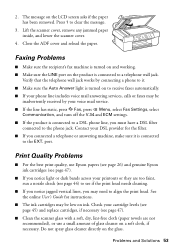
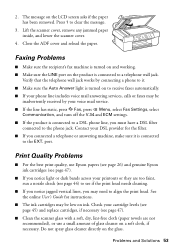
... a telephone wall jack. Do not spray glass cleaner directly on the LCD screen asks if the paper has been removed. Contact your printouts or they are not recommended), or use Epson papers (see page 26) and genuine Epson ink cartridges (see if the print head needs cleaning.
■ If you notice jagged vertical lines...
Quick Guide - Page 54


...FAQs and troubleshooting advice, or e-mail Epson with your product for support, please have the following information ready: ■ Product name (WorkForce 520/525 Series) ■ Product serial ... the problem Then call 800-GO-EPSON (800-463-7766). You can purchase genuine Epson ink and paper at Epson Supplies Central at epson.com/support (U.S.) or epson.ca/support (Canada) and select your...
Quick Guide - Page 57


... a telephone to quantity production and testing on a statistical basis as a Class B digital device. Do not touch the ink cartridge ink supply port or surrounding area.
Caution: To reduce the risk of Product: Multifunction printer
Model:
C365A
Notices 57 Trade Name: Epson
Type of fire, use , protect the ink supply area from lightning. ■...
Start Here - Page 1


WorkForce® 520/525 Series
Start Here
Read these instructions before using your computer yet.
2 Press the On button.
3 Shake the ink ...
Cartridges are ready to select AM or PM, if necessary.
8 Press OK.
4 Install ink cartridges
Note: Do not load paper yet.
1 Lift up the scanner.
2 Turn on
1 Connect the power cable.
2 Open the cartridge cover. Then press
or to install the...
Start Here - Page 4


...Ink for Excellence is a service mark of Epson America, Inc. Press the numeric keypad buttons as remembering your needs;
WorkForce 520/525 Series Ink Cartridges
Color Black (2) Cyan...WEP key or WPA passphrase) correctly. If it is securely connected as shown:
Genuine Epson Paper Epson offers a wide variety of their respective owners. You see below to select uppercase letters ...

