Epson WorkForce 520 Support Question
Find answers below for this question about Epson WorkForce 520.Need a Epson WorkForce 520 manual? We have 3 online manuals for this item!
Question posted by murriyas on April 26th, 2014
How Do You Change From Letters To Numbers On A Epson Workforce 520
The person who posted this question about this Epson product did not include a detailed explanation. Please use the "Request More Information" button to the right if more details would help you to answer this question.
Current Answers
There are currently no answers that have been posted for this question.
Be the first to post an answer! Remember that you can earn up to 1,100 points for every answer you submit. The better the quality of your answer, the better chance it has to be accepted.
Be the first to post an answer! Remember that you can earn up to 1,100 points for every answer you submit. The better the quality of your answer, the better chance it has to be accepted.
Related Epson WorkForce 520 Manual Pages
Brochure - Page 1


... printers5
• Save paper -
speed dial storage up to 60 numbers; connect to 50% of your wireless network in the house or... per page; fax memory up to your paper supply with Easy Epson Wi-Fi2
• Save energy - Features and Benefits
Fast
&#...cartridges3
• Product protection you can count on - WorkForce® 520
Print | Copy | Scan | Fax | Wi-Fi®
Engineered for ...
Brochure - Page 2


.... Epson disclaims any and all prints under glass in indoor display conditions; WorkForce® 520 Print | Copy | Scan | Fax | Wi-Fi®
Specifications
PRINT Printing Technology Printer Language Maximum Print Resolution ISO Print Speed†
Minimum Ink Droplet Size COPY Copy Quality Copy Quantity Maximum Copy Size Copy Features
SCAN Scanner Type Photoelectric Device...
Quick Guide - Page 1


WorkForce® 520/525 Series
Quick Guide
Network Setup Basic Copying, Printing, Scanning, and Faxing
Maintenance Solving Problems
Quick Guide - Page 5


... you see the AutoPlay window, click
Run Setup.exe. Mac OS® X: Double-click the Epson icon. 4. Windows® 7 and Windows Vista®: If you have the following information ready and... name (SSID Network password
Note: If your network password contains uppercase (ABC) or lowercase (abc) letters, be sure to note them correctly. Windows XP: When you don't know your network name (SSID...
Quick Guide - Page 14


... control panel to enter your network password. Mac OS X: Double-click the Epson icon.
14 Wireless Network Setup Be sure to enter uppercase letters (ABC) or lowercase letters (abc) correctly.
■ Press the buttons repeatedly to select uppercase letters or lowercase letters, or numbers and special characters.
■ Press r to move to the next character. ■...
Quick Guide - Page 26
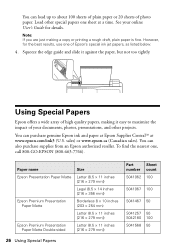
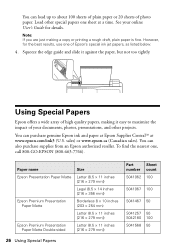
... Presentation Paper Matte
Borderless 8 × 10 inches (203 × 254 mm)
Letter (8.5 × 11 inches [216 × 279 mm])
Epson Premium Presentation Paper Matte Double-sided
Letter (8.5 × 11 inches [216 × 279 mm])
Part
Sheet
number count
S041062 100
S041067 100
S041467 50
S041257 50 S042180 100
S041568 50
26 Using Special Papers...
Quick Guide - Page 36


...to the EXT.
cable
36 Faxing a Document With Macintosh, download the utility from the Epson support web site listed on the back of the product. With Windows, see the online... buttons. Faxing a Document
Your WorkForce 520/525 Series lets you send faxes by entering fax numbers, selecting entries from a speed dial or group dial list, or using the Epson FAX Utility. Connecting a Phone ...
Quick Guide - Page 37


... the answering machine. Note: To select other settings or use the Epson FAX Utility, see "Using the Keypad to Enter Numbers and Characters" on resetting them. Use the numeric keypad to the EXT...a fax and you leave the WorkForce 520/525 Series unplugged for instructions on page 38). Entering Fax Header Information
You should create a fax header and select the number of time, the date and ...
Quick Guide - Page 38


...to Answer, then press OK. 5. Use the # button to insert the + symbol when entering an international phone number. ■ To move the cursor, add a space, or delete a character: ■ l or r: ... between uppercase, lowercase, or numbers. Press x Menu to enter special characters. When you should set the WorkForce 520/525 Series to pick up to the Your Phone Number screen. 4. Press 1 to...
Quick Guide - Page 39
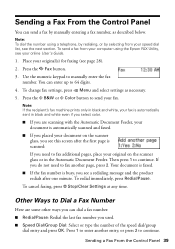
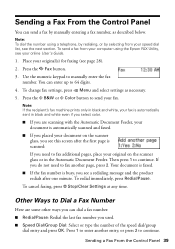
... you need to fax another entry, or press 2 to continue. Note: To dial the number using the Epson FAX Utility, see the next section. Use the numeric keypad to send your online User's Guide...used. ■ Speed Dial/Group Dial: Select or type the number of the speed dial/group
dial entry and press OK. To change fax settings, press x Menu and select settings as described below.
...
Quick Guide - Page 40


...Note: Don't hang up the phone until you 've connected a telephone to the product, dial the number from the phone.
To receive faxes automatically, make sure you load plain paper and select the Paper ... the size of the first five speed dial/group dial entries and press OK.
Note: To change the number of paper during printing, you run out of rings before the product answers, see the Fax ready...
Quick Guide - Page 41


... image is scanned, you see your computer. Scanning a Document or Photo 41 Open the document cover and place your email application.
You can use your WorkForce 520/525 Series to scan original documents and photos and save it automatically included in the back left corner, as shown on page 28.
2. Press u or...
Quick Guide - Page 54


...Epson with your product for solutions to a Support Representative Before you call Epson for support, please have the following information ready: ■ Product name (WorkForce 520/525 Series) ■ Product serial number... Epson authorized reseller. Other Software Technical Support
ABBYY® FineReader® Phone: (510) 226-6717 www.abbyyusa.com [email protected]
54 Where to change ...
Quick Guide - Page 55
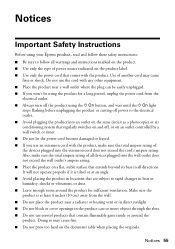
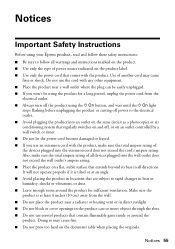
....
Also, make sure the total ampere rating of the devices plugged into the wall outlet does not exceed the wall ...9632; If you use aerosol products that are subject to rapid changes in the product case or insert objects through the slots. ...cord with the product. Notices
Important Safety Instructions
Before using your Epson product, read and follow these safety instructions: ■ Be...
Quick Guide - Page 58
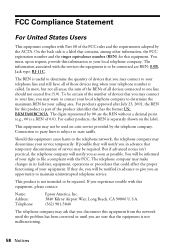
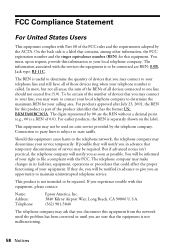
...you may make changes in advance that...Epson America, Inc. 3840 Kilroy Airport Way, Long Beach, CA 90806 U.S.A. (562) 981-3840
The telephone company may not be repaired.
This equipment may ask that could affect the proper functioning of your telephone number... is a label that has the format US: BKMFA00BC365A. In most, but not all areas, the sum of the RENs of all of those devices...
Quick Guide - Page 60
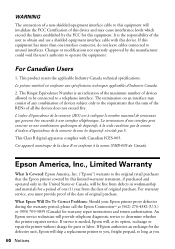
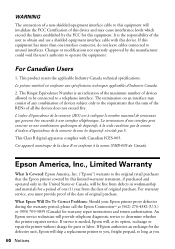
...Epson America, Inc., Limited Warranty
What Is Covered: Epson America, Inc. ("Epson") warrants to the original retail purchaser that the sum of the RENs of all the devices does not exceed five. If service is needed, Epson... complies with this device.
It is an indication of the maximum number of devices allowed to be free from the date of original purchase. Changes or modifications not ...
Quick Guide - Page 61


... number be removed or should the product fail to the Epson standard of your printer to you fail to the Epson product caused by parts or supplies not manufactured, distributed or certified by this warranty. This warranty does not cover ribbons, ink cartridges or third party parts, components, or peripheral devices added to the Epson...
Quick Guide - Page 63


...or by purchaser or third parties as applied to change without the prior written permission of their respective owners. Epson is not responsible for damages, losses, costs,.... Trademarks
Epson is a registered trademark, Epson Exceed Your Vision is a registered logomark, and Supplies Central is subject to other than those marks. WorkForce is a registered trademark and Epson Connection is...
Start Here - Page 1


... 4 or 5 times, then unpack
them.
*411861400* *411861400* WorkForce® 520/525 Series
Start Here
Read these instructions before using your product.
1...change the language, press or to select it, then press OK.)
2 Select your Country/Region and press OK. 3 Select the current Daylight Saving Time setting (Winter
or Summer) and press OK.
4 Select the Date format and press OK. 5 Press the number...
Start Here - Page 4


...trademarks, and Designed for Excellence is unable to select uppercase letters (ABC), lowercase letters (abc), or numbers and symbols (123). Epson disclaims any and all rights in XXXXXX To find your ... Setup is a trademark of papers to change without notice.
© 2010 Epson America, Inc. 1/10
CPD-27902
Printed in those marks. WorkForce 520/525 Series Ink Cartridges
Color Black (2) Cyan...
Similar Questions
What To Do If An Epson Workforce 520 Has An Error Message
(Posted by nidaShau 10 years ago)
How To Install Cyan Ink Cartridge In Epson Workforce 520
(Posted by goolong 10 years ago)
Epson Workforce Printer 435 How To Change Letters To Numbers
(Posted by prisa 10 years ago)

