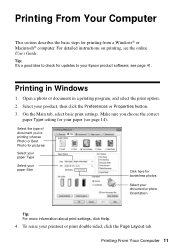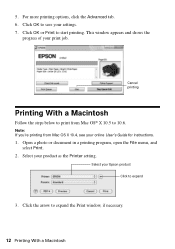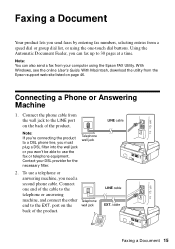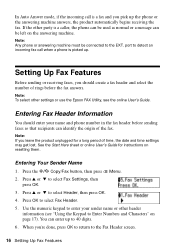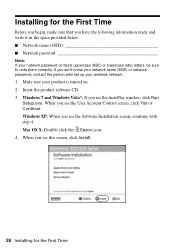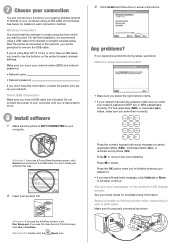Epson WorkForce 325 Support Question
Find answers below for this question about Epson WorkForce 325.Need a Epson WorkForce 325 manual? We have 3 online manuals for this item!
Question posted by aanlogana on April 5th, 2014
Epson Workforce 325 Can't Connect Wirelessly Windows 7
The person who posted this question about this Epson product did not include a detailed explanation. Please use the "Request More Information" button to the right if more details would help you to answer this question.
Current Answers
Answer #1: Posted by online24h on June 15th, 2014 1:16 PM
Hello
Update drivers below
http://www.epson.com/cgi-bin/Store/support/supDetail.jsp?oid=157806&infoType=Downloads
Update drivers below
http://www.epson.com/cgi-bin/Store/support/supDetail.jsp?oid=157806&infoType=Downloads
Hope this will be helpful "PLEASE ACCEPT"
Related Epson WorkForce 325 Manual Pages
Similar Questions
Why Can't I Get My Wireless Network To Connect With My Epson Workforce 325
(Posted by THETMabotron 10 years ago)