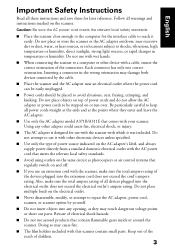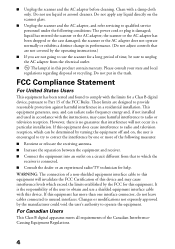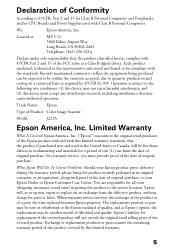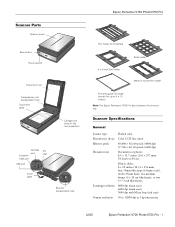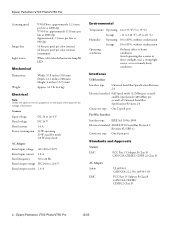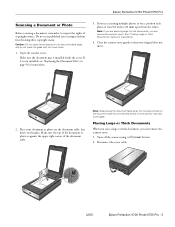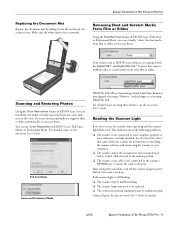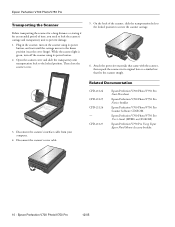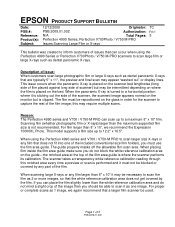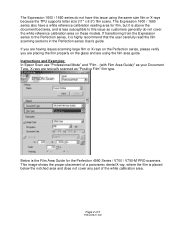Epson V700 Support Question
Find answers below for this question about Epson V700 - Perfection Photo.Need a Epson V700 manual? We have 6 online manuals for this item!
Question posted by king53899 on October 6th, 2012
How Do I Replace And Get A New Glass Table?
The person who posted this question about this Epson product did not include a detailed explanation. Please use the "Request More Information" button to the right if more details would help you to answer this question.
Current Answers
Answer #1: Posted by hzplj9 on October 11th, 2012 1:33 PM
I would think that could be difficult. First you would have to dissassemble the scanner to get to the glass. You could then get a replacement glass from any DIY store. However it may require non reflective glass. I have no knowledge of that.
Try www.epson.com for support and spares.
Good luck.
Related Epson V700 Manual Pages
Similar Questions
Epson Expression 10000xl Replacement Glass
do you have replacement glass for this scanner
do you have replacement glass for this scanner
(Posted by Elilammlamm09 2 years ago)
How To Replace Glass On Epson 10000xl?
how to replace glass on Epson 10000XL?
how to replace glass on Epson 10000XL?
(Posted by mbmac 3 years ago)
How To Replace Fluorescent Lamp Epson Perfection 1250 Photo Scanner
(Posted by fardsha 9 years ago)
Cannot Get Operating Pages Up On My Computer For Epson V700 Scanner. Scan Slides
I need to scan slides via USB to my computer. V700 Scanner is new-installed & verified 3 discs B...
I need to scan slides via USB to my computer. V700 Scanner is new-installed & verified 3 discs B...
(Posted by jmondora 12 years ago)
Why Does My New Epson Gt-1500 Scanner....scan Blank Pages
I have a brand new Epson GT-1500 Workforce scanner. I love it and have had no problems with it. Toda...
I have a brand new Epson GT-1500 Workforce scanner. I love it and have had no problems with it. Toda...
(Posted by al46774 12 years ago)