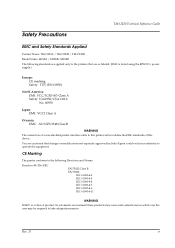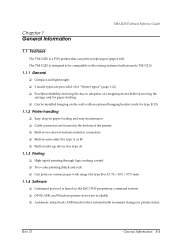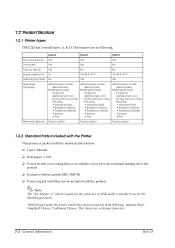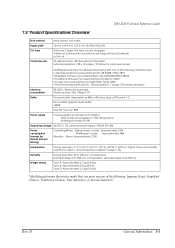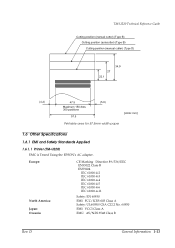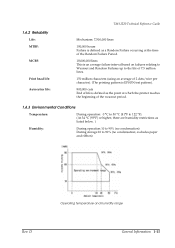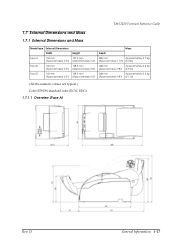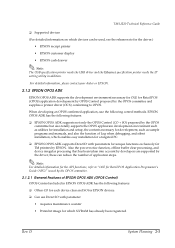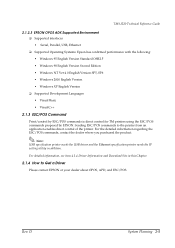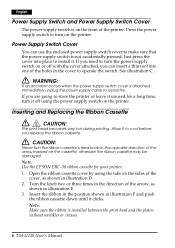Epson U220B Support Question
Find answers below for this question about Epson U220B - TM Two-color Dot-matrix Printer.Need a Epson U220B manual? We have 2 online manuals for this item!
Question posted by FabenMPC on August 5th, 2014
How Do I Reset Epson Model M188b
The person who posted this question about this Epson product did not include a detailed explanation. Please use the "Request More Information" button to the right if more details would help you to answer this question.
Current Answers
Related Epson U220B Manual Pages
Similar Questions
Asking For U220b Dip Switch Settings For Epson Tm Two Color Dot Matrx
Can you please tell which switches to turn on and which to turn off?
Can you please tell which switches to turn on and which to turn off?
(Posted by yohannesmengistu1 1 year ago)
I Model Epson Tm-u220pa And I see Switch From Model
I Model Epson Tm-u220pa And I see Switch From Model Tm-u220pb P I nesecito confirm whether the swit...
I Model Epson Tm-u220pa And I see Switch From Model Tm-u220pb P I nesecito confirm whether the swit...
(Posted by dlwcomputer 9 years ago)
How To Change Ip Address Epson Printer Tm-u220b Model M188b
(Posted by birdacef 9 years ago)
How To Install Epson Tm-u220b Model M188b
(Posted by rala 10 years ago)
How To Configure Epson U220b Model M188b For Network
We have an ip reservation made for epson u220b, model M188b, but it is not connecting to the network...
We have an ip reservation made for epson u220b, model M188b, but it is not connecting to the network...
(Posted by lauraskipper 12 years ago)