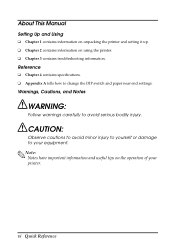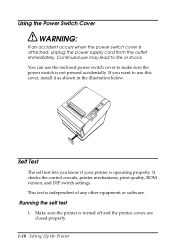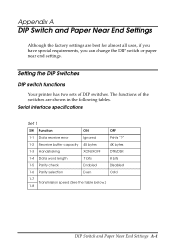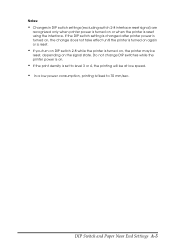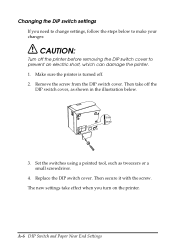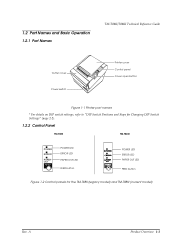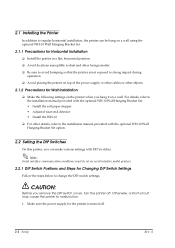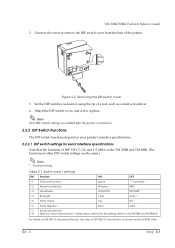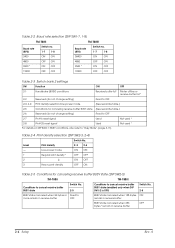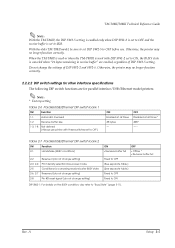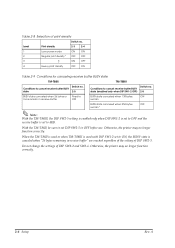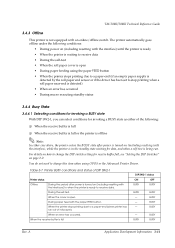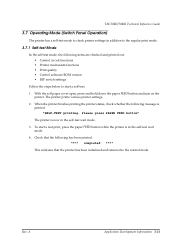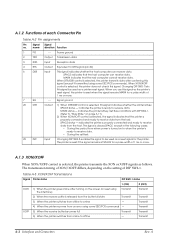Epson TM T88II Support Question
Find answers below for this question about Epson TM T88II - B/W Direct Thermal Printer.Need a Epson TM T88II manual? We have 2 online manuals for this item!
Question posted by anthonyjames on December 6th, 2012
What Must The Dip Switches Be Set To Enable The Usb Port On The Printer
The person who posted this question about this Epson product did not include a detailed explanation. Please use the "Request More Information" button to the right if more details would help you to answer this question.
Current Answers
Related Epson TM T88II Manual Pages
Similar Questions
Wat Is D Dip Switch Settings Of Wipro Lx 800 Dmp Printer For Window Vista?
(Posted by rajbiradar794248rkb 5 years ago)
How To Set Lx 300 Ii Printer To Print In One Direction
(Posted by mariemisfi 9 years ago)
Hi I Have An Epson M129b Point Of Sale Printer.
Drivers of Epson m129b point of sale printer for windows 7 needed.
Drivers of Epson m129b point of sale printer for windows 7 needed.
(Posted by footballer 11 years ago)
My Epson Tm-t88ii Partial Cut Is Getting Paused Every Now And Then... Solution?
my EPSON TM-T88II Partial cut is getting paused every now and then... i have changed the driver also...
my EPSON TM-T88II Partial cut is getting paused every now and then... i have changed the driver also...
(Posted by sameerkhan0088 11 years ago)
Epson Modeltm-t88ii
hallo ik heb een epson printer TM-T88ii Model M129B maar ik ben de cd kwijd van de drivers kunt u m...
hallo ik heb een epson printer TM-T88ii Model M129B maar ik ben de cd kwijd van de drivers kunt u m...
(Posted by talip40 11 years ago)