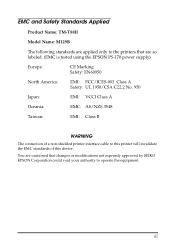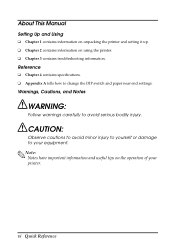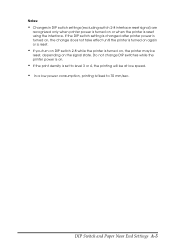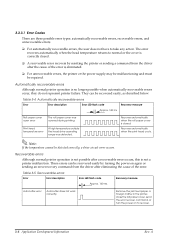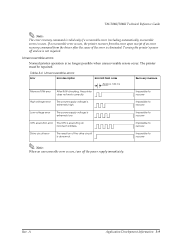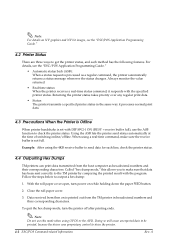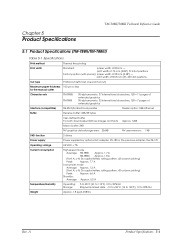Epson TM T88II Support Question
Find answers below for this question about Epson TM T88II - B/W Direct Thermal Printer.Need a Epson TM T88II manual? We have 2 online manuals for this item!
Question posted by Spockzues on February 7th, 2013
Ciss Cartridges Will Not Recognize By My Workforce 635? It's Driving Me Crazy.
The person who posted this question about this Epson product did not include a detailed explanation. Please use the "Request More Information" button to the right if more details would help you to answer this question.
Current Answers
Related Epson TM T88II Manual Pages
Similar Questions
One Color On My Epson Workforce 500 Doesn't Print
My cyan isn't printing, hasn't been for a couple of months. The printer doesn't recognize that anyth...
My cyan isn't printing, hasn't been for a couple of months. The printer doesn't recognize that anyth...
(Posted by appleponeida 10 years ago)
How Can I Remove Or Replace Or Change Ribbon Drive Assembly Of Epson Lq590.
My Epson LQ590's ribbon drive is jammed. I have the new one, I mean, the ribbon drive assembly with ...
My Epson LQ590's ribbon drive is jammed. I have the new one, I mean, the ribbon drive assembly with ...
(Posted by tkkhalid 11 years ago)
Epson Lx-300+ii Printer Port Is Not Getting Recognized.
Hi Good Afternoon , My Machine is Running Windows XP -SP2 Professional and it's Connected With LX-3...
Hi Good Afternoon , My Machine is Running Windows XP -SP2 Professional and it's Connected With LX-3...
(Posted by kishanbhat1 12 years ago)
Can't Get The New Cartridge To Work '69'. How Do I Get It To Acknowledge It?
(Posted by tesstan1 12 years ago)