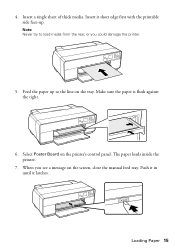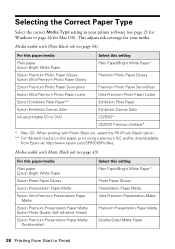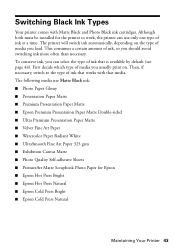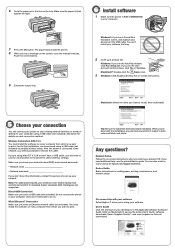Epson Stylus Photo R3000 Support Question
Find answers below for this question about Epson Stylus Photo R3000 - Ink Jet Printer.Need a Epson Stylus Photo R3000 manual? We have 3 online manuals for this item!
Question posted by misstinacyr on March 30th, 2014
Selecting Velvet Fine Art Paper
I am printing from new mac with upgraded software and drivers. I am printing on a Epson Stylus Photo R3000 using the manual feed tray and having selected FINE ART PAPER, then I go to select kind of Paper and I can NOT select Velvet fine art paper i see that it shows its on glossy ink but it should be Matte. Please help. I am printing from PAGES and this also happens on iphoto when i have 4 images on one page. mystery thanks for your help.
Current Answers
Related Epson Stylus Photo R3000 Manual Pages
Similar Questions
What Selection Of Paper I Need To Printing Canvas In My R3000
(Posted by ROPINmol 10 years ago)
How To Manually Feed Paper Into Artisan 810
(Posted by auromnamon 10 years ago)
Can You Manually Feed Paper Into An Epson Artisan 810 Printer?
(Posted by csakakohle 10 years ago)
How Do I Manually Feed Paper On A Epson 310
(Posted by rogerprotru 10 years ago)
Can't Get Printer 'settings' To Engage.
Ok, printing fine on Mac. Hit print. Window comes up. Will not allow printer settings to engage to m...
Ok, printing fine on Mac. Hit print. Window comes up. Will not allow printer settings to engage to m...
(Posted by benitakellerphoto2000 12 years ago)