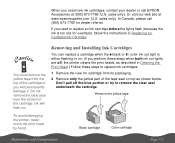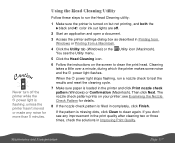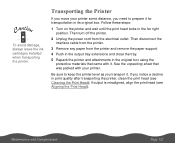Epson Stylus Photo 1200 Support Question
Find answers below for this question about Epson Stylus Photo 1200 - Ink Jet Printer.Need a Epson Stylus Photo 1200 manual? We have 8 online manuals for this item!
Question posted by dccbydcc on September 30th, 2012
How To Reset The Printer.
Current Answers
Answer #1: Posted by slammu31 on September 30th, 2012 3:53 AM
It is a utility for restarting your printer, there is a guide on the site as well to help you use the program, it's very straight forward and easy to use.
This program works perfect assuming your printer is in O.K. Status.
Related Epson Stylus Photo 1200 Manual Pages
Similar Questions
How do I open the ink pad compartment on Epson Artisan 810?
NEED NEW INK PAD FOR EPSON ARTISAN 800. WOULD LIKE TO KNOW A PLACE TO BUY NEW ONE, AND NOW TO REPLAC...
My printer ink pads for my Epson Artisan 800 are at the end of their service life. I have looked on ...