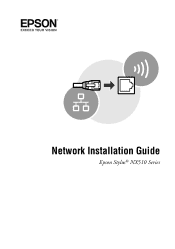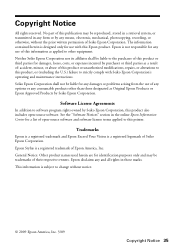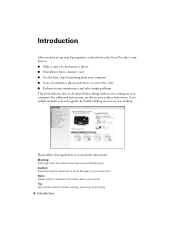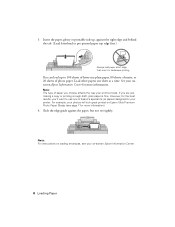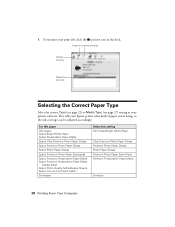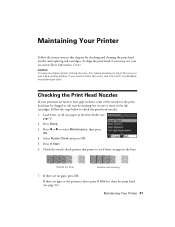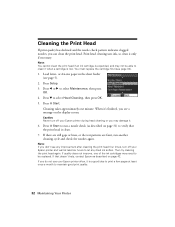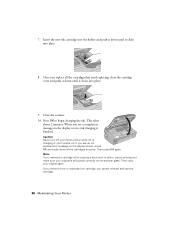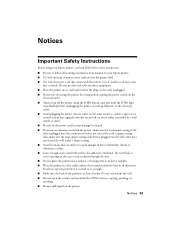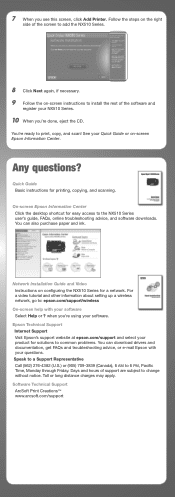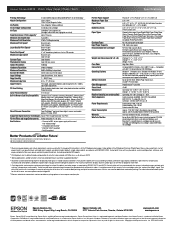Epson Stylus NX510 Support Question
Find answers below for this question about Epson Stylus NX510 - All-in-One Printer.Need a Epson Stylus NX510 manual? We have 4 online manuals for this item!
Question posted by geeawcommel on July 30th, 2014
How To Override Ink Warning On Epson Stylus Nx510
The person who posted this question about this Epson product did not include a detailed explanation. Please use the "Request More Information" button to the right if more details would help you to answer this question.
Current Answers
Related Epson Stylus NX510 Manual Pages
Similar Questions
Epson Stylus Nx510 Cannot Recognize Ink Cartridges
(Posted by calreem 9 years ago)
Where Is The Ink Button On An Epson Stylus Nx510
(Posted by bobzs 9 years ago)
Install Printer What To Pick List Epson Stylus Nx510
(Posted by d3cybe 9 years ago)
How To Override Epson Workforce 610 Low Ink Warning
(Posted by xilinse 10 years ago)
I Cannot Refill The Ink Tank Of My Printer Because The How To Button From The St
(Posted by Anonymous-99490 11 years ago)