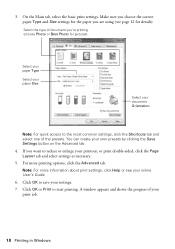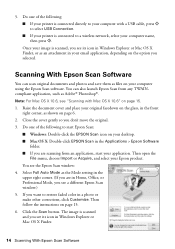Epson Stylus NX430 Support Question
Find answers below for this question about Epson Stylus NX430.Need a Epson Stylus NX430 manual? We have 2 online manuals for this item!
Question posted by kensda on November 30th, 2013
How Do You Change Print Settings For Epson Nx430 In Mac
The person who posted this question about this Epson product did not include a detailed explanation. Please use the "Request More Information" button to the right if more details would help you to answer this question.
Current Answers
Related Epson Stylus NX430 Manual Pages
Similar Questions
How Print Ink Cartridge Levels On Epson Stylus Nx430
(Posted by bbtckrand 10 years ago)
I Can't Change The Print Settings On My Mac For My Epson Wf-2540 Printer
I'm trying to print a doc from Excel 2008 for Mac and it won't let me change the print settings on m...
I'm trying to print a doc from Excel 2008 for Mac and it won't let me change the print settings on m...
(Posted by geewiz88 11 years ago)
1st Screen 2 Print Comes Up 2nd Screen W/print Settings Does Not
This printer is getting very annoying... I get the first screen to print... The second screen w/pr...
This printer is getting very annoying... I get the first screen to print... The second screen w/pr...
(Posted by dlg1945 11 years ago)
Download User's Guide Epson Stylus Nx 430
Quick guide does not show how to print envelope w Mac OS 10.4. Need to download User's Guide.
Quick guide does not show how to print envelope w Mac OS 10.4. Need to download User's Guide.
(Posted by doristhomson 11 years ago)