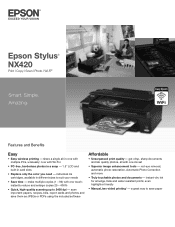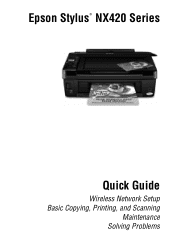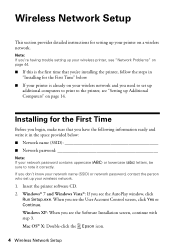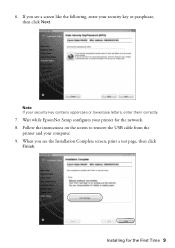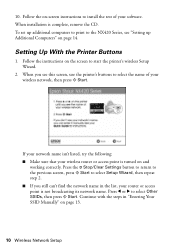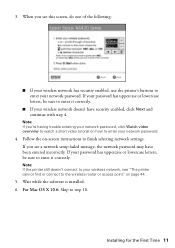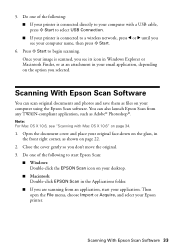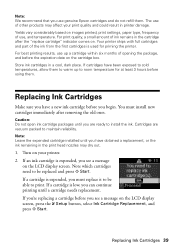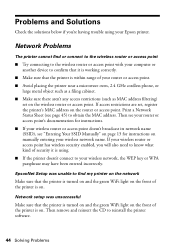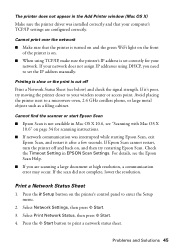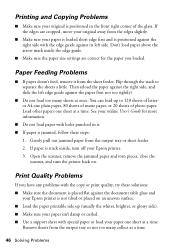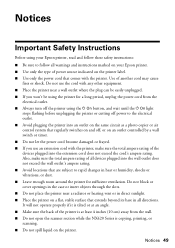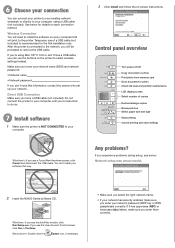Epson Stylus NX420 Support Question
Find answers below for this question about Epson Stylus NX420.Need a Epson Stylus NX420 manual? We have 3 online manuals for this item!
Question posted by sbRyuk78 on March 15th, 2014
Nx420 Wireless Printer Won't Print After Scanning
The person who posted this question about this Epson product did not include a detailed explanation. Please use the "Request More Information" button to the right if more details would help you to answer this question.
Current Answers
Related Epson Stylus NX420 Manual Pages
Similar Questions
Cannot Install Wireless Printer Epson Nx420 On Windows 8
(Posted by moomim 10 years ago)
Email Address & Password For The Epson Xp-310 Wireless Printer.
My XP-310 wireless printer works great however I am trying to set up the Epson Connect part of the p...
My XP-310 wireless printer works great however I am trying to set up the Epson Connect part of the p...
(Posted by lizsmit3 10 years ago)
How To Set Up Wireless Printer Epson Stylus Nx420 On Windows
(Posted by bbarnpernes 10 years ago)
My New Epson Xp-300 Wireless Printer Keeps Saying It Has A Paper Jam.
My new Epson XP-300 wireless printer keeps saying it has a paper jam but it doesn't and I don't know...
My new Epson XP-300 wireless printer keeps saying it has a paper jam but it doesn't and I don't know...
(Posted by jfwalw 11 years ago)