Epson Stylus NX420 Support Question
Find answers below for this question about Epson Stylus NX420.Need a Epson Stylus NX420 manual? We have 3 online manuals for this item!
Question posted by angeljanin on August 23rd, 2014
Epson Stylus Nx 420 Will Not Load Photo Paper
The person who posted this question about this Epson product did not include a detailed explanation. Please use the "Request More Information" button to the right if more details would help you to answer this question.
Current Answers
There are currently no answers that have been posted for this question.
Be the first to post an answer! Remember that you can earn up to 1,100 points for every answer you submit. The better the quality of your answer, the better chance it has to be accepted.
Be the first to post an answer! Remember that you can earn up to 1,100 points for every answer you submit. The better the quality of your answer, the better chance it has to be accepted.
Related Epson Stylus NX420 Manual Pages
Product Brochure - Page 1
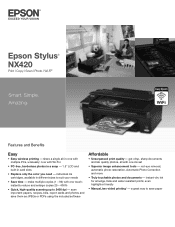
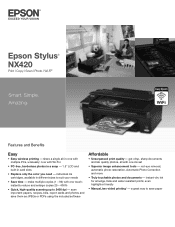
... scan important papers, recipes, bills, report cards and photos and save paper get crisp, sharp documents and lab quality photos, all -...photo restoration, Automatic Photo Correction and more
• Truly touchable photos and documents - individual ink cartridges, available in card slots
• Replace only the color you need - Epson Stylus® NX420
Print | Copy | Scan | Photo...
Product Brochure - Page 2


... Scan
One-year limited warranty in the U.S. Epson Stylus® NX420 Print | Copy | Scan | Photo | Wi-Fi®
Specifications
PRINT Printing Technology Maximum Print Resolution ISO Print Speed†
Minimum Ink Droplet Size COPY Copy Quality Copy Quantity Maximum Copy Size Copy Features SCAN Scanner Type Photoelectric Device Optical Resolution Hardware Resolution Maximum Resolution Scanner...
Quick Guide - Page 1
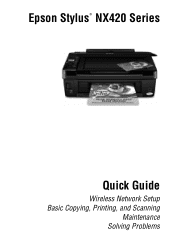
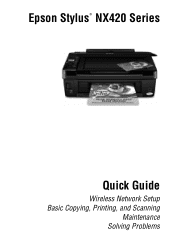
Epson Stylus® NX420 Series
Quick Guide
Wireless Network Setup Basic Copying, Printing, and Scanning
Maintenance Solving Problems
Quick Guide - Page 2


... Setup 4
Installing for the First Time 4 Setting up Additional Computers 14
Loading Paper 18
Using Special Papers 20
Copying a Document or Photo 22
Placing Originals on the Glass 22 Copying Documents and Photos 23
Printing From a Memory Card 24
Inserting the Card 24 Printing Photos From the LCD Screen 25
Printing From Your Computer 26
Printing...
Quick Guide - Page 18


... all the way to the left.
18 Loading Paper
For details, see page 20. 1. Open the paper support and pull up the extensions. 2. Loading Paper
You can print documents and photos on a variety of paper types and sizes. Squeeze the edge guide as you 're using legal-size paper, don't raise the paper stopper.
3. Open the output tray, pull...
Quick Guide - Page 19
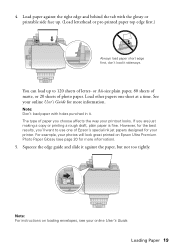
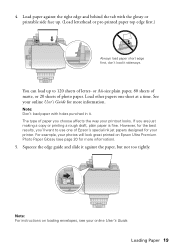
... printout looks. The type of Epson's special ink jet papers designed for more information.
Load other papers one of paper you are just making a copy or printing a rough draft, plain paper is fine. If you choose affects the way your online User's Guide for more information).
5. Note: For instructions on Epson Ultra Premium Photo Paper Glossy (see your printer...
Quick Guide - Page 20
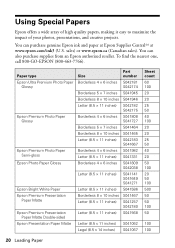
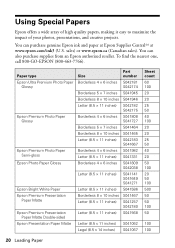
...You can purchase genuine Epson ink and paper at Epson Supplies CentralSM at www.epson.com/ink3 (U.S. Paper type Epson Ultra Premium Photo Paper
Glossy
Epson Premium Photo Paper Glossy
Epson Premium Photo Paper Semi-gloss
Epson Photo Paper Glossy
Epson Bright White Paper Epson Premium Presentation
Paper Matte Epson Premium Presentation
Paper Matte Double-sided Epson Presentation Paper Matte
Size...
Quick Guide - Page 23


... can press l or r to select Auto (to automatically size the image to select Color or B&W copies.
6. Press the
Copy button.
4. Press the paper size button, if necessary, to select Letter Size Plain Paper or 4"× 6" Photo Paper.
8. When you can copy documents and photos onto letter- or A4-size plain paper or Epson special paper or 4 × 6-inch Epson photo paper.
1.
Quick Guide - Page 24


...) in My Computer or Windows Explorer, and select Eject.
■ If your Epson printer and a computer, and printing photos pre-selected in all the way.
Note: Do not force the card into the...(DPOF™ or Digital Print Order Format). Inserting the Card
1. Printing From a Memory Card
Your Epson printer lets you may lose data on the card.
24 Printing From a Memory Card just insert it ...
Quick Guide - Page 25


... print.
5. Repeat steps 3 to 5 to select 4"× 6" Photo Paper. Paper size button
8. see Select Photos, then press x Start. Press the paper size button, if necessary, to select more photos. 7. When you're ready to select the number of copies you want of 4 × 6-inch Epson photo paper (various types available; Printing Photos From the LCD Screen
You can select individual...
Quick Guide - Page 31
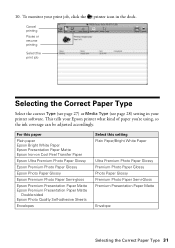
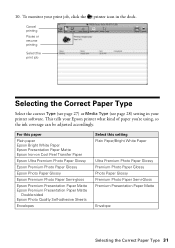
... the dock. For this paper
Plain paper Epson Bright White Paper Epson Presentation Paper Matte Epson Iron-on Cool Peel Transfer Paper
Epson Ultra Premium Photo Paper Glossy
Epson Premium Photo Paper Glossy
Epson Photo Paper Glossy
Epson Premium Photo Paper Semi-gloss
Epson Premium Presentation Paper Matte Epson Premium Presentation Paper Matte
Double-sided Epson Photo Quality Self-adhesive Sheets...
Quick Guide - Page 32
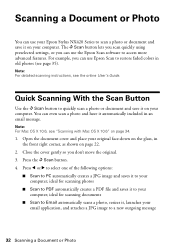
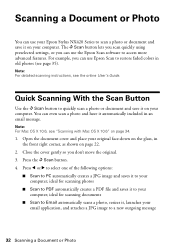
... the glass, in an email message. ideal for scanning documents
■ Scan to restore faded colors in old photos (see page 35). Scanning a Document or Photo
You can use your Epson Stylus NX420 Series to scan a photo or document and save it to your computer; The u Scan button lets you scan quickly using preselected settings, or...
Quick Guide - Page 37


... is expended, and may damage it is clean.
5. or A4-size paper in the sheet feeder (see page 39).
1. When it's finished, ... ink soften. Run a nozzle check (as described on page 48.
Load letter-
If that the print head is a good idea to print ...the ink cartridges may need to verify that doesn't help, contact Epson as described on the display screen. Note: You cannot clean the ...
Quick Guide - Page 43
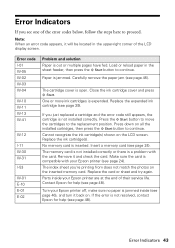
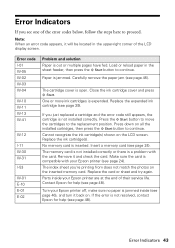
... life.
Error Indicators 43 Load or reload paper in the upper-right corner of the LCD display screen. One or more ink cartridges is not installed correctly. Insert a memory card (see page 48). The index sheet you're printing from does not match the photos on the LCD screen. Contact Epson for help (see...
Quick Guide - Page 46
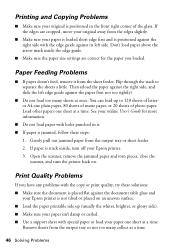
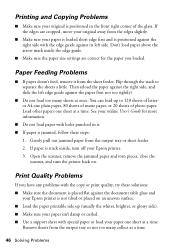
... Problems
If the edges are correct for more information.
■ Do not load paper with holes punched in the front right corner of photo paper. Flip through the stack to 120 sheets of letteror A4-size plain paper, 80 sheets of matte paper, or 20 sheets of the glass.
Remove sheets from the output tray or...
Quick Guide - Page 47
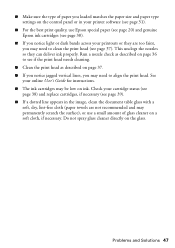
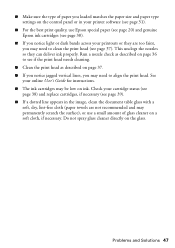
...in your printer software (see page 31).
■ For the best print quality, use Epson special paper (see page 20) and genuine Epson ink cartridges (see page 38).
■ If you notice light or dark bands across... or they can deliver ink properly. ■ Make sure the type of paper you loaded matches the paper size and paper type settings on the control panel or in the image, clean the document ...
Quick Guide - Page 48
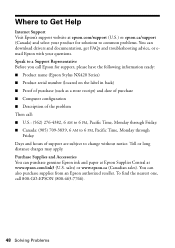
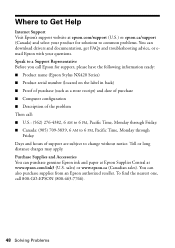
...Epson ink and paper at Epson Supplies Central at epson.com/support (U.S.) or epson.ca/support (Canada) and select your questions. sales) or www.epson.ca (Canadian sales). To find the nearest one, call Epson... troubleshooting advice, or email Epson with your product for support, please have the following information ready: ■ Product name (Epson Stylus NX420 Series) ■ Product ...
Quick Guide - Page 55
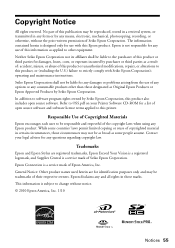
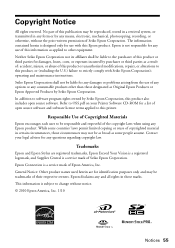
... in any means, electronic, mechanical, photocopying, recording, or otherwise, without notice. © 2010 Epson America, Inc. 1/10
Notices 55 In addition to change without the prior written permission of their respective owners. While some people assume. Trademarks
Epson and Epson Stylus are for use of this product or unauthorized modifications, repairs, or alterations to...
Start Here - Page 1
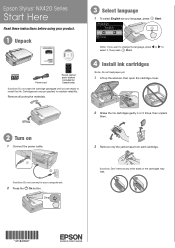
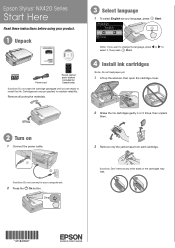
...to install the ink.
Epson Stylus® NX420 Series
Start Here
Read... these instructions before using your product.
1 Unpack
Power cord
French control panel stickers (included for Canada only)
Caution: Do not open ink cartridge packages until you want to change the language, press or to select it, then press Start.
4 Install ink cartridges
Note: Do not load paper...
Start Here - Page 4


..., view manuals, get FAQs, or e-mail Epson. Try Epson paper with a USB cable. visit Epson Supplies Central for troubleshooting information.
NX420 Series Ink Cartridges
Color Black Cyan Magenta Yellow
Moderate-capacity (For lighter use)
Standard-capacity
124
125
124
125
124
125
124
125
Epson and Epson Stylus are registered trademarks, Epson Exceed Your Vision is a registered...

