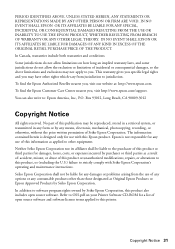Epson Stylus NX330 Support Question
Find answers below for this question about Epson Stylus NX330.Need a Epson Stylus NX330 manual? We have 3 online manuals for this item!
Question posted by mswinn2003 on September 24th, 2013
Will Not Photocopy
Every since I attempted to enlarge a document to copy, the printer will not copy anything. It will still print, wirelessly, from my computer, but when I press Copy, all it does is simulate the copy process, and will go on and on and make the noise like it is copying, but when I hit Cancel after 5 minutes, nothing is on the page. I appreciate any help or advice you can share.
Current Answers
Related Epson Stylus NX330 Manual Pages
Similar Questions
Is My Epson Nx330 Able To Print Wireless From My I Pad
(Posted by MIRIMcarden 9 years ago)
How Far Can I Print Wireless On Epson Stylus Nx330
(Posted by btsarChe 10 years ago)
Why Doesn't My Epson Stylus Nx625 Printer Not Print Or Show The Ink Levels
(Posted by peacegirl8 11 years ago)