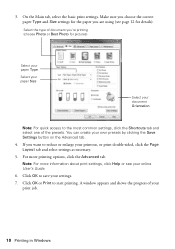Epson Stylus NX330 Support Question
Find answers below for this question about Epson Stylus NX330.Need a Epson Stylus NX330 manual? We have 3 online manuals for this item!
Question posted by scJu on September 28th, 2013
How To Use Epson Stylus Nx330 To Scan And Save On Computer
The person who posted this question about this Epson product did not include a detailed explanation. Please use the "Request More Information" button to the right if more details would help you to answer this question.
Current Answers
Related Epson Stylus NX330 Manual Pages
Similar Questions
Will The Epson Stylus Nx330 Scan Multiple Pictures?
(Posted by hariesh311 9 years ago)
Stylus Nx330 Scans And Copies But Won't Print. Says Jobs Have Been Stopped
(Posted by nfinnmoore 10 years ago)
Why Won't My Epson Stylus Nx330 Scan Anything? It Prints And Copys Just Fine.
(Posted by Camaren2000 11 years ago)
Scanning From This Device
can you scan multiple pages from this device or does each page have to be put in the scanner?
can you scan multiple pages from this device or does each page have to be put in the scanner?
(Posted by trishrdh1 11 years ago)