Epson Stylus NX330 Support Question
Find answers below for this question about Epson Stylus NX330.Need a Epson Stylus NX330 manual? We have 3 online manuals for this item!
Question posted by jane1535 on November 28th, 2012
Printing Pictures
How can I print multiple pictures on an 81/2 X 11 inch sheet
Current Answers
There are currently no answers that have been posted for this question.
Be the first to post an answer! Remember that you can earn up to 1,100 points for every answer you submit. The better the quality of your answer, the better chance it has to be accepted.
Be the first to post an answer! Remember that you can earn up to 1,100 points for every answer you submit. The better the quality of your answer, the better chance it has to be accepted.
Related Epson Stylus NX330 Manual Pages
Product Brochure - Page 1


...time - get instant wireless printing of over/ underexposed images ...prints
• Great print quality - make multiple copies (1 - 99) with one Small-in-One at home - crisp, sharp documents and photos, all with Wi-Fi CERTIFIED™ n2
• Easy Epson Wireless - great performance
• Epson Connect - MOBILE DEVICE
PRINTING1
Epson Stylus® NX330 Small-in-One™
Print...
Product Brochure - Page 2


... regarding compatible devices and apps.
2 Wi-Fi 802.11 b/g/n certified; Actual print stability will vary ...CISPR 22 class B Indonesia Printing: 15.4" x 20.8" x 11.0" Storage: 15.4" x 11.8" x 5.7" Weight: 9.0 lb Epson Stylus NX330 Small-in-One, instruction...Paper, Photo Quality Self-Adhesive Sheets No. 10 Plain (letter A4), Photo (letter, A4, 4" x 6", 5" x 7") 100 sheets plain paper
1.44" tilt ...
Quick Guide - Page 2


... Stylus NX330
After you set up to 4 pages on one sheet Wireless printing from mobile devices with Epson Connect
Where to find information See page 7 for instructions. See the online User's Guide for instructions on your wireless network
Individual ink cartridges available in different sizes and colors Manual 2-sided printing Save paper by printing up your Epson Stylus...
Quick Guide - Page 3


...the previous screen
l, r, u, d
OK
x
Access more options or display more photos
Confirms your selection Starts printing, copying, or scanning
Using the Control Panel 3
LCD screen
Arrow buttons and OK button
Power button WiFi ... your wireless network Returns to the Home screen and lets you select Copy, Print Photos, Scan, or Setup Cancels the current operation or returns to wake it up.
Quick Guide - Page 5


...11 inches [216 × 279 mm])
Letter (8.5 × 11 inches [216 × 279 mm])
Legal (8.5 × 14 inches [216 × 356 mm])
A4 (8.3 × 11.7 inches [210 × 297 mm])
Letter (8.5 × 11 inches [216 × 279 mm])
Part number
S041568
Sheet...tab with the glossy or
printable side faceup. (Load letterhead or pre-printed paper top edge first.) ■ Always load paper short edge first ...
Quick Guide - Page 6


..., then press d. Raise the document cover and place your originals correctly on the scanner glass, with
the top facing into the front right corner.
3. To print more than 1 copy, press u to select the number (up to begin copying. Press x to 99). 6. Press if necessary, then press OK to select Color or...
Quick Guide - Page 7


...is not flashing. The memory card access light flashes, then stays lit. Printing From a Memory Card
Your product lets you finish printing your photos, follow these steps to remove the card: 1. Now you ...may lose data on . 2. you can also copy memory card files between your product is connected to print. If the product is turned on the card.
2. just insert it won't go in Computer, ...
Quick Guide - Page 8


... number of copies you view them on the LCD screen. 1. When you want of 4 × 6-inch (102 × 152 mm) Epson photo paper (various types
available; Press if necessary, then select Print photos and press OK.
3. Press u or d to print. 4. see page 4). 2. Load several sheets of that you 're ready to select more photos. 6.
Quick Guide - Page 9


... to open your application. Make sure your Epson printer is selected, then click the Preferences or Properties button. (If you see the online User's Guide. Printing From Your Computer
This section describes the basic steps for printing from a Windows or Mac® computer.
Then click Preferences or Properties on...
Quick Guide - Page 10
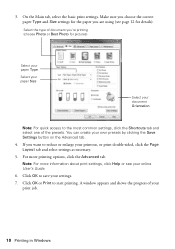
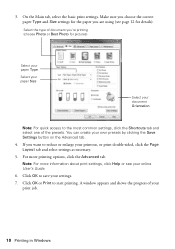
... or enlarge your online User's Guide.
6. Select the type of document you're printing (choose Photo or Best Photo for details). You can create your settings.
7. For more information about print settings, click Help or see page 12 for pictures)
Select your paper Type
Select your paper Size
Select your document Orientation
Note...
Quick Guide - Page 11


... Mac OS X 10.5 to 10.6. Copy and page settings
Application settings
Printing With a Mac 11
Select your Epson printer Click to expand the Print window, if necessary. 4. Or check for it in the settings for it in your application before printing. If you want isn't shown (for example, Scale), check for your application at...
Quick Guide - Page 22


... your product software. ■ Disable the firewall temporarily to it again. ■ Print a Network Status Sheet (see page 23).
Contact your firewall manufacturer for instructions on ), then try restarting ...
■ Try connecting to the router or access point with your computer or another device to confirm that the network settings are scanning a large document at high resolution, a...
Quick Guide - Page 25


... at epson.com/support (U.S.) or epson.ca/support (Canada) and select your product for support, please have the following information ready: ■ Product name (Epson Stylus NX330) ■ Product serial number (located on the back of the product and under the scanner) ■ Proof of purchase (such as a store receipt) and date...
Quick Guide - Page 27


...accident, do not use the product: near automatically controlled devices such as specifically explained in the wrong orientation may leak from printing. ■ Before transporting the product, make sure you...a dry, soft cloth to clean the LCD screen. otherwise ink may damage both devices connected by hand; within 8.7 inches (22 cm) of the correct size and rating. ■ Leave the ink ...
Quick Guide - Page 28


...a cold storage site, allow it to radio and television reception, which can dry out the print head and may be determined by turning the equipment off with the limits for later use, ... of children. ■ Be careful when you remove an ink cartridge for a Class B digital device, pursuant to comply with soap and water. Do not store cartridges upside down. Leaving cartridges uninstalled can...
Quick Guide - Page 29


... the equipment. If this equipment. For Canadian Users
This Class B digital apparatus complies with this device must accept any interference received, including interference that the product identified herein, complies with 47CFR Part ...Trade Name: Type of Product: Model:
Epson Multifunction printer C461B
Declaration of this equipment will invalidate the FCC Certification of Conformity 29
Quick Guide - Page 30


... purposes is not transferable. This warranty does not cover any color change or fading of prints or reimbursement of like kind and quality. Epson is needed, Epson will be another model...This warranty does not cover ribbons, ink cartridges or third party parts, components, or peripheral devices added to the Epson product after its authorized service center, where the printer will provide ...
Quick Guide - Page 32


Trademarks
Epson, Epson Stylus, and Supplies Central are for any and all rights in those circumstances may be as broad as some countries' laws permit limited copying or reuse ... circumstances, those marks. While some people assume. Responsible Use of Copyrighted Materials
Epson encourages each user to change without notice. © 2011 Epson America, Inc. 5/11
32 Copyright Notice
Start Here - Page 1


Epson Stylus® NX330 Small-in the holder for each color, and press
each cartridge. Cartridges are ready to install the ink. Note: You can change the language, press ...
Start Here - Page 4


... numbers below to find your products for proper disposal. Epson Stylus NX330 ink cartridges
Color Black Cyan Magenta Yellow
Moderate-capacity 124 124 124 124
High-capacity 126 126... Click the icon on how to change without notice.
© 2011 Epson America, Inc. 8/11
CPD-34170R1
Printed in -One are trademarks of Seiko Epson Corporation.
Epson disclaims any and all rights in Mac...
Similar Questions
Will The Epson Stylus Nx330 Scan Multiple Pictures?
(Posted by hariesh311 9 years ago)
How To Print Multiple Pictures On One Sheet Of Paper Epson Stylus Nx330
(Posted by blogcezz 10 years ago)
How To Print Multiple Photos On One Sheet Of Paper Epson Stylus Nx330
(Posted by mrgeja 10 years ago)
Printing Multiple Copies
what do i have to do to print multiple copies from computer to printer?
what do i have to do to print multiple copies from computer to printer?
(Posted by Anonymous-111442 10 years ago)

