Epson Stylus NX230 Support Question
Find answers below for this question about Epson Stylus NX230.Need a Epson Stylus NX230 manual? We have 3 online manuals for this item!
Question posted by ayeshph58 on October 21st, 2013
Can I Use Another Driver To Support Airprint For My Nx230
The person who posted this question about this Epson product did not include a detailed explanation. Please use the "Request More Information" button to the right if more details would help you to answer this question.
Current Answers
There are currently no answers that have been posted for this question.
Be the first to post an answer! Remember that you can earn up to 1,100 points for every answer you submit. The better the quality of your answer, the better chance it has to be accepted.
Be the first to post an answer! Remember that you can earn up to 1,100 points for every answer you submit. The better the quality of your answer, the better chance it has to be accepted.
Related Epson Stylus NX230 Manual Pages
Notices - Page 1


... the print head by a wall switch or timer. ■ Do not let the power cord become damaged or frayed. ■ If you use the cord with any other device with a cable, ensure the correct orientation of the connectors. Each connector has only one correct orientation. It will not be easily unplugged. ■...
Notices - Page 2
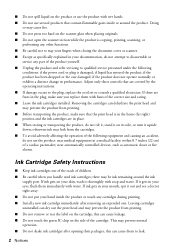
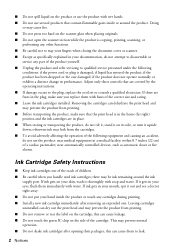
... the product from printing.
■ Before transporting the product, make sure you handle used ink cartridges; Leaving cartridges uninstalled can dehydrate the print head and may leak from printing... Do not spill liquid on the product or use the product with wet hands.
■ Do not use the product: near automatically controlled devices, such as specifically explained in your hand inside...
Notices - Page 3


...equipment being produced can be expected to 47CFR, Part 2 and 15 for later use, protect the ink supply area from staining items that the product identified herein, ...used with 47CFR Part 2 and 15 of Product: Model:
Epson Multifunction printer C461D
Notices 3 Operation is needed to the following two conditions: (1) this device may not cause harmful interference, and (2) this device...
Notices - Page 4


...reprinting. When warranty service involves the exchange of the replacement. Epson is not considered normal use will not be repaired and sent back to the Epson standard of misuse, abuse, improper...not cover ribbons, ink cartridges or third party parts, components, or peripheral devices added to and from such use ; IF THESE LAWS APPLY, THEN ALL EXPRESS AND IMPLIED WARRANTIES ARE LIMITED ...
Notices - Page 5
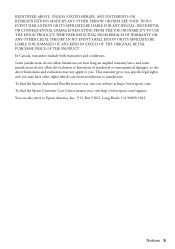
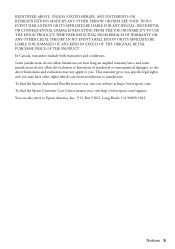
...ITS AFFILIATES BE LIABLE FOR ANY SPECIAL, INCIDENTAL OR CONSEQUENTIAL DAMAGES RESULTING FROM THE USE OR INABILITY TO USE THE EPSON PRODUCT, WHETHER RESULTING FROM BREACH OF WARRANTY OR ANY OTHER LEGAL THEORY...www.epson.com. To find the Epson Authorized Reseller nearest you , visit http://www.epson.com/support. IN NO EVENT SHALL EPSON OR ITS AFFILIATES BE LIABLE FOR DAMAGES OF ANY KIND IN EXCESS...
User Guide - Page 3


... a Computer ...33 Printing with Windows ...33 Selecting Basic Print Settings - Windows 36 Advanced Print Quality Settings - Windows 40
3 Windows 38 Advanced Print Options - Contents
EPSON Stylus NX230 User's Guide ...11
Product Basics ...12 Setting Up the Control Panel ...12 Control Panel Buttons and Lights 12 Adjusting Control Panel Position 13 Product Parts...
User Guide - Page 11


EPSON Stylus NX230 User's Guide
Welcome to the EPSON Stylus NX230 User's Guide.
11
User Guide - Page 33


... screen, the Print option in these sections. Printing with Windows Printing with Mac OS X 10.5, 10.6, or 10.7 Printing with Mac OS X 10.4 Cancelling Printing Using a Product Button Related tasks Checking for updates to print. 1. Windows
Select the basic settings for printing. 2. Note: You may need to select a print icon on...
User Guide - Page 35


... can also select the User Defined setting to access the Epson product support website, click the Online Support button. Some options may be visible in the printer settings window. Note...select Borders. 8. If your document or photo as the Size setting.
Note: Fix Photo uses a sophisticated face recognition technology to print borderlessly.
Note: You can select any of your ...
User Guide - Page 48
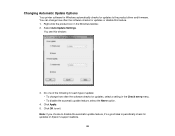
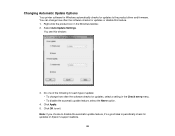
...'s a good idea to periodically check for updates to exit. Click Apply. 5. Click OK to the product driver and firmware. Changing Automatic Update Options
Your printer software for Windows automatically checks for updates on Epson's support website.
48 You see this feature. 1. Right-click the product icon in the Check every menu. •...
User Guide - Page 57
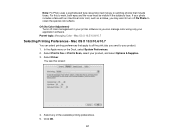
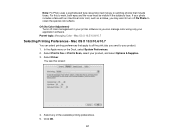
...want to turn off Fix Photo to optimize photos that include faces. Mac OS X 10.5/10.6/10.7
You can manage color using only your product. 1.
Select Print & Fax or Print & Scan, select your photo includes a face with an intentional color.... Click OK.
57 Mac OS X 10.5/10.6/10.7
Selecting Printing Preferences - Select Driver. In the Apple menu or the Dock, select System Preferences. 2.
User Guide - Page 143


...3. Caution: Do not use a hard brush, alcohol, or paint thinner to clean the product or you are not using the product to ship ...your product working at its best, you should clean it upside down;
Caution: Do not spray glass cleaner directly on the glass and do not press the glass surface with a
little glass cleaner. Close the output tray and paper support...
User Guide - Page 146


...of this manual or visit Epson's driver download site (U.S. With Windows, your product. Solving Problems
Check these sections for solutions to your product by selecting Driver Update here: • Right-... Updates
Periodically, it's a good idea to check Epson's support website for free updates to problems you may have using your printer software automatically checks for updates. You can also ...
User Guide - Page 163


... Selecting Print Layout Options - Mac OS X 10.4 Selecting Print Layout Options - Windows Selecting Print Layout Options - You can use the preview option in your printing program and printer
software. • Make sure your printed image is positioned correctly for feeding ...Windows, clear any stalled print jobs from the Windows Spooler:
• Windows 7: Click and select Devices and Printers.
User Guide - Page 165


..., old, or loaded facedown in the sheet feeder (the printable
side should be faceup). • Use a support sheet with special paper, or load special paper one sheet at a time. • Make sure your paper... meets the specifications for your product. • Use EPSON papers to ensure proper saturation and absorption of genuine EPSON inks. • Make sure the ...
User Guide - Page 175


... most cases, you can download the Uninstall Center utility from the Epson support website to uninstall your software. Click Uninstall. 6. Restart your computer, ... one of the following to remove it . downloads or Canadian downloads).
2. Note: If you uninstall the printer driver and your product name remains in the Print & Fax or Print & Scan window, select your product software does...
User Guide - Page 176


... to 8 PM, Pacific Time, Monday through Friday Days and hours of support are subject to contact Epson for technical support services, use the following information ready: • Product name • Product serial number...Parent topic: Solving Problems
176
Purchase Supplies and Accessories You can download drivers and documentation, get FAQs and troubleshooting advice, or e-mail Epson with ...
User Guide - Page 177
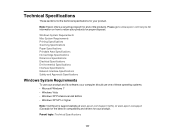
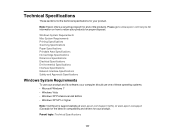
... Safety and Approvals Specifications
Windows System Requirements
To use your product and its software, your computer should use one of life products. Please go to return... Windows XP SP1 or higher
Note: Visit Epson's support website at www.epson.com/support (U.S.) or www.epson.ca/support (Canada) for the latest in compatibility and drivers for your products for information on how to www.epson...
User Guide - Page 178


...
Note: Visit Epson's support website at www.epson.com/support (U.S.) or www.epson.ca/support (Canada) for the latest in 1 dpi increments)
178 Mac System Requirements
To use your product and its ...in compatibility and drivers for your Mac should use one sheet at a time
Parent topic: Technical Specifications
Scanning Specifications
Scanner type Photoelectric device Effective pixels Maximum ...
User Guide - Page 186
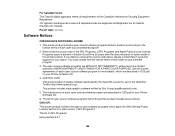
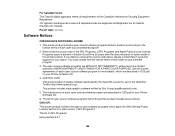
This printer product includes open source software programs listed in Section 6) according to receive the source code above, please contact Epson customer support for use in Section 6) until five (5) years after the discontinuation of same model of MERCHANTABILITY AND FITNESS FOR A PARTICULAR PURPOSE. See the license agreements of each open ...

