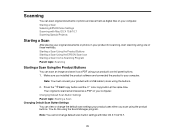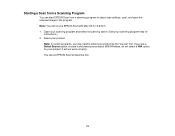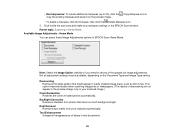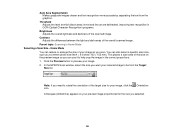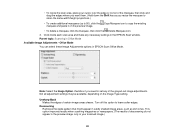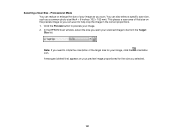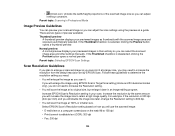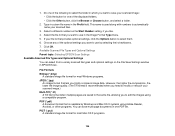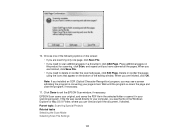Epson Stylus NX230 Support Question
Find answers below for this question about Epson Stylus NX230.Need a Epson Stylus NX230 manual? We have 3 online manuals for this item!
Question posted by coALCAT on November 30th, 2013
What Usb Cord Do You Need For An Epson Stylus Nx230?
The person who posted this question about this Epson product did not include a detailed explanation. Please use the "Request More Information" button to the right if more details would help you to answer this question.
Current Answers
Related Epson Stylus NX230 Manual Pages
Similar Questions
How Can I Set Up My Epson Stylus Nx230 Without A Usb Cord
(Posted by Kmtmi 10 years ago)
What Kind Of Usb Cord Is Used For The Epson Stylus Nx230
(Posted by smitri 10 years ago)
What Usb Cable Do I Need For Nx230 Epson Stylus Printer
(Posted by 405aziza 10 years ago)
What Exact Type Of Usb Cord Do I Need?
I haven't unpacked my new 2540 yet, I want to have everything I need and have gone through the instr...
I haven't unpacked my new 2540 yet, I want to have everything I need and have gone through the instr...
(Posted by shell0998 10 years ago)