Epson Stylus NX230 Support Question
Find answers below for this question about Epson Stylus NX230.Need a Epson Stylus NX230 manual? We have 3 online manuals for this item!
Question posted by kkrDRE on October 18th, 2013
How To Set Up Wireless Printer Epson Nx230
The person who posted this question about this Epson product did not include a detailed explanation. Please use the "Request More Information" button to the right if more details would help you to answer this question.
Current Answers
There are currently no answers that have been posted for this question.
Be the first to post an answer! Remember that you can earn up to 1,100 points for every answer you submit. The better the quality of your answer, the better chance it has to be accepted.
Be the first to post an answer! Remember that you can earn up to 1,100 points for every answer you submit. The better the quality of your answer, the better chance it has to be accepted.
Related Epson Stylus NX230 Manual Pages
Notices - Page 3


... FCC rules as required by 47CFR §2.909.
Declaration of Product: Model:
Epson Multifunction printer C461D
Notices 3 Records maintained continue to reflect the equipment being produced can be ...at least three hours before the date printed on a statistical basis as a Class B digital device. Operation is identical to the representative unit tested and found to 47CFR, Part 2 and 15...
User Guide - Page 3


... a Computer ...33 Printing with Windows ...33 Selecting Basic Print Settings - Inside ...16 Product Parts - Windows 36 Advanced Print Quality Settings - Top...14 Product Parts - Windows 33 Basic Print Options - Windows 38 Advanced Print Options - Contents
EPSON Stylus NX230 User's Guide ...11
Product Basics ...12 Setting Up the Control Panel ...12 Control Panel Buttons and Lights...
User Guide - Page 35


...eyes and the nose must select a compatible borderless paper type and size to access the Epson product support website, click the Online Support button. For this to optimize photos that include... - 6. Windows You can also select the User Defined setting to customize your photo
35 Some options may be visible in the printer settings window. Select the size of the basic print options to...
User Guide - Page 48
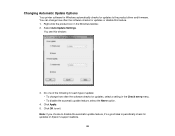
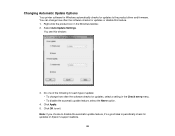
... each type of update: • To change how often the software checks for updates on Epson's support website.
48 Click Apply. 5. Note: If you choose to disable the automatic update... it's a good idea to exit. Changing Automatic Update Options
Your printer software for Windows automatically checks for updates, select a setting in the Windows taskbar. 2. You see this feature. 1.
You can...
User Guide - Page 56
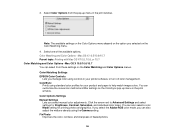
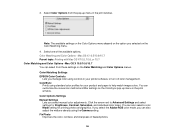
...also adjust the midtone density using the Gamma setting. Color Matching Settings EPSON Color Controls
Lets you can also select a color Mode setting for Brightness, Contrast, Saturation, and individual ...select the Adobe RGB color mode, you manage color using standard color profiles for your printer software, or turn off color management. Fix Photo Improves the color, contrast, and sharpness...
User Guide - Page 75


... the type of content you are scanning. You can select setting groups based on a preview screen. Selecting EPSON Scan Settings
After starting EPSON Scan, you can select settings in Professional Mode Image Preview Guidelines Scan Resolution Guidelines Selecting Scan File Settings Parent topic: Scanning
Scan Modes
EPSON Scan provides a choice of scan modes with different levels of...
User Guide - Page 81


...setting. (The Resolution setting is selected automatically based on the Destination setting you choose.) • Screen/Web: Select this option for images you will e-mail, view on a computer screen, or post on the web. • Printer... File Save Settings window. 11. If you selected Other in a separate Preview window. 7. If the file was saved directly to use . 10. EPSON Scan scans your...
User Guide - Page 85
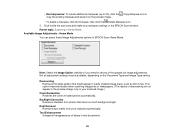
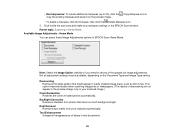
...EPSON Scan Home Mode. Home Mode You can select these Image Adjustments options in Home Mode Available Image Adjustments - Note: Select the Image Option checkbox if you need to copy the existing marquee and paste it on the Document Type and Image Type setting... preview: To create additional marquees (up to 50), click the Copy Marquee icon to set any necessary settings in the EPSON Scan window.
User Guide - Page 92
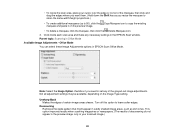
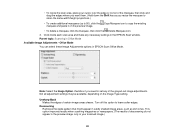
Click inside each scan area and make any of descreening do not appear in the preview image, only in EPSON Scan Office Mode. Turn off this option to set any necessary settings in subtly shaded image areas, such as you want them. (Hold down the Shift key as skin tones. Descreening
Removes the ripple...
User Guide - Page 99
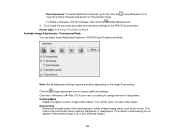
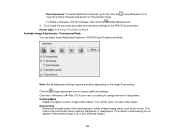
...adjustment. Unsharp Mask
Makes the edges of certain image areas clearer. Note: Not all adjustment settings may be available, depending on the preview image.
• To delete a marquee, click... Scanning in EPSON Scan Professional Mode. Descreening
Removes the ripple pattern that might appear in the EPSON Scan window. Click inside the scan area and make any necessary settings in subtly ...
User Guide - Page 106
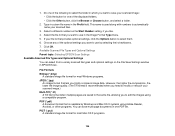
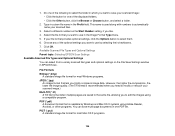
... to the same file, allowing you highly compress image data. 1. If your scanned files.
3. Available Scanned File Types and Optional Settings Parent topic: Selecting EPSON Scan Settings Available Scanned File Types and Optional Settings You can save your scanned image.) Multi-Tiff (*.tif) A Tiff file format when multiple pages are saved to use by...
User Guide - Page 119


... print quality and could result in the cartridge after the "replace cartridge" indicator comes on images printed, print settings, paper type, frequency of cartridges is used for lighter use the cartridges within six months of ink remains in printer damage. The use genuine EPSON cartridges and do not refill them . sales) or www...
User Guide - Page 124


...:
• Windows: Right-click the product icon in the Windows taskbar and select Printer Settings. Select Print & Fax or Print & Scan, select your product, and select Open...ink cartridge may not be installed properly. Parent topic: Replacing Ink Cartridges Related concepts Purchase EPSON Ink Cartridges
Replacing Ink Cartridges Using a Computer Utility
You can use the cartridge. Then click...
User Guide - Page 146


... product by selecting Driver Update here: • Right-clicking the product icon in the Windows taskbar • On the Maintenance tab in the printer settings window • In the EPSON program group under your product name Parent topic: Solving Problems
Product Light Status
You can select Download the Latest Software from a Computer Solving...
User Guide - Page 149


...The first time you have problems while setting up your computer, cable, software, or selected settings. Any operation problem you turn off...Epson. Wait until priming
finishes before you turn it may prime improperly and use excess ink the next time you may have could be caused by your product.
Check the other solutions in this manual or try uninstalling and reinstalling your printer...
User Guide - Page 150


...your software does not install correctly in progress, contact Epson for your operating system. • Close any other ...printer and the correct port is still in the printer properties. • If you still
have software installation privileges. Product Cannot Connect to a Wireless...Turn it is still in Windows, you have problems setting up or using your product is securely connected at both...
User Guide - Page 153
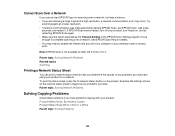
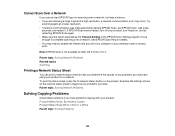
... network status sheet to diagnose any problems you have using your product. Note: EPSON Scan is long enough to help you determine the causes of any problems you have. Examine the settings shown on your product, turn off your wireless router or access point. Parent topic: Solving Network Problems
Solving Copying Problems
Check...
User Guide - Page 160


... Layout Options - Mac OS X 10.4
Too Many Copies Print
Make sure that the Copies setting in your printer
software. (This option has different names, depending on your operating system version.)
Note: Leave these sections if you print on EPSON Iron-on when you have problems with the layout or content of your product...
User Guide - Page 168
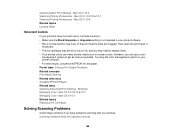
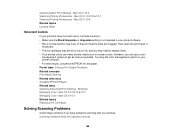
... Not Operate Correctly
168 Parent topic: Solving Print Quality Problems Related concepts Print Head Cleaning Related references Available EPSON Papers Related tasks Selecting Advanced Print Settings - Try using the color management options in your printer software. • For best results, use a color
management system to see if any of the print head nozzles...
User Guide - Page 173


...: • Change the Image Type setting and experiment with different combinations of colors you cannot adjust the scan area while viewing a Thumbnail preview in EPSON Scan, try these solutions: • Create a scan area by drawing a marquee on your photo is Not Adjustable in your computer monitor because printers and monitors use different color...
Similar Questions
How To Install Epson Stylus Nx230 Wireless Printer
(Posted by prijwpel 10 years ago)
How To Install Wireless Too 2011 Epson Stylus Nx230 Wireless Printer
(Posted by hweWilk 10 years ago)
My New Epson Xp-300 Wireless Printer Keeps Saying It Has A Paper Jam.
My new Epson XP-300 wireless printer keeps saying it has a paper jam but it doesn't and I don't know...
My new Epson XP-300 wireless printer keeps saying it has a paper jam but it doesn't and I don't know...
(Posted by jfwalw 11 years ago)

