Epson Stylus NX230 Support Question
Find answers below for this question about Epson Stylus NX230.Need a Epson Stylus NX230 manual? We have 3 online manuals for this item!
Question posted by Fvedosmen on February 25th, 2014
How Do I Set My Epson Nx230 Up So My Iphone Can Print To It
The person who posted this question about this Epson product did not include a detailed explanation. Please use the "Request More Information" button to the right if more details would help you to answer this question.
Current Answers
There are currently no answers that have been posted for this question.
Be the first to post an answer! Remember that you can earn up to 1,100 points for every answer you submit. The better the quality of your answer, the better chance it has to be accepted.
Be the first to post an answer! Remember that you can earn up to 1,100 points for every answer you submit. The better the quality of your answer, the better chance it has to be accepted.
Related Epson Stylus NX230 Manual Pages
Notices - Page 3


...
We: Located at least three hours before the date printed on a statistical basis as required by 47CFR §2.... FCC rules as the product.
Declaration of Product: Model:
Epson Multifunction printer C461D
Notices 3
MS 3-13 3840 Kilroy Airport Way Long... is subject to the following two conditions: (1) this device must accept any interference received, including interference that the ...
User Guide - Page 3


Contents
EPSON Stylus NX230 User's Guide ...11
Product Basics ...12 Setting Up the Control Panel ...12 Control Panel ...Printing From a Computer ...33 Printing with Windows ...33 Selecting Basic Print Settings - Windows 36 Advanced Print Quality Settings - Inside ...16 Product Parts - Windows 33 Basic Print Options - Top...14 Product Parts - Windows 35 Selecting Advanced Print Settings...
User Guide - Page 33


...Selecting Basic Print Settings -
Selecting Basic Print Settings - Printing From a Computer
Before printing documents or photos from your computer, make sure you want to print. 1.
Windows Selecting a Printing Preset - Note: You may need to your application's help utility for updates to select a print icon on the Start Here sheet. See your product software on Epson's support website...
User Guide - Page 34


...: You may not exactly match the name of your product name as the Type setting. Select the type of your printer settings window:
4. Check the paper type settings list for details. 34 3. Select the Quality Option setting that matches your print settings. You see the Main tab of paper you loaded as the printer you want...
User Guide - Page 35


...access the Epson product support website, click the Online Support button. Note: Fix Photo uses a sophisticated face recognition technology to create a custom paper size.
7.
Basic Print Options ... • If you are printing a document or a photo with Windows Related references Borderless Paper Type Compatibility Paper or Media Type Settings Related tasks Printing Your Document or Photo -
...
User Guide - Page 36


... a statue, you may want to turn off Fix Photo to customize the quality and color settings for your printout, and save your printout before printing. Reverse Order Prints multi-page print jobs last page first. Parent topic: Selecting Basic Print Settings - includes a face with an intentional color cast, such as the paper Type or Media Type...
User Guide - Page 54


...: You must select a compatible borderless paper type and size to select the paper size and orientation settings from the print window. Note: If you loaded as shown in your document or photo as the Paper Size setting. Borderless option. Check the borderless paper compatibility list for your application, you may be able to...
User Guide - Page 56
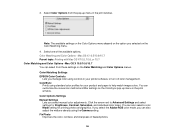
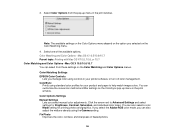
...-up menu in your product and paper to Advanced Settings and select settings for your printer software, or turn off color management. Mac OS X 10.5/10.6/10.7 Parent topic: Printing with Mac OS X 10.5, 10.6, or 10.7 Color Matching and Color Options - Color Matching Settings EPSON Color Controls
Lets you selected on the Color Matching...
User Guide - Page 61


... in the page setup window. You can also select a custom setting to print. 1.
If you want to create a custom paper size. Mac OS X 10.4
Selecting Basic Print Settings - Note: You may need to print borderlessly. Select the size of the paper you are printing a borderless photo, select a paper size with Mac OS X 10.4 Related references Borderless...
User Guide - Page 78
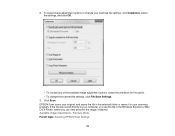
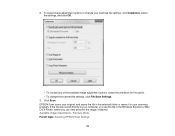
Click Scan. Full Auto Mode Parent topic: Selecting EPSON Scan Settings
78 EPSON Scan scans your original, and saves the file in the selected folder or opens it in your computer, you see the file in the Windows Explorer or Mac OS X Finder, where you can view and print the image, if desired. 2. If the...
User Guide - Page 107


...EPSON PRINT Image Matching II data for exchanging data between many programs, such as Image Capture. 2. Show this dialog box before next scan
Select to have Windows Explorer or Mac OS X Finder automatically open to the folder where your EPSON product from the DEVICES.... Note: You cannot use the EPSON Scan program to have the File Save Settings window appear automatically before you do ...
User Guide - Page 126


... product's control panel.
126 2. Replace the expended color cartridge as soon as necessary. Note: You cannot print with expended color ink cartridges using black ink.
Parent topic: Replacing Ink Cartridges Related concepts Purchase EPSON Ink Cartridges
Printing With Black Ink and Expended Color Cartridges
When a color ink cartridge is expended, you can temporarily...
User Guide - Page 156
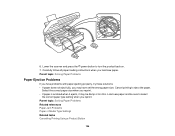
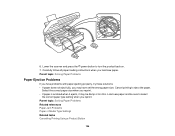
.... Parent topic: Solving Paper Problems Related references Paper Jam Problems Paper or Media Type Settings Related tasks Cancelling Printing Using a Product Button
156 6. Parent topic: Solving Paper Problems
Paper Ejection Problems
If you have set the wrong paper size. Cancel printing to turn the product back on. 7. Load new paper and be sure to...
User Guide - Page 159
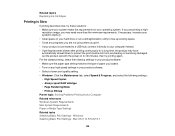
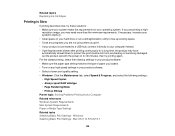
... references Windows System Requirements Mac System Requirements Paper or Media Type Settings Related tasks Selecting Basic Print Settings - resolution image, you are not using when you print. • If your product is Slow
If printing becomes slow, try printing again. Related topics Replacing Ink Cartridges
Printing is connected to a USB hub, connect it directly to your computer...
User Guide - Page 161


... program. Mac OS X 10.5/10.6/10.7 Selecting Page Setup Settings - Parent topic: Solving Page Layout and Content Problems Related concepts Print Head Nozzle Check Print Head Cleaning Related tasks Selecting Basic Print Settings - Related tasks Selecting Print Layout Options - Mac OS X 10.5/10.6/10.7 Selecting Basic Print Settings - You can use the preview option in your product is...
User Guide - Page 162
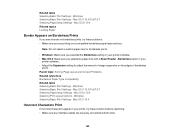
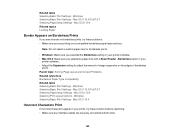
... the amount of image expansion on a compatible borderless paper type and size. Windows Selecting Basic Print Settings - Mac OS X 10.4
Incorrect Characters Print
If incorrect characters appear in your prints, try these solutions: • Make sure you selected the Borderless setting in your printer software. • Mac OS X: Make sure you see a border on borderless...
User Guide - Page 163


...Print Settings - Mac OS X 10.4 Selecting Print Layout Options - Mac OS X 10.5/10.6/10.7 Selecting Print Layout Options - Mac OS X 10.5/10.6/10.7 Selecting Page Setup Settings...Print Settings - Right-click your product name, select See what's printing, select your product is the wrong size or in your printing...right click the stalled print job, click Cancel,...click the stalled print job, click ...
User Guide - Page 164


... dark lines in your printer software. • Align the print head. Parent topic: Solving Page Layout and Content Problems Related concepts Print Head Alignment Related tasks Selecting Basic Print Settings - Mac OS X 10.5/10.6/10.7 Selecting Basic Print Settings - Mac OS X 10.5/10.6/10.7 Selecting Advanced Print Settings - White or Dark Lines in Printout Blurry or Smeared Printout...
User Guide - Page 166


... - If one side of heavily saturated or dark images. Parent topic: Solving Print Quality Problems Related concepts Print Head Cleaning Print Head Alignment Related references Available EPSON Papers Paper Specifications Related tasks Selecting Basic Print Settings - Mac OS X 10.5/10.6/10.7 Selecting Printing Preferences - Note: Your product will contain a lighter image or text...
User Guide - Page 167


... need to increase the image resolution or print a smaller size; Parent topic: Solving Print Quality Problems Related concepts Print Head Cleaning Print Head Alignment Related tasks Selecting Basic Print Settings - Mac OS X 10.5/10.6/10.7 Selecting Basic Print Settings - Windows Selecting Basic Print Settings - Windows Selecting Basic Print Settings - Mac OS X 10.4 Cleaning the Paper Path...
Similar Questions
How To Set Up Wireless Printing From Epson Stylus Nx330
(Posted by caspicc 10 years ago)
How To Set Up Wireless Printing With An Epson Nx230
(Posted by jayduLisa 10 years ago)
How To Set Up Wifi Printing
how to set up wirless printing on my nx230 using windoes 7
how to set up wirless printing on my nx230 using windoes 7
(Posted by ellisstone9 11 years ago)

