Epson Stylus NX230 Support Question
Find answers below for this question about Epson Stylus NX230.Need a Epson Stylus NX230 manual? We have 3 online manuals for this item!
Question posted by ragz2Nu on November 9th, 2013
How Install Ink In Nx230
The person who posted this question about this Epson product did not include a detailed explanation. Please use the "Request More Information" button to the right if more details would help you to answer this question.
Current Answers
There are currently no answers that have been posted for this question.
Be the first to post an answer! Remember that you can earn up to 1,100 points for every answer you submit. The better the quality of your answer, the better chance it has to be accepted.
Be the first to post an answer! Remember that you can earn up to 1,100 points for every answer you submit. The better the quality of your answer, the better chance it has to be accepted.
Related Epson Stylus NX230 Manual Pages
Notices - Page 2
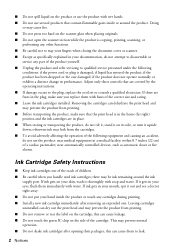
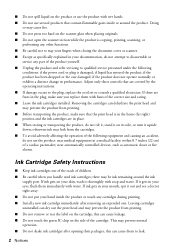
... when you replace them with fuses of the correct size and rating.
■ Leave the ink cartridges installed. near medical equipment in performance. If it gets in place.
■ When storing or ...use the product with wet hands.
■ Do not use the product: near automatically controlled devices, such as specifically explained in the plug, make sure that the print head is damaged; ...
Notices - Page 3


... can be expected to the following two conditions: (1) this device may not cause harmful interference, and (2) this device must accept any interference received, including interference that the cartridge touches... use, protect the ink supply area from dirt and dust and store it .
■ Store ink cartridges with 47CFR Part 2 and 15 of Product: Model:
Epson Multifunction printer C461D
Notices 3...
Notices - Page 4


... diagnostic service to Epson within five (5) working days of receipt of misuse, abuse, improper installation, neglect, improper shipping, damage caused by disasters such as fire, flood, and lightning, ... is not transferable. This warranty does not cover ribbons, ink cartridges or third party parts, components, or peripheral devices added to you . THE WARRANTY AND REMEDY PROVIDED ABOVE...
User Guide - Page 3


... - Windows 38 Advanced Print Options - Windows 39 Color Management Options - Windows 36 Advanced Print Quality Settings - Windows 33 Basic Print Options - Windows 40
3 Contents
EPSON Stylus NX230 User's Guide ...11
Product Basics ...12 Setting Up the Control Panel ...12 Control Panel Buttons and Lights 12 Adjusting Control Panel Position 13 Product Parts...
User Guide - Page 6


... Cannot Find Product on a Network 151
6 Mac OS X 10.5/10.6/10.7 127 Conserving Low Black Ink with Mac OS X 117 Purchase EPSON Ink Cartridges ...119
Ink Cartridge Part Numbers ...119 Removing and Installing Ink Cartridges 120 Replacing Ink Cartridges Using a Computer Utility 124 Printing With Black Ink and Expended Color Cartridges 126
Printing With Expended Color Cartridges -
User Guide - Page 11


EPSON Stylus NX230 User's Guide
Welcome to the EPSON Stylus NX230 User's Guide.
11
User Guide - Page 113


...you may also need to continue printing temporarily. Check Cartridge Status Purchase EPSON Ink Cartridges Removing and Installing Ink Cartridges Replacing Ink Cartridges Using a Computer Utility Printing With Black Ink and Expended Color Cartridges Conserving Low Black Ink with Mac OS X Parent topic: Replacing Ink Cartridges
Checking Cartridge Status Lights
You can check the status of your...
User Guide - Page 114
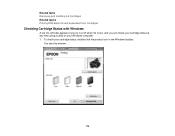
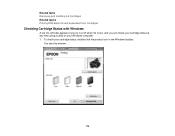
You see this window:
114 To check your Windows computer. 1. Related tasks Removing and Installing Ink Cartridges Related topics Printing With Black Ink and Expended Color Cartridges
Checking Cartridge Status with Windows
A low ink reminder appears if you try to print when ink is low, and you can check your cartridge status at any time using...
User Guide - Page 115


Note: Depending on the screen. You see this window:
115 Note: If any ink cartridge indicated on the color of the cartridges installed in the Windows taskbar and select Monitoring Preferences. To disable the low ink reminder, right-click the product icon in the product is broken, incompatible with the product model, or improperly...
User Guide - Page 116
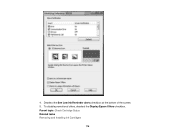
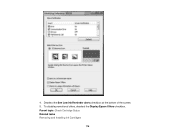
Deselect the See Low Ink Reminder alerts checkbox at the bottom of the screen. 5. Parent topic: Check Cartridge Status Related tasks Removing and Installing Ink Cartridges
116 4. To disable promotional offers, deselect the Display Epson Offers checkbox.
User Guide - Page 118


... product is broken, incompatible with the product model, or improperly installed, EPSON Status Monitor will not display an accurate cartridge status. Note: Depending on the screen. Parent topic: Check Cartridge Status
118
3. Do the following as necessary: • You can update the ink cartridge status by clicking Update. • Replace or reinstall...
User Guide - Page 119


... paper at EPSON Supplies Central at www.epson.com/ink3 (U.S.
Related tasks Removing and Installing Ink Cartridges
Related topics Printing With Black Ink and Expended Color Cartridges
Purchase EPSON Ink Cartridges
You can also purchase supplies from this first set of use, and temperature.
To find the nearest one, call 800-GO-EPSON (800...
User Guide - Page 120


... head nozzles from drying out. Caution: Do not move the print head by hand; You must install new cartridges immediately after removing the old ones. Lift up the scanner unit. Press the stop button...print head moves that cartridge to the indicator position. Removing and Installing Ink Cartridges
Make sure you have been identified, the print head moves to the replacement position.
120 Do...
User Guide - Page 122


...not touch the green chip on the cartridge. Caution: Do not remove any other labels or seals, or ink will leak. 122
if you do not, the print head may leak. 6. Remove the yellow tape ...from the package. Caution: Do not shake the cartridges after removing the old one; Install the new cartridge immediately after opening the new cartridge package, shake it gently four or five times. Before ...
User Guide - Page 124


... you to its home position or the power light is still flashing 3 minutes after replacing a cartridge, an ink cartridge may not be installed properly. Parent topic: Replacing Ink Cartridges Related concepts Purchase EPSON Ink Cartridges
Replacing Ink Cartridges Using a Computer Utility
You can use the cartridge.
The valve in the same environment as the printer...
User Guide - Page 143


... is recommended), moistened with any connected interface cables. 3.
Remove all the paper. 4. otherwise ink may prevent
the product from dust. Turn off the product. 2. Parent topic: Cleaning and ...cartridges can dry out the print head and may leak. • Leave the ink cartridges installed. Close the output tray and paper support when you should clean it for transportation ...
User Guide - Page 147
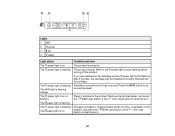
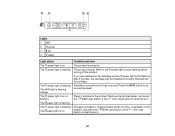
... to clear the error.
No paper is still flashing after 3 minutes, the cartridge may be installed incorrectly. Paper is turned on
Condition/solution The product is jammed in the product, and press ...the B&W copy button or the color copy button to try connecting again. Reinstall the ink cartridge. Remove the jammed paper, and press the B&W copy button or the color copy button to...
User Guide - Page 148


...not installed correctly. Contact Epson for a paper jam. Light status The power light is on or flashing The ink light is flashing The power light is on or flashing The ink light... Status Related references Paper Jam Problems Where to Get Help Related topics Replacing Ink Cartridges Printing With Black Ink and Expended Color Cartridges Loading Paper
Running a Product Check
Running a product check...
User Guide - Page 149


...the product. 4. The product begins printing a nozzle check pattern. 6. Do the following, depending on , release both buttons. Noise After Ink Installation Software Installation Problems Parent topic: Solving Problems
Noise After Ink Installation
If you install ink cartridges, the product must prime its print head. 3. Load plain paper in this manual or try uninstalling and reinstalling your...
User Guide - Page 158
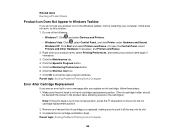
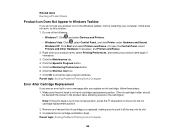
... installation steps. Remove and reinsert the ink cartridge you replaced, making sure to push it to the ink cartridge replacement position.
2. Click the Shortcut Icon box. 7. Click the Maintenance tab. 4. If that does not work, try restarting your computer. Do one of the following:
• Windows 7: Click and select Devices and Printers.
• Windows...

