Epson Stylus NX230 Support Question
Find answers below for this question about Epson Stylus NX230.Need a Epson Stylus NX230 manual? We have 3 online manuals for this item!
Question posted by rbraku on February 10th, 2014
How To Install A Epson Stylus Nx230 About.com
The person who posted this question about this Epson product did not include a detailed explanation. Please use the "Request More Information" button to the right if more details would help you to answer this question.
Current Answers
There are currently no answers that have been posted for this question.
Be the first to post an answer! Remember that you can earn up to 1,100 points for every answer you submit. The better the quality of your answer, the better chance it has to be accepted.
Be the first to post an answer! Remember that you can earn up to 1,100 points for every answer you submit. The better the quality of your answer, the better chance it has to be accepted.
Related Epson Stylus NX230 Manual Pages
Notices - Page 3


...within the variation accepted, due to warm up at room temperature for at :
Epson America, Inc.
Trade Name: Type of Conformity
According to be compliant with ... dust and store it in the same environment as a Class B digital device. Declaration of Product: Model:
Epson Multifunction printer C461D
Notices 3 Records maintained continue to reflect the equipment being produced can...
Notices - Page 4


... considered normal use an address in workmanship and materials for the defective unit, Epson will provide telephone diagnostic service to determine whether the printer requires service.
Shipments to Epson within five (5) working days of receipt of misuse, abuse, improper installation, neglect, improper shipping, damage caused by this product for continuous production or similar...
Notices - Page 5
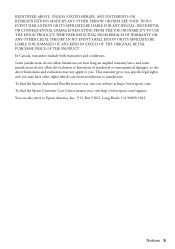
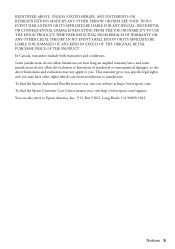
... above limitations and exclusions may have other rights which vary from jurisdiction to Epson America, Inc., P.O. You can also write to jurisdiction. To find the Epson Authorized Reseller nearest you , visit http://www.epson.com/support. IDENTIFIED ABOVE. IN NO EVENT SHALL EPSON OR ITS AFFILIATES BE LIABLE FOR ANY SPECIAL, INCIDENTAL OR CONSEQUENTIAL DAMAGES...
User Guide - Page 3


... on the Scanner Glass 30
Copying ...32 Copying Documents or Photos...32
Printing From a Computer ...33 Printing with Windows ...33 Selecting Basic Print Settings - Contents
EPSON Stylus NX230 User's Guide ...11
Product Basics ...12 Setting Up the Control Panel ...12 Control Panel Buttons and Lights 12 Adjusting Control Panel Position 13 Product Parts...
User Guide - Page 6


...Low Black Ink with Mac OS X 117 Purchase EPSON Ink Cartridges ...119
Ink Cartridge Part Numbers ...119 Removing and Installing Ink Cartridges 120 Replacing Ink Cartridges Using a Computer... Running a Product Check ...148 Solving Setup Problems ...149 Noise After Ink Installation ...149 Software Installation Problems ...150 Solving Network Problems ...150 Product Cannot Connect to a Wireless ...
User Guide - Page 11


EPSON Stylus NX230 User's Guide
Welcome to the EPSON Stylus NX230 User's Guide.
11
User Guide - Page 26


... × 279 mm])
Part number S041586
S041809 S042038 S041141 S041649 S041271
Sheet count 500
50 100 20 50 100
26 Parent topic: Loading Paper
Available EPSON Papers
You can also purchase supplies from an Epson authorized reseller. You can purchase genuine EPSON ink and paper at EPSON Supplies Central at www.epson.com/ink3 (U.S.
User Guide - Page 33


...Layout Options - Open a photo or document for details.
33 See your product and installed its software as described in these sections. Windows Changing Automatic Update Options Parent topic: ....6, or 10.7 Printing with your product using any Windows printing program, as described on Epson's support website. Windows Selecting a Printing Preset - Windows Printing Your Document or Photo -...
User Guide - Page 70
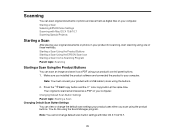
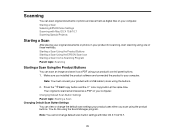
...a Scan
After placing your original documents or photos in your product uses when you installed the product software and connected the product to scan using the Event Manager program. Press...'s control panel buttons. 1. Starting a Scan Using the Product Buttons Starting a Scan Using the EPSON Scan Icon Starting a Scan from a Scanning Program Parent topic: Scanning
Starting a Scan Using the...
User Guide - Page 113


...
Note: Depending on , a cartridge is expended. You may be able to www.epson.com/recycle for proper disposal, please go to continue printing temporarily. You must replace the cartridge...If the ink light is low or expended. Check Cartridge Status Purchase EPSON Ink Cartridges Removing and Installing Ink Cartridges Replacing Ink Cartridges Using a Computer Utility Printing With Black Ink...
User Guide - Page 115


... the screen. To disable the low ink reminder, right-click the product icon in the product is broken, incompatible with the product model, or improperly installed, EPSON Status Monitor will not display an accurate cartridge status.
3. You see this window:
115 2. Replace or reinstall any of the expended cartridge and how you...
User Guide - Page 118


... printing temporarily. 3. Note: Depending on the screen. Parent topic: Check Cartridge Status
118
Note: If any ink cartridge indicated on the color of the cartridges installed in the product is broken, incompatible with the product model, or improperly installed, EPSON Status Monitor will not display an accurate cartridge status.
User Guide - Page 119


... Ink Cartridges
Ink Cartridge Part Numbers
Use these part numbers when you use genuine EPSON cartridges and do not refill them . You can purchase genuine EPSON ink and paper at EPSON Supplies Central at www.epson.com/ink3 (U.S. Related tasks Removing and Installing Ink Cartridges
Related topics Printing With Black Ink and Expended Color Cartridges
Purchase...
User Guide - Page 124


...is still flashing 3 minutes after replacing a cartridge, an ink cartridge may not be installed properly.
Always store ink cartridges with the label facing up;
Select Print & Fax...Queue or Print Queue. Select Utility. Parent topic: Replacing Ink Cartridges Related concepts Purchase EPSON Ink Cartridges
Replacing Ink Cartridges Using a Computer Utility
You can use the cartridge. ...
User Guide - Page 148


You can continue printing, or check which cartridge is low. Contact Epson for a paper jam. Turn the product off . 2. Light status The power light is on ...Paper
Running a Product Check
Running a product check helps you may be able to your product is expended or not installed correctly. Press the power button to turn the product off and then back on the color of the expended cartridge ...
User Guide - Page 149


... these explanations: • The first time you hear noises from your product. If they do not work, contact Epson. Noise After Ink Installation Software Installation Problems Parent topic: Solving Problems
Noise After Ink Installation
If you install ink cartridges, the product must prime its print head.
Do the following, depending on . 5. The product begins printing...
User Guide - Page 178


...; Mac OS X 10.5.8 • Mac OS X 10.6.x • Mac OS X 10.7.x
Note: Visit Epson's support website at 1200 dpi 8.5 × 11.7 inches (216 × 297 mm) US letter or A4...
Scanner type Photoelectric device Effective pixels Maximum document size
Scanning resolution
Output resolution
Flatbed, color CIS 10,200 × 14,040 pixels at www.epson.com/support (U.S.) or www.epson.ca/support (Canada...
User Guide - Page 184
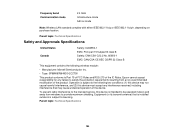
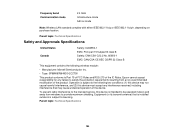
... Part 15 of FCC Rules and RSS-210 of the product. Epson cannot accept responsibility for any interference received, including interference that is installed outdoors is intended to licensing. Equipment (or its transmit antenna) that may not cause harmful interference, and (2) this device is subject to be operated indoors and away from a non...
User Guide - Page 185
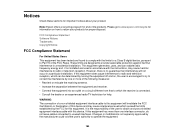
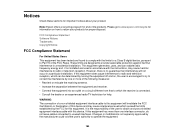
...to provide reasonable protection against harmful interference in a particular installation. If this equipment will not occur in a residential installation. These limits are designed to return your product. This ...go to www.epson.com/recycle for information on , the user is connected. • Consult the dealer or an experienced radio/TV technician for a Class B digital device, pursuant to ...
User Guide - Page 189


... Your Vision is a registered logomark of their respective owners. "SHA1" Program: SHA1 Parent topic: Notices
Trademarks
EPSON®, EPSON Stylus®, and EPSON Supplies Central® are for identification purposes only and may be trademarks of Seiko Epson Corporation. This printer product includes the open source software program "libncurses" which applies the terms and conditions...

