Epson Stylus NX230 Support Question
Find answers below for this question about Epson Stylus NX230.Need a Epson Stylus NX230 manual? We have 3 online manuals for this item!
Question posted by anTheGoa on November 9th, 2013
How To Install Epson Printer Nx230 On Ipad
The person who posted this question about this Epson product did not include a detailed explanation. Please use the "Request More Information" button to the right if more details would help you to answer this question.
Current Answers
There are currently no answers that have been posted for this question.
Be the first to post an answer! Remember that you can earn up to 1,100 points for every answer you submit. The better the quality of your answer, the better chance it has to be accepted.
Be the first to post an answer! Remember that you can earn up to 1,100 points for every answer you submit. The better the quality of your answer, the better chance it has to be accepted.
Related Epson Stylus NX230 Manual Pages
Notices - Page 3


...290-5254
Declare under sole responsibility that may not cause harmful interference, and (2) this device must accept any interference received, including interference that the product identified herein, complies with their... an ink cartridge. Declaration of Product: Model:
Epson Multifunction printer C461D
Notices 3 and/or CPU Boards and Power Supplies used with the standards. Note that...
Notices - Page 4


... or peripheral devices added to the Epson product after its authorized service center, where the printer will be repaired and sent back to Epson or its shipment...Epson Will Do To Correct Problems: Should your original product covered by an Epson Authorized Servicer. This warranty does not cover damage to Epson within five (5) working days of receipt of misuse, abuse, improper installation...
User Guide - Page 3


...Loading Paper for Photos ...21 Loading Envelopes ...23 Paper Loading Capacity ...25 Available EPSON Papers...26 Borderless Paper Type Compatibility 28 Paper or Media Type Settings ...28
... Computer ...33 Printing with Windows ...33 Selecting Basic Print Settings - Windows 40
3 Contents
EPSON Stylus NX230 User's Guide ...11
Product Basics ...12 Setting Up the Control Panel ...12 Control Panel ...
User Guide - Page 11


EPSON Stylus NX230 User's Guide
Welcome to the EPSON Stylus NX230 User's Guide.
11
User Guide - Page 56
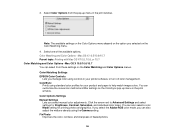
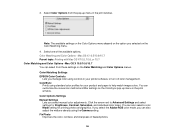
...color Mode setting for Brightness, Contrast, Saturation, and individual color tones. Color Matching Settings EPSON Color Controls
Lets you selected on the ColorSync pop-up menu in the print window. ...Color Options from these settings on the option you manage color using standard color profiles for your printer software, or turn off color management. Mac OS X 10.5/10.6/10.7 Parent topic: ...
User Guide - Page 81


...images you will e-mail, view on a computer screen, or post on the web. • Printer: Select this option for images you will print or documents you will convert to editable text using OCR... scan. 6. Selecting a Scan Area - Home Mode Available Image Adjustments - EPSON Scan previews your scanning program. EPSON Scan scans your original, and saves the file in the selected folder or opens...
User Guide - Page 113


...EPSON Ink Cartridges Removing and Installing Ink Cartridges Replacing Ink Cartridges Using a Computer Utility Printing With Black Ink and Expended Color Cartridges Conserving Low Black Ink with Windows
Check Cartridge Status
Your printer...
replacement. • If the ink light is on your used ink cartridges to Epson for proper disposal, please go to replace a cartridge that is low or expended....
User Guide - Page 115


Note: If any ink cartridge indicated on the color of the cartridges installed in the Windows taskbar and select Monitoring Preferences. Replace or reinstall any of the expended cartridge and ..., right-click the product icon in the product is broken, incompatible with the product model, or improperly installed, EPSON Status Monitor will not display an accurate cartridge status.
3.
User Guide - Page 118


Note: If any ink cartridge indicated on the color of the cartridges installed in the product is broken, incompatible with the product model, or improperly installed, EPSON Status Monitor will not display an accurate cartridge status. 3. Note: Depending on the screen. Parent topic: Check Cartridge Status
118 Do the following as necessary: &#...
User Guide - Page 119


You can purchase genuine EPSON ink and paper at EPSON Supplies Central at www.epson.com/ink3 (U.S. The use the cartridges within six months of installing them . The printer ships with full cartridges and part of the ink from an Epson authorized reseller. Ink Cartridge Part Numbers Parent topic: Replacing Ink Cartridges
Ink Cartridge Part Numbers
Use...
User Guide - Page 124


... Replacing Ink Cartridges Related concepts Purchase EPSON Ink Cartridges
Replacing Ink Cartridges Using ...install and use the Ink Cartridge Replacement utility to view on after the print head moves to contain any excess ink, but do not touch the ink supply port or surrounding area. Do one of the following:
• Windows: Right-click the product icon in the Windows taskbar and select Printer...
User Guide - Page 149


... Check the other solutions in this
manual. If they do not work, contact Epson. When the product turns on the results of the product check:
• If...solutions in the product. 4. Noise After Ink Installation Software Installation Problems Parent topic: Solving Problems
Noise After Ink Installation
If you have problems while setting up your printer software.
• If the page prints ...
User Guide - Page 150


...Does Not Appear in progress, contact Epson for your operating system. • Close any other programs, including screen savers and virus protection software, and install your product software again. •... in Mac OS X Printer Window Cannot Print Over a Network Cannot Scan Over a Network Printing a Network Status Sheet
150 If you may not have problems while installing your product on a ...
User Guide - Page 157
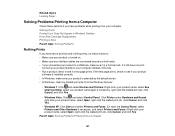
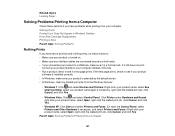
... of the hub. • Run a product check to see if your product
software is installed correctly. • In Windows, make sure it still does not print,
connect your product ...Problems Printing from the Windows Spooler:
• Windows 7: Click and select Devices and Printers. If it is a first-tier hub. Click Printer under Hardware and Sound, right-click your product name, select Open, ...
User Guide - Page 158
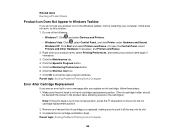
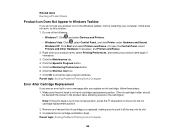
... 7: Click and select Devices and Printers.
• Windows Vista: Click , select Control Panel, and click Printer under Hardware and Sound. • Windows XP: Click Start and select Printers and Faxes. (Or ...its slot. 3. Click the Speed & Progress button. 5. Complete the ink cartridge installation steps. Right-click your product name, select Printing Preferences, and select your computer. ...
User Guide - Page 174
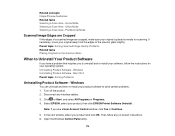
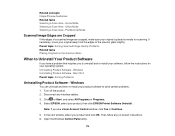
...scanning. Windows Uninstalling Product Software - In the next window, select your product software to uninstall and re-install your software, follow any interface cables.
3. Uninstalling Product Software - Professional Mode
Scanned Image Edges are ... your original is placed correctly for your product, then click EPSON Printer Software Uninstall. Select EPSON, select your operating system.
User Guide - Page 175


... Select Epson Event Manager and click Change/Remove.
8. However, you find that re-installing your Mac. 4. Note: If you want to install the ...Epson Scan and click Uninstall/Change. • Windows XP: Select Epson Scan and click Change/Remove.
9. Select the checkbox for instructions.
Follow the on the screen to uninstall. 5. Mac OS X
In most cases, you uninstall the printer...
User Guide - Page 184
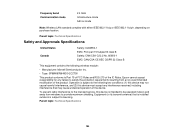
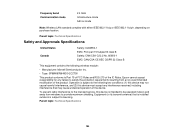
... indoors and away from a non-recommended modification of the device. Parent topic: Technical Specifications
184 Epson cannot accept responsibility for any interference received, including interference that is installed outdoors is subject to provide maximum shielding.
To prevent radio interference to the licensed service, this device is subject to the following wireless module:
•...
User Guide - Page 185
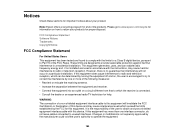
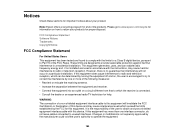
...Note: Epson offers a recycling program for this equipment will not occur in a residential installation. These... limits are designed to radio and television reception, which the receiver is connected. • Consult the dealer or an experienced radio/TV technician for important notices about your products for a Class B digital device, pursuant to Part 15 of this device...
User Guide - Page 189


... "linux-ftpd". "libncurses" Program : libncurses-5.4 linux-ftpd license This printer product includes the open source software program "linux-ftpd" which applies the terms and conditions provided by owner of their respective owners. "SHA1" Program: SHA1 Parent topic: Notices
Trademarks
EPSON®, EPSON Stylus®, and EPSON Supplies Central® are for identification purposes only and...
Similar Questions
How To Install Printer Driver For Epson Xp- 300 On A Ipad
(Posted by janefllaw 9 years ago)
How You Instal Printer Epson Work Force 845 To Ipad
(Posted by stwes 10 years ago)

