Epson Stylus C88 Support Question
Find answers below for this question about Epson Stylus C88 - Ink Jet Printer.Need a Epson Stylus C88 manual? We have 6 online manuals for this item!
Question posted by gribalien on September 10th, 2014
How To Remove An Epson C88 Printer Head
The person who posted this question about this Epson product did not include a detailed explanation. Please use the "Request More Information" button to the right if more details would help you to answer this question.
Current Answers
There are currently no answers that have been posted for this question.
Be the first to post an answer! Remember that you can earn up to 1,100 points for every answer you submit. The better the quality of your answer, the better chance it has to be accepted.
Be the first to post an answer! Remember that you can earn up to 1,100 points for every answer you submit. The better the quality of your answer, the better chance it has to be accepted.
Related Epson Stylus C88 Manual Pages
Technical Brief (Ink Jet Printers) - Page 1


... Quality color, sharp text, and incredible print speeds
Small Ink Droplet Size
Small ink droplets produce smoother gradations and greater
tonal control
Epson Inks
Epson innovates ink solutions tailored to produce award-winning print quality, and each of these core printing technologies is equally important in Epson ink jet printers work together to the needs of specific users instead...
Technical Brief (Ink Jet Printers) - Page 2


...: Resolution, which expands and is an important factor in other ink jet printers:
Epson MicroPiezo Technology
Mechanical method:
Precise electrical pulses cause the ink reservoir wall to create a larger color palette. The size and number of different ink droplet sizes. 1.
Epson MicroPiezo Technology: Epson Micro Piezo print heads use Variable Size Droplet Technology, where the...
Technical Brief (Ink Jet Printers) - Page 3


... Halftoning: Every ink jet printer uses a method referred to receive Epson inks.
4. Whether the customer is an amateur photographer looking to the page, based on Epson
papers • Epson ink jet papers are for optional cartridges, and you see continuous tone color. Epson Printer + Epson Ink + Epson Paper Delivers Epson Quality
6. The Epson printer drivers use a halftoning...
DuraBrite® Ultra Ink Technical Brief - Page 1


... text
Sharper graphics
10/07 With added improvements for printing on glossy papers, the DURABrite Ultra pigment ink is currently featured in the Epson C88+ and C120 printers and the Epson CX4400/ CX7400/CX8400/CX9400Fax All-in-One printers. A unique polymer pulls the particles apart so they are not absorbed into the paper.
DURABrite Ultra pigment...
DuraBrite® Ultra Ink Technical Brief - Page 2


... testing of prints on all Epson inks, uses a quick drying formula. Conventional Dye-Based Ink
DURABrite Ultra Pigment Ink
Conventional dye-based ink particles are absorbed into plain paper. Many competitive printers use a water-resistant pigment black, but dye-based color inks.
Competitor's Pigment Black and Dye Color Ink
DURABrite Ultra Pigment Ink
Only black is water-resistant...
DuraBrite® Ultra Ink Technical Brief - Page 3


... as well as natural light and fluorescent light). Epson printers and All-in-One printers with the following Epson papers:
Plain and Matte Surface Papers
• Ultra Premium...Paper • Transparency Film • Photo Quality Self-Adhesive Sheets • Photo Quality Ink Jet Cards • PremierArt™ Matte Scrapbook
Photo Paper for everyday photos.
The semigloss fi...
DuraBrite® Ultra Ink Technical Brief - Page 4


...models (except for the C88+) feature inks with new packaging making it easier for customers to purchase replacement inks-all ink solution. Advantages of DURABrite Ultra Pigment Ink-Positioning vs.
This ...
See the Ink Jet Printer Reference Material for the job. Whether the customer is an amateur photographer looking to primarily print photos with the other Epson ink technologies, refer ...
DuraBrite® Ultra Ink Technical Brief - Page 5
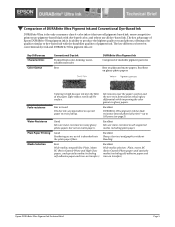
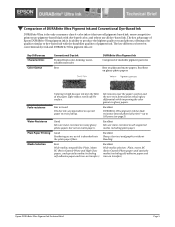
...
Best on matte papers. Comparison of DURABrite Ultra Pigment Ink and Conventional Dye-Based Ink
DURABrite Ultra is high because ink dyes the fiber of the paper. some competitive printers use all dye-based ink. The key differences between conventional dye ink and DURABrite Ultra pigment ink are water-resistant on many glossy photo papers but...
DuraBrite® Ultra Ink Technical Brief - Page 6


... on plain paper • Smudge-, fade-, and water-resistance, even on plain paper • Convenient individual ink cartridges
DURABrite Ultra pigment ink is currently featured on the following Epson stand-alone printers and All-in-One printers:
C88+ Printer
C120 Printer
CX4400 All-in-One CX7400 All-in-One
CX8400 All-in-One
CX9400Fax All-in those marks...
Product Brochure - Page 2


.... Epson, Epson Stylus and Micro Piezo are trademarks and/or registered trademarks of Epson America...printer damage. See www.epson.com for priming the printer. C88
SPECIFICATIONS
Printing Technology 4-color (CMYK) advanced Micro Piezo,® optimized for photo printing
Nozzle Configuration Monochrome head Color head
180 nozzles 59 nozzles x 3 (CMY)
Ink Type
DURABrite Ultra pigment ink...
Product Information Guide - Page 1
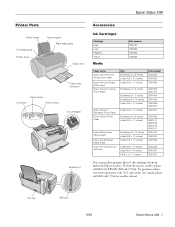
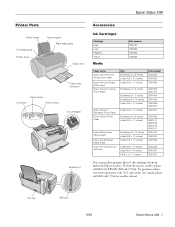
...) 463-7766 for reseller referral. Epson Stylus C88
Printer Parts
Accessories
Sheet feeder
Left edge guide Printer cover
Paper support Right edge guide
Output tray
Ink Cartridges
Cartridge Black Cyan Magenta Yellow
Media
Part number T060120 T060220 T060320 T060420
Paper button
Ink button
Power button
Output tray extension
O
Ink cartridges
Paper name
Epson Ultra Premium Glossy Photo Paper...
Product Information Guide - Page 2
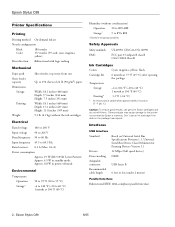
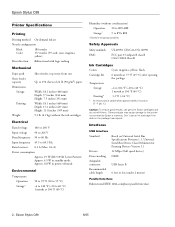
... speed device) NRZI
USB Series B
6 feet or less (under 2 meters)
Parallel Interface Bidirectional IEEE 1284-compliant parallel interface
2 - Epson Stylus C88
6/05
Epson Stylus C88
Printer Specifications
Printing
Printing method On-demand ink jet
Nozzle configuration
Black Color
180 nozzles 177 nozzles (59 each: cyan, magenta, yellow)
Print direction Bidirectional with logic seeking...
Product Information Guide - Page 4
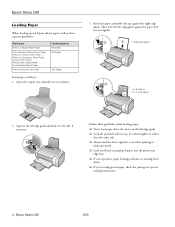
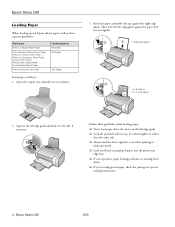
...printer top edge first.
❏ If you experience paper feeding problems, try loading fewer sheets.
❏ If you're using special paper, check the package for special loading instructions.
4 - Epson Stylus C88...Open the output tray and pull out its extension.
3.
Epson Stylus C88
Loading Paper
When loading special Epson ink jet papers, follow these guidelines when loading paper:
❏ ...
Product Information Guide - Page 5
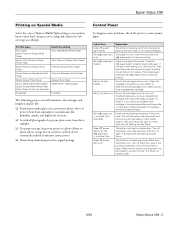
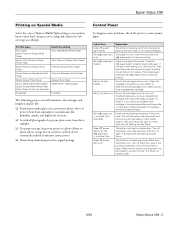
... the cover, and remove any jammed or torn pieces. Then reload paper and press the paper button to resume printing.
If in the original package. Control Panel
To diagnose some problems, check the printer's control panel lights. Your paper ran out. Paper may be incompatible with the correct cartridge.
Epson Stylus C88
Printing on Special...
Product Information Guide - Page 7


... move the print head by hand. Epson Stylus C88
You see a window like this:
❏ Macintosh OS X: Double-click the Epson Printer Utility icon in your hands, wash them immediately with soap and water. If ink gets in the Applications folder.
Store ink cartridges in a small box. Open the printer cover.
3. Press and release the ink button. Don't remove the green...
Quick Reference Guide - Page 4
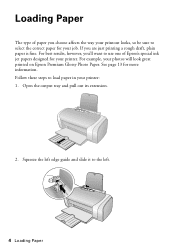
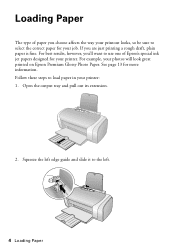
... its extension.
2. Loading Paper
The type of paper you choose affects the way your printout looks, so be sure to use one of Epson's special ink jet papers designed for your printer. Follow these steps to the left edge guide and slide it to load paper in your photos will look great printed on...
Quick Reference Guide - Page 13


... name Epson Ultra Premium Glossy Photo Paper Epson Premium Bright White Paper Epson Premium Glossy Photo Paper
Epson Premium Semigloss Photo Paper Epson Glossy Photo Paper
Epson Matte Paper Heavyweight
Epson Double-Sided Matte Paper Epson Photo Quality Ink Jet Paper
... S041568 S041062 S041067 S041061
You can use the following special Epson papers in your Stylus C88. Using Special Papers 13
Quick Reference Guide - Page 14
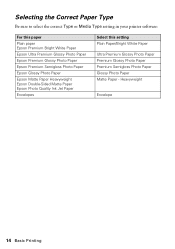
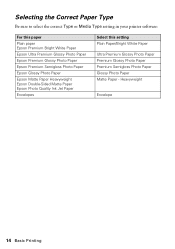
... correct Type or Media Type setting in your printer software:
For this paper Plain paper Epson Premium Bright White Paper Epson Ultra Premium Glossy Photo Paper Epson Premium Glossy Photo Paper Epson Premium Semigloss Photo Paper Epson Glossy Photo Paper Epson Matte Paper Heavyweight Epson Double-Sided Matte Paper Epson Photo Quality Ink Jet Paper Envelopes
Select this setting Plain Paper...
Quick Reference Guide - Page 38
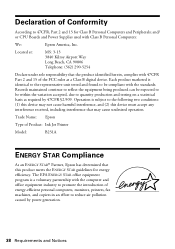
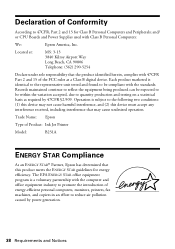
... air pollution caused by 47CFR §2.909. Trade Name: Epson
Type of energy-efficient personal computers, monitors, printers, fax machines, and copiers in an effort to promote the introduction of Product: Ink Jet Printer
Model:
B251A
ENERGY STAR Compliance
As an ENERGY STAR® Partner, Epson has determined that this device must accept any interference received...
Quick Reference Guide - Page 41
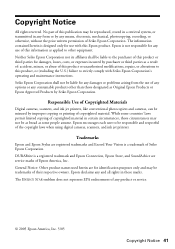
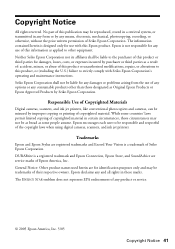
... Stylus are registered trademarks and Exceed Your Vision is a registered trademark and Epson Connection, Epson Store, and SoundAdvice are for any form or by improper copying or printing of Seiko Epson Corporation. General Notice: Other product names used herein are service marks of this Epson product. Responsible Use of Copyrighted Materials
Digital cameras, scanners, and ink jet printers...
Similar Questions
I'm Still Trying To Remove The Cartridge Clips So I Can Remove The Print Head .
(Posted by Sandhopper2 1 year ago)
Paper Light Flashing
Epson C88+ printer not printing, but the paper light keeps flashing
Epson C88+ printer not printing, but the paper light keeps flashing
(Posted by digitranz 4 years ago)
How To Clean Epson Workforce 40 Printer Ink Jet Nozzle
(Posted by dongdris 9 years ago)
In What Order, From Left To Right, Are The Printer Ink Colors?
(Posted by djmoloney 10 years ago)
On A Epson C88+ Printer. I Can't Get The One Nozzle To Clean. What Do I Do Next?
(Posted by glh925 12 years ago)

