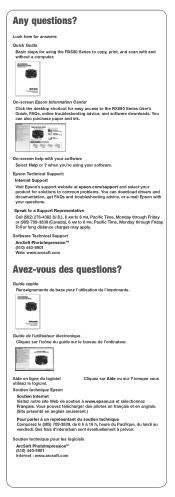Epson RX680 Support Question
Find answers below for this question about Epson RX680 - Stylus Photo Color Inkjet.Need a Epson RX680 manual? We have 5 online manuals for this item!
Question posted by getaus on October 27th, 2014
Epson Rx680 Does Not Recognize Ink
The person who posted this question about this Epson product did not include a detailed explanation. Please use the "Request More Information" button to the right if more details would help you to answer this question.
Current Answers
Related Epson RX680 Manual Pages
Similar Questions
Does The Epson Rx680 Have A Fuse
(Posted by mjneo 9 years ago)
Epson Stylus Photo Rx680 Error Ink Cartridges Cannot Be Recognized Make Sure
ink cartridges are correctly installed
ink cartridges are correctly installed
(Posted by badl 10 years ago)
Epson Stylus Photo Rx680 Ink Cartridges Cannot Be Recognized
(Posted by mayava 10 years ago)
New Epson Wp4530 Will No Recognize Ink.
New Epson WP4530 will not initialize due to printer will not recognize ink cartradges supplied. (gen...
New Epson WP4530 will not initialize due to printer will not recognize ink cartradges supplied. (gen...
(Posted by d28player 11 years ago)
Epson Workforce 435
Does Not Recognize Ink Cartridge
printer does not recognize ink cartridge
printer does not recognize ink cartridge
(Posted by karen52434 12 years ago)