Epson R280 Support Question
Find answers below for this question about Epson R280 - Stylus Photo Color Inkjet Printer.Need a Epson R280 manual? We have 5 online manuals for this item!
Question posted by noemswe on February 17th, 2014
How To Print Dvds Faster Epson R280
The person who posted this question about this Epson product did not include a detailed explanation. Please use the "Request More Information" button to the right if more details would help you to answer this question.
Current Answers
There are currently no answers that have been posted for this question.
Be the first to post an answer! Remember that you can earn up to 1,100 points for every answer you submit. The better the quality of your answer, the better chance it has to be accepted.
Be the first to post an answer! Remember that you can earn up to 1,100 points for every answer you submit. The better the quality of your answer, the better chance it has to be accepted.
Related Epson R280 Manual Pages
Technical Brief (Ink Jet Printers) - Page 3


...used herein are specifically designed to primarily print photos with Epson papers.
Epson Printer + Epson Ink + Epson Paper Delivers Epson Quality
6.
DURABrite and Chief Memory Officer are registered trademarks or trademarks of their optimal print quality using genuine Epson inks on breathtaking large format prints, Epson has the right ink for applying ink droplets...
Product Brochure - Page 1


...; Print on popular paper sizes and finishes with richness, depth and clarity - right
at home.
SALES GUIDE
Ultra Hi-Definition
R280 Photo Printer
Photos | CDs | Documents
Scratch • Wa
Smudge •
s
ter • Fade
R
esistant Photo
For brilliant photos with Epson's versatile
paper selection
Ordering Information
Product Name Epson Stylus® Photo R280 Epson Stylus Photo...
Product Brochure - Page 2


...display conditions, light intensity, humidity and atmospheric conditions. Copyright 2007 Epson America, Inc. CPD-24545 8/07 PDF Epson does not guarantee the longevity of paper feed. Epson R280 Ultra Hi-Definition Photo Printer Specifications
Printer Specifications Printing Technology Advanced MicroPiezo® 6-color ink jet printing with DX5™ technology
Ink Palette Black, Cyan, Light Cyan...
Product Information Guide - Page 1


... (Canadian sales). You may use a regular capacity magenta cartridge (78). Printer Parts
Paper support
Right edge guide
Left edge guide
Sheet feeder
Printer cover
Epson Stylus Photo R280
USB port
Front tray
Front cover
Front tray extensions
CD/DVD tray
Adapter Cartridge cover
Print head
Ink button
Power button
Paper/Cancel button
Accessories
Ink Cartridges
Cartridge Black Cyan...
Product Information Guide - Page 3


...
Colors
Black, cyan, magenta, yellow, light cyan light magenta
Cartridge life
Within 6 months after opening the package.
For best printing results, use , and temperature.
Note: We recommend that you use of ink remains in printer damage. The use genuine Epson cartridges and do not refill them. Epson Stylus Photo R280
Printer Specifications
Printing
Epson MicroPiezo...
Product Information Guide - Page 4
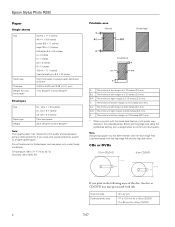
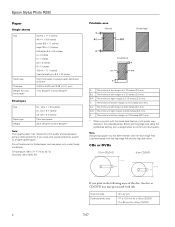
...mm).
CDs or DVDs
12-cm CD/DVD
8-cm CD/DVD
If you have print quality problems, ...DVD tray may reduce the print quality and cause paper jams or other problems. If you print in the expanded area. E The minimum bottom margin is 0.12 inches (3.0 mm). B-L The minimum left and the flap side down. Note: Always load paper into the sheet feeder with the short edge first. Epson Stylus Photo R280...
Product Information Guide - Page 5
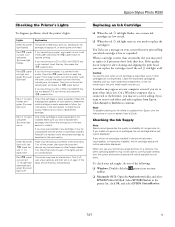
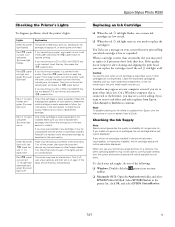
... as a shared printer on a CD or DVD, the CD/DVD tray has not ejected.
If the quality doesn't improve after cleaning and aligning the print head, you have ...an internal error.
Epson Stylus Photo R280
Checking the Printer's Lights
To diagnose problems, check the printer's lights:
Lights
Explanation
Green power The printer is not inserted.
Make sure you 're printing on paper, ...
Product Information Guide - Page 6


... from the package. Do not open the printer cover.
3. Make sure the printer is low, you may dry out.
Skip to flash. Be careful not to touch the white flat cable inside the printer.
4. Epson Stylus Photo R280
Removing and Installing Ink Cartridges
Be sure you have been identified, the print head moves to the ink cartridge replacement...
Product Information Guide - Page 7
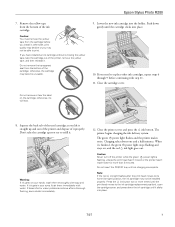
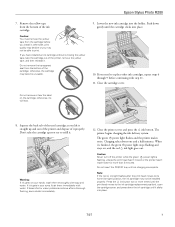
... with step 11.
11. The printer begins charging the ink delivery system. Press the ink button two or more than 5 minutes. Caution: You must remove the yellow tape from the bottom of it . If discomfort or vision problems continue after the print head moves to print. Epson Stylus Photo R280
7. otherwise, print quality may decline or you lift...
Product Information Guide - Page 8
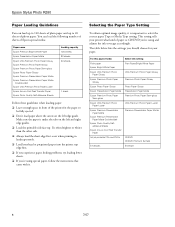
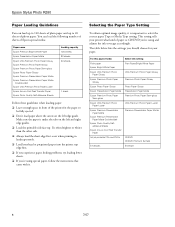
... enough space in landscape mode.
❏ Load letterhead or preprinted paper into the printer top edge first.
❏ If you experience paper feeding problems, try loading fewer sheets.
❏ If you're using and adjusts the ink coverage accordingly. Epson Stylus Photo R280
Paper Loading Guidelines
You can load the following number of sheets of...
Product Information Guide - Page 9
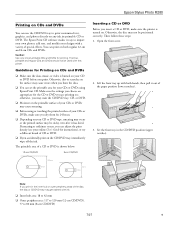
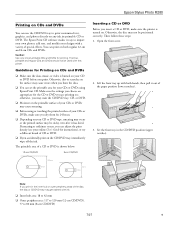
... dried. Thermalprintable and regular CDs and DVDs should not be used with both regular 12-cm and 8-cm CDs and DVDs. Open the front cover.
2. Lift the front tray up with this printer. Epson Stylus Photo R280
Printing on CDs and DVDs
You can use the CD/DVD tray to print customized text, graphics, and photos directly on both hands, then pull...
Product Information Guide - Page 10
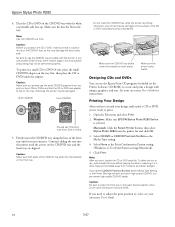
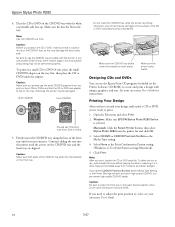
... meets resistance.
Caution: Be sure to print.
1. Epson Stylus Photo R280
4. Select CD/DVD or CD/DVD Premium Surface as the Print Confirmation Pattern setting (Windows) or Test Print Pattern setting (Macintosh).
5. Firmly insert the CD/DVD tray along the base of the CD/DVD tray slide into the printer until it in the print position and printing may be damaged or the surface...
Product Information Guide - Page 11
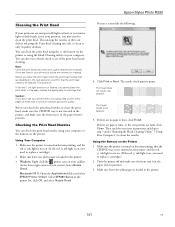
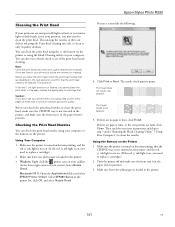
Epson Stylus Photo R280
Cleaning the Print Head
If your printouts are faint, click Clean.
Caution: If you check the print head nozzles or clean the print head, make sure the front tray is loaded in the
paper (lower) position. 3. Macintosh OS X: Open the Applications folder and select EPSON Printer Utility2. The nozzle check pattern prints:
Print head does not need to...
Product Information Guide - Page 12
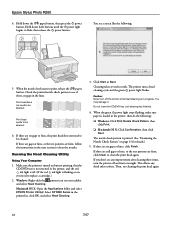
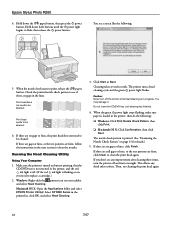
...:
6. Cleaning takes several seconds. Do not insert the CD/DVD tray until the power light begins to print, release the paper button.
Epson Stylus Photo R280
4. If there are gaps or lines, or the test patterns are no gaps or lines, click Finish. Windows: Right-click the printer icon on page 13 for details.)
5. Click Start or...
Product Information Guide - Page 13


...Do not insert the CD/DVD tray until cleaning has finished.
3. Before you align the print head, make sure the CD/DVD tray is not inserted in the printer, and make sure paper is... try cleaning the print head again. Epson Stylus Photo R280
Using the Buttons on the printer.
2. When the green power light stops flashing, make sure the front tray is flashing or on the printer for more information....
Quick Reference Guide - Page 5


... the nearest one of Epson's special ink jet papers designed for the best results, you'll want to maximize the impact of your photos will look great printed on -screen User's Guide. Make sure the paper stack fits under the r arrow mark inside the left edge guide.
However, for your printer.
Load letterhead or...
Quick Reference Guide - Page 11


Pause or resume printing
Cancel printing
Select the print job
11. When you 're using OS X 10.2.x, click the Print Center icon instead, then double-click Stylus Photo R280 in the dock on , so the ink coverage can be adjusted accordingly. To monitor the progress of your printer software.
This tells the R280 Series what you're printing on the bottom...
Quick Reference Guide - Page 13


... paper position (lower notches).
3. Make sure the disc lies flat in the CD/DVD position (upper notches).
4. The Epson Print CD software makes it
out of special effects.
Printing on CDs and DVDs
Your printer includes a special tray that no dust or dirt is on the CD/DVD tray, as this may damage the disc's data side.
Quick Reference Guide - Page 24
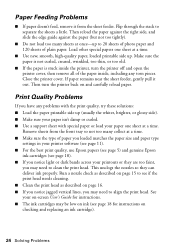
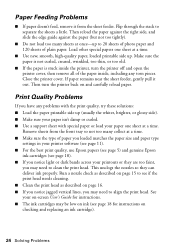
... paper. Flip through the stack to 20 sheets of photo paper and 120 sheets of paper you loaded matches the paper size and paper type
settings in your printer software (see page 11). ■ For the best print quality, use Epson papers (see page 5) and genuine Epson
ink cartridges (see page 18 for instructions on...
Quick Reference Guide - Page 27


... can be expected to reflect the equipment being produced can dry out the print head and may cause undesired operation. Note that may prevent the R280 Series from printing.
■ If you handle used with Class B Personal Computers:
We: Located at:
Epson America, Inc. Records maintained continue to be ink remaining around the ink...
Similar Questions
How To Clean Print Heads On Epson Stylus Photo R800
(Posted by qtkimber 9 years ago)
How To Get Colors To Pop With Epson 1400 Inkjet Printer
(Posted by sujadon12 9 years ago)
Cd Printing For Espon R280 Will Not Take Cd Tray
(Posted by tronbkny 9 years ago)
How To Unclog Black Print Head Epson R280
(Posted by cmatom 10 years ago)
Change Print Quality When Printing Dvds Epson R280
(Posted by Erjo 10 years ago)

