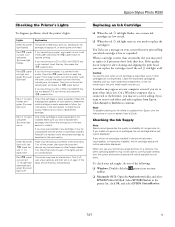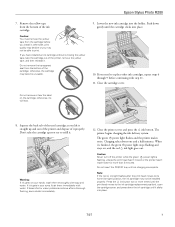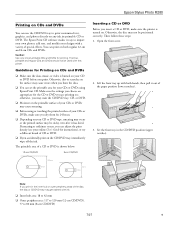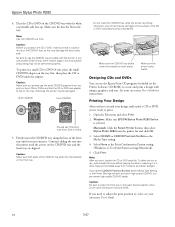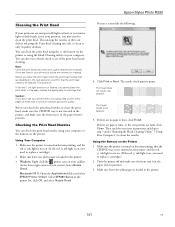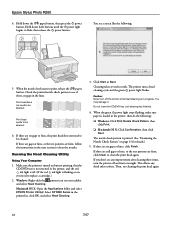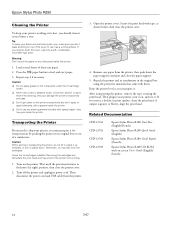Epson R280 Support Question
Find answers below for this question about Epson R280 - Stylus Photo Color Inkjet Printer.Need a Epson R280 manual? We have 5 online manuals for this item!
Question posted by jdsMlh926 on December 13th, 2013
Epson R280 Flashing Red Lights When Printing Cd
The person who posted this question about this Epson product did not include a detailed explanation. Please use the "Request More Information" button to the right if more details would help you to answer this question.
Current Answers
Related Epson R280 Manual Pages
Similar Questions
Epson Stylus Photo Rx595 Won't Turn On Flashes Green Light Any Ideas
(Posted by djzomofa 9 years ago)
R280 Wont Print Cd/dvd Tray
(Posted by rsssl 9 years ago)
Epson R280 Flashing Lights When Cd
(Posted by stara 10 years ago)
Both Red Lights Are Flashing And Printer Does Not Work.
Both lights are flashing red and green light is off, what's the problem andfhow do I solve it?
Both lights are flashing red and green light is off, what's the problem andfhow do I solve it?
(Posted by magnus89463 11 years ago)
Text Blurred In Print Cd
My SP R285 has been printing CDs fine for a couple of years, but suddenly the text is printing all f...
My SP R285 has been printing CDs fine for a couple of years, but suddenly the text is printing all f...
(Posted by rp 11 years ago)