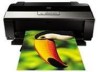Epson R1900 Support Question
Find answers below for this question about Epson R1900 - Stylus Photo Color Inkjet Printer.Need a Epson R1900 manual? We have 4 online manuals for this item!
Question posted by Anonymous-67033 on July 17th, 2012
After I Scaned The Pdf So I Could Try In Edit It Theres All Kinds Of Letters
that wasnt there at first
Current Answers
There are currently no answers that have been posted for this question.
Be the first to post an answer! Remember that you can earn up to 1,100 points for every answer you submit. The better the quality of your answer, the better chance it has to be accepted.
Be the first to post an answer! Remember that you can earn up to 1,100 points for every answer you submit. The better the quality of your answer, the better chance it has to be accepted.
Related Epson R1900 Manual Pages
Product Information Guide - Page 3
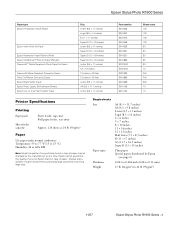
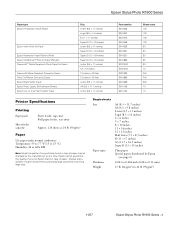
... °F (15 to 25 °C) Humidity: 40 to 24 lb (90 g/m2)
11/07
Epson Stylus Photo R1900 Series - 3 Always test a sample of paper. Single-sheets Size
Paper types Thickness Weight
A4 (8.3 × 11.7 inches) A6 (4.1 × 5.8 inches) Letter (8.5 × 11 inches) Legal (8.5 × 14 inches) 4 × 6 inches 5 × 7 inches 8 × 10 inches 11...
Product Information Guide - Page 5
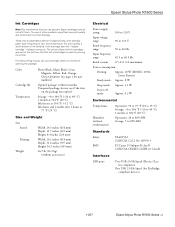
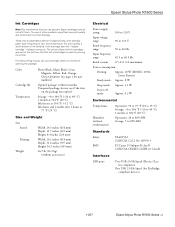
...
Printing:
Approx. 20 W (ISO/IEC 10561 Letter Pattern)
Ready mode: Approx. 8 W
Sleep...Stylus Photo R1900 Series - 5
The use of ink remains in printer damage. For best printing results, use , and temperature. The printer ships with full cartridges and part of the ink from this first set of opening the package.
Yields vary considerably based on . Color Cartridge life Temperature
Photo...
Product Information Guide - Page 7
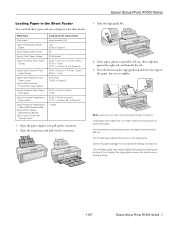
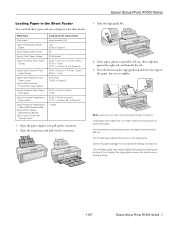
...printer cover during paper feeding and printing. Open the output tray and pull out the extensions.
3. Slide the edge guide left edge guide may move slightly during printing.
11/07
Epson Stylus Photo R1900...215; 6 inch, 8 × 10 inch, Letter) 20 (5 × 7 inch) 30 (Letter) 10 (A3 or Super B)
30 (4 × 6 inch or Letter) 10 (B) 30 (8 × 10 inch or Letter) 10 (11 × 14 inch, A3, or...
Product Information Guide - Page 8
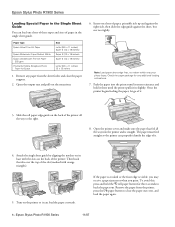
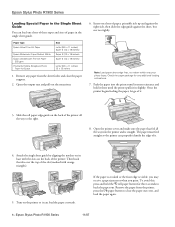
...with the slots on the back of the printer all the way into the printer until it meets resistance and hold the M roll paper button for Epson
Size Letter (8.5 × 11 inches) Super B ...photo faces.
To avoid this,
press and hold it there until the printer pulls it can load the paper correctly. Insert one sheet of these types and sizes of paper in slightly. Epson Stylus Photo R1900...
Product Information Guide - Page 11
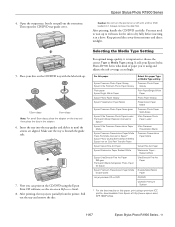
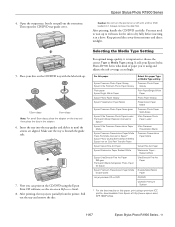
...extensions.
Place your Epson Stylus Photo R1900 Series what kind of paper you can ...Stylus Photo R1900 Series - 11 Caution: Do not turn the printer on this paper
Epson Premium Photo Paper Glossy Epson Ultra Premium Photo Paper Glossy Plain paper Epson Bright White Paper Epson Photo Paper Glossy Epson Presentation Paper Matte
Epson Premium Photo Paper Semi-gloss
Epson Ultra Premium Photo...
Product Information Guide - Page 12


... Epson Stylus Photo R1900 Series and its software will let you know when an ink cartridge is more than six months old, you may also see this screen the first time you try to ...best, even after cleaning and aligning the print head. Open the EPSON Printer Utility2. 3. Select SP R1900 and click OK.
12 - Epson Stylus Photo R1900 Series
11/07 You may need to continue. Open the Applications folder...
Product Information Guide - Page 13
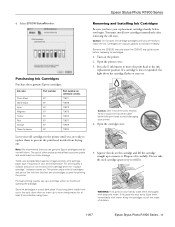
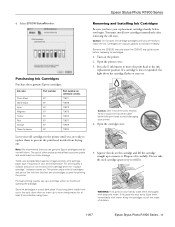
... you have your print quality and could result in printer damage. Removing and Installing Ink Cartridges Be sure you...ink. If a cartridge is used cartridge apart or try to replace them immediately with full cartridges and part ...on . Epson Stylus Photo R1900 Series
4. Select EPSON StatusMonitor. Purchasing Ink Cartridges Purchase these genuine Epson cartridges:
Ink color
Photo Black Matte ...
Product Information Guide - Page 15


... on your computer screen telling you can clean the print head manually. Then try printing again. It prints a check pattern that the print head is clean...Stylus Photo R1900 Series - 15 Using the Control Panel
1.
Caution: Never turn the printer off and wait at least 6 hours.
If necessary, the printer cleans the print head and may damage it.
3.
Load a few times. Epson Stylus Photo R1900...
Product Information Guide - Page 16


...Head Alignment. You may need cleaning.
1. Epson Stylus Photo R1900 Series
Macintosh: Open the Applications folder, open the EPSON Printer Utility2, select SP R1900, and click OK. The P power light ...photo paper you can also turn off and wait at least 6 hours. It's best to let the printer check and align the print head, if necessary. If there are no gaps, click Finish. Then try...
Start Here - Page 6
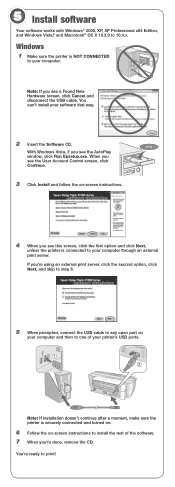
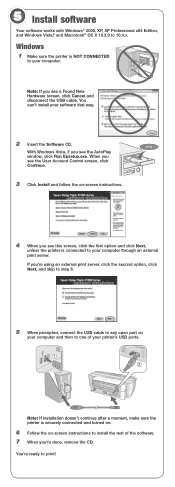
... click Cancel and disconnect the USB cable. Note: If installation doesn't continue after a moment, make sure the printer is securely connected and turned on.
6 Follow the on
your computer and then to one of the software. 7...
Your software works with Windows® 2000, XP, XP Professional x64 Edition, and Windows Vista,® and Macintosh® OS X 10.3.9 to print! You're ready to 10.4.x.
User's Guide - PDF - Page 5
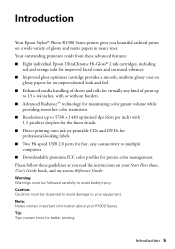
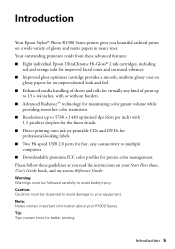
...feel. ■ Enhanced media handling of sheets and rolls for virtually any kind of glossy and matte papers in many sizes. Introduction 5 Your outstanding printouts .... ■ Downloadable premium ICC color profiles for better printing. Tip: Tips contain hints for precise color management. Introduction
Your Epson Stylus® Photo R1900 Series printer gives you read the instructions on...
User's Guide - PDF - Page 6


... Glossy
30 (4 × 6 inch, 8 × 10 inch, Letter) 20 (5 × 7 inch)
Epson Ultra Premium Photo Paper Luster
30 (Letter)
Epson Ultra Premium Presentation Paper Matte 10 (A3 or Super B)
Epson Premium Photo Paper Semi-gloss
30 (4 × 6 inch or Letter) 10 (B)
6 Loading Paper For multiple photos, panoramics, and banners, load roll paper using the single sheet...
User's Guide - PDF - Page 7
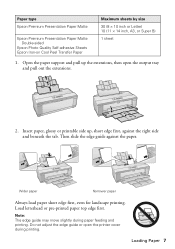
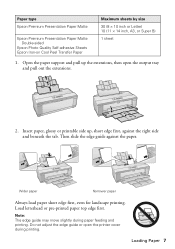
...printing. Loading Paper 7
Insert paper, glossy or printable side up the extensions, then open the printer cover during paper feeding and printing. Load letterhead or pre-printed paper top edge first. Open ... Presentation Paper Matte
Epson Premium Presentation Paper Matte Double-sided
Epson Photo Quality Self-adhesive Sheets Epson Iron-on Cool Peel Transfer Paper
Maximum sheets by size
30 ...
User's Guide - PDF - Page 13
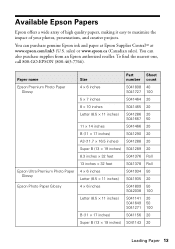
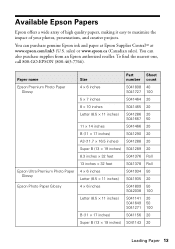
... (U.S. To find the nearest one, call 800-GO-EPSON (800-463-7766).
Paper name Epson Premium Photo Paper
Glossy
Epson Ultra Premium Photo Paper Glossy
Epson Photo Paper Glossy
Size 4 × 6 inches
5 × 7 inches 8 × 10 inches Letter (8.5 × 11 inches)
11 × 14 inches B (11 × 17 inches) A3 (11.7 × 16.5 inches...
User's Guide - PDF - Page 23
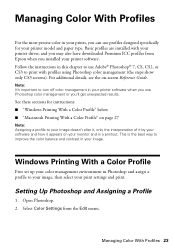
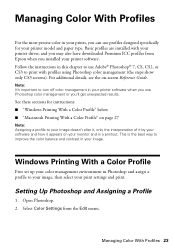
... to use Adobe® Photoshop® 7, CS, CS2, or CS3 to print with your printer driver, and you may also have downloaded Premium ICC profiles from the Edit menu. Select Color Settings from Epson when you installed your printer software. For additional details, see the on your monitor and in a printout.
Basic profiles are...
User's Guide - PDF - Page 24


... Assign working space (or Profile), such as the color space. If they need improvement, select Image > Mode > Assign Profile or Edit > Assign Profile. Select Page Setup from the Settings...photo you see the effects of the following as the Profile setting: ■ A different RGB working RGB: Adobe RGB (1998) and click OK.
5. Then select one of your image appears, evaluate the color...
User's Guide - PDF - Page 27
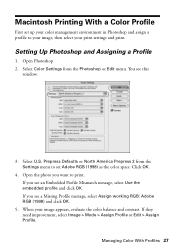
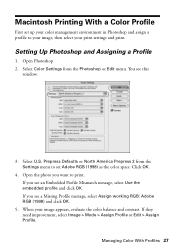
... need improvement, select Image > Mode > Assign Profile or Edit > Assign Profile. Open Photoshop. 2. If you want to your image, then select your image appears, evaluate the color balance and contrast. Select U.S. Macintosh Printing With a Color Profile
First set Adobe RGB (1998) as the color space. Select Color Settings from the Settings menu to set up...
User's Guide - PDF - Page 35


...try printing again. It's best to run the automatic alignment utility first to print the alignment check patterns and align the print head as necessary. It's best to use your R1900 Series often, it is a good idea to print a few sheets of Epson Presentation Paper Matte (or the photo paper you have the printer... Printer Utility2, select SP R1900, and click OK. If you do not use matte or photo ...
User's Guide - PDF - Page 36


... expended. ■ Your computer screen displays a message when you try to print when ink is low.
To disable checking for ink offers or updates from an Epson website. Open the EPSON Printer Utility2. 3. You see the screen to the right. Macintosh: 1. Select SP R1900, click OK, and select
EPSON StatusMonitor. Replace any expended...
User's Guide - PDF - Page 38
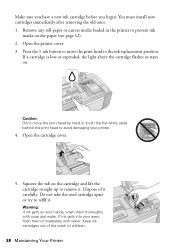
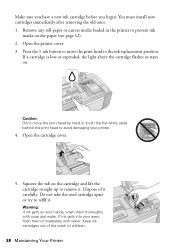
...cable behind the print head to the ink replacement position. Dispose of children.
38 Maintaining Your Printer If a cartridge is low or expended, the light above the cartridge flashes or stays on...used cartridge apart or try to prevent ink
marks on . If ink gets into your printer.
4. You must install new cartridges immediately after removing the old ones. 1. Open the printer cover. 3. Keep ...
Similar Questions
Epson Stylus Photo R1900 Won't Load Thick Paper
(Posted by joycenai 9 years ago)
Epson Photo Stylus R1900 Paper Roll Won't Go
(Posted by deSAshle 9 years ago)
How To Reset Ink Levels In Epson Stylus Photo R1900
(Posted by 5093tw 9 years ago)
Epson R300 (m) Won't Read Sdhc Card
Doeas anyone know if there is firmware update to enable the R-300 series printer to be able to read ...
Doeas anyone know if there is firmware update to enable the R-300 series printer to be able to read ...
(Posted by U869 11 years ago)
2200 Won't Print
Epson Stylus Photo 2200 InkJet Printer When I first bought the 2200 years ago I ran about 20 print...
Epson Stylus Photo 2200 InkJet Printer When I first bought the 2200 years ago I ran about 20 print...
(Posted by colin1 11 years ago)