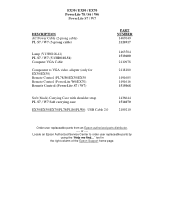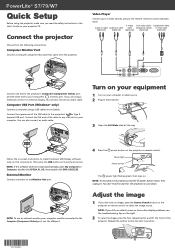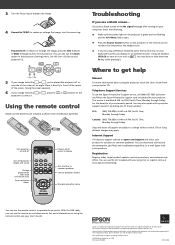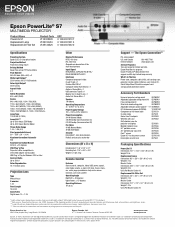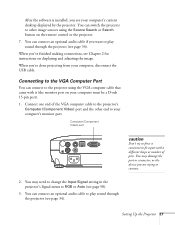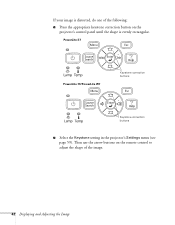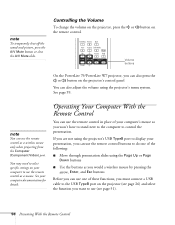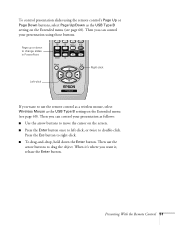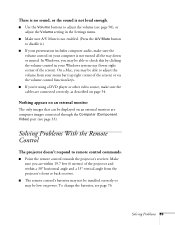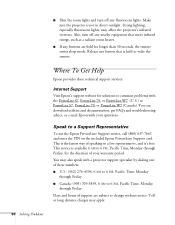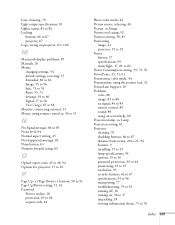Epson PowerLite S7 Support Question
Find answers below for this question about Epson PowerLite S7.Need a Epson PowerLite S7 manual? We have 6 online manuals for this item!
Question posted by pammcdh on March 17th, 2013
How Do I Use The Remote To Advance Slides During My Presentation?
The person who posted this question about this Epson product did not include a detailed explanation. Please use the "Request More Information" button to the right if more details would help you to answer this question.
Current Answers
Related Epson PowerLite S7 Manual Pages
Similar Questions
Epson Powerlite Presenter Video Streaming
Is Epson PowerLite Presenter Projector Capable Of Live Video Streaming Using An Apple Ipad
Is Epson PowerLite Presenter Projector Capable Of Live Video Streaming Using An Apple Ipad
(Posted by margaretkay2010 10 years ago)
Emp 1810 Operation Locked.
My EMP 1810 projector is operation locked. I dont have a remote, cant turn it on. Is there any way t...
My EMP 1810 projector is operation locked. I dont have a remote, cant turn it on. Is there any way t...
(Posted by nurulmustafa 10 years ago)
Also, It Will Work (via Wifi) in Powerpoint Presentation Mode In The
reverse (presenters notes on projector and the main presenation on the laptop screen)...kind of stra...
reverse (presenters notes on projector and the main presenation on the laptop screen)...kind of stra...
(Posted by christinazrich 10 years ago)
How To Remove Lines On Epson Projector Powerlite 1750?
how to remove lines on epson projector powerlite 1750?
how to remove lines on epson projector powerlite 1750?
(Posted by Anonymous-120484 10 years ago)
Aspect Ratio Of Projected Image
How do I get aspect ratio of the projected image on my Epson 710c to match the image displayed on th...
How do I get aspect ratio of the projected image on my Epson 710c to match the image displayed on th...
(Posted by johnclavine 12 years ago)