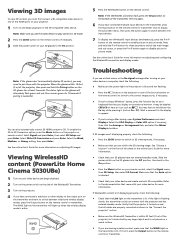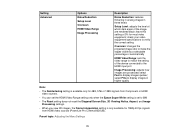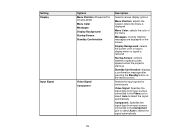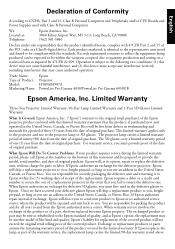Epson PowerLite Pro Cinema 6030UB Support Question
Find answers below for this question about Epson PowerLite Pro Cinema 6030UB.Need a Epson PowerLite Pro Cinema 6030UB manual? We have 3 online manuals for this item!
Question posted by carriaga01 on September 21st, 2014
Epson 6030 Update
How do i perform the latest Epson 6030 that was mentioned at this years CEDIA?
Current Answers
Related Epson PowerLite Pro Cinema 6030UB Manual Pages
Similar Questions
Epson Projector Emp-s5 Driver
I have the old Epson EMP-S5 projector without driver. It is absolutely useless now. So I would be gr...
I have the old Epson EMP-S5 projector without driver. It is absolutely useless now. So I would be gr...
(Posted by tandarajure 6 years ago)
Easy Interactive Annotation
Hi - I have a BrightLink 485 Wi. I have been using the Easy Interactive Annotation with my MacBook P...
Hi - I have a BrightLink 485 Wi. I have been using the Easy Interactive Annotation with my MacBook P...
(Posted by melissaboyer 8 years ago)
How To Remove Lines On Epson Projector Powerlite 1750?
how to remove lines on epson projector powerlite 1750?
how to remove lines on epson projector powerlite 1750?
(Posted by Anonymous-120484 10 years ago)
Epson Powerlite Home Cinema 8500 Ub Projector Trd Line Issue
A RED LINE APPEARS AT THE BOTTOM OF MY SCREEN. IS THE 3RD YEAR I BOUGHT IT, SO IS OUT OF WARRANTY. ...
A RED LINE APPEARS AT THE BOTTOM OF MY SCREEN. IS THE 3RD YEAR I BOUGHT IT, SO IS OUT OF WARRANTY. ...
(Posted by tylliros1 11 years ago)
Connection Problems Using Hdmi Connection.
I'm using a Dell XPS model:L501X laptop and connecting it to the Epson Powerlite Presenter model:H33...
I'm using a Dell XPS model:L501X laptop and connecting it to the Epson Powerlite Presenter model:H33...
(Posted by dringe 12 years ago)