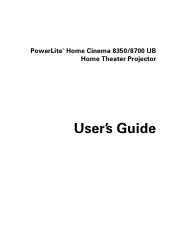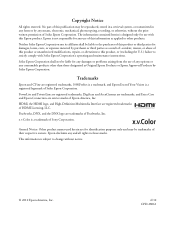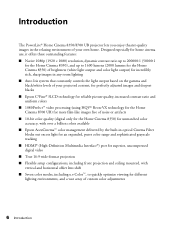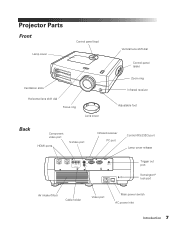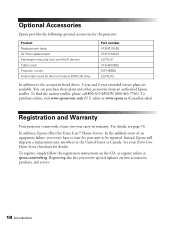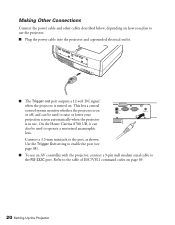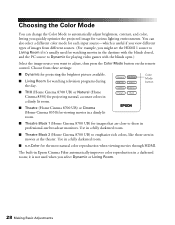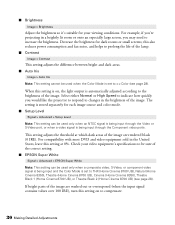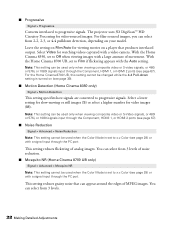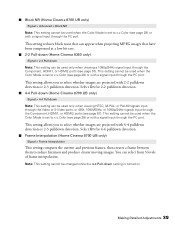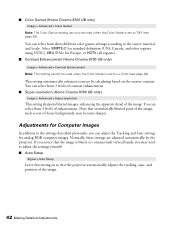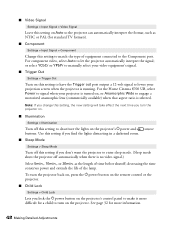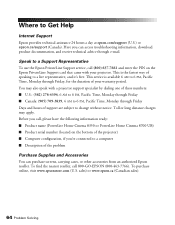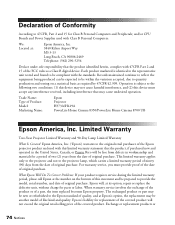Epson PowerLite Home Cinema 8350 Support Question
Find answers below for this question about Epson PowerLite Home Cinema 8350.Need a Epson PowerLite Home Cinema 8350 manual? We have 1 online manual for this item!
Question posted by niklad13 on January 2nd, 2015
Lens Assembly
what is the order of the lenses that should be assembled to get image to focus. i bought used projector to try it out but does not have right focus. there are four lens in the assembly, not counting cery front removable one. and somehow i am thinking it was taken apart for a reason and were not put back together in the same order.
Current Answers
Answer #1: Posted by Autodiy on January 2nd, 2015 1:38 PM
Download the user manual on the link below, it will give you full instructions.
http://www.helpowl.com/manuals/Epson/PowerLiteHomeCinema8350/66624
Www.autodiy.co.za
Related Epson PowerLite Home Cinema 8350 Manual Pages
Similar Questions
Epson Powerlite Home Cinema 8350 Bare Bulb Replacement How To
(Posted by samsal 10 years ago)
Does Epson Powerlite Home Cinema8350 Compatible To 220 Volts Power In India
(Posted by vedulamohan1956 10 years ago)
Epson Powerlite Home Cinema 8500 Ub Projector Trd Line Issue
A RED LINE APPEARS AT THE BOTTOM OF MY SCREEN. IS THE 3RD YEAR I BOUGHT IT, SO IS OUT OF WARRANTY. ...
A RED LINE APPEARS AT THE BOTTOM OF MY SCREEN. IS THE 3RD YEAR I BOUGHT IT, SO IS OUT OF WARRANTY. ...
(Posted by tylliros1 11 years ago)
Flashing Red Temp Light
My Epson Powerlite 83+ is giving me a flashing red temp. light. I've tried cleaning the filters the ...
My Epson Powerlite 83+ is giving me a flashing red temp. light. I've tried cleaning the filters the ...
(Posted by allenmanibusan 12 years ago)
Does Epson Powerlite Home Cinema 3010 Projector Work With 220v?
(Posted by cessna1907 12 years ago)