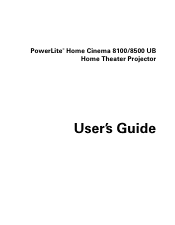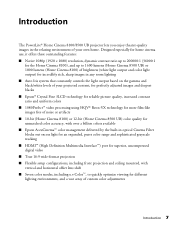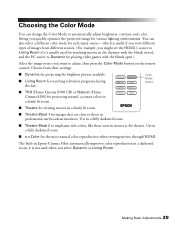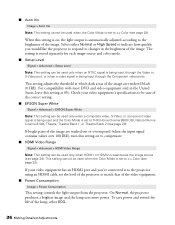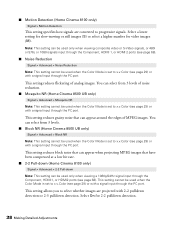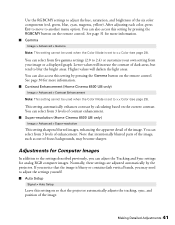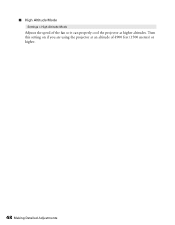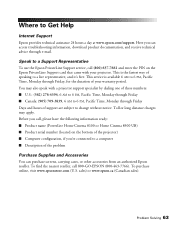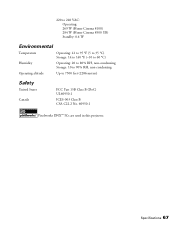Epson PowerLite Home Cinema 8100 Support Question
Find answers below for this question about Epson PowerLite Home Cinema 8100.Need a Epson PowerLite Home Cinema 8100 manual? We have 2 online manuals for this item!
Question posted by Anonymous-32398 on June 29th, 2011
Very Noisy Fan
Current Answers
Answer #1: Posted by kcmjr on June 30th, 2011 12:29 AM
If this does not help then the fan bearings are failing and the fan should be replaced.
"Some" parts can be purchased here: https://www.epson.com/cgi-bin/Store/ProductQuickSpec.jsp?BV_SessionID=@@@@2124190899.1309418702@@@@&BV_EngineID=ccfdadfdmhejgjlcfngcfkmdhjidfmh.0&cookies=no&infoType=Related&BV_EngineID=ccfdadfdmhejgjlcfngcfkmdhjidfmh.0&oid=11085&cookies=no&BV_SessionID=%40%40%40%402124190899.1309418702%40%40%40%40&nextPage=&query=
I recommend that you send it into a service shop. The fan will not be easy to replace.
Licenses & Certifications: Microsoft, Cisco, VMware, Novell, FCC RF & Amateur Radio licensed.
Related Epson PowerLite Home Cinema 8100 Manual Pages
Similar Questions
I have the old Epson EMP-S5 projector without driver. It is absolutely useless now. So I would be gr...
Need to find the female end of the lamp plug in for a Poerlite home Cinema 8100/8500 UB Home Theater...
how to remove lines on epson projector powerlite 1750?
A RED LINE APPEARS AT THE BOTTOM OF MY SCREEN. IS THE 3RD YEAR I BOUGHT IT, SO IS OUT OF WARRANTY. ...