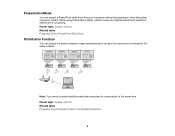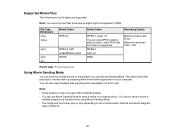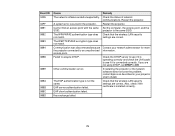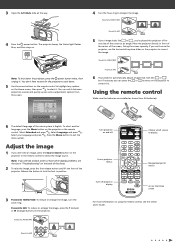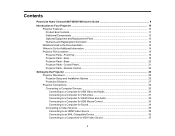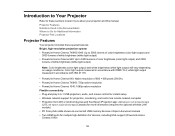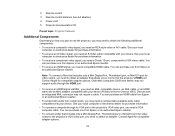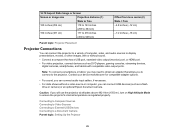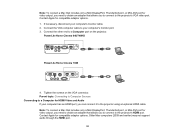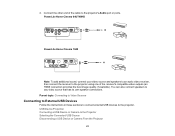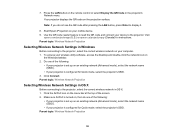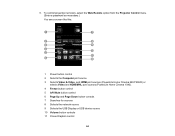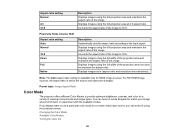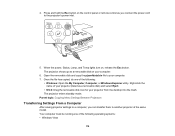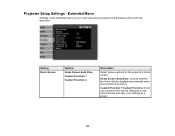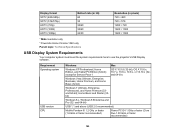Epson PowerLite Home Cinema 1040 Support Question
Find answers below for this question about Epson PowerLite Home Cinema 1040.Need a Epson PowerLite Home Cinema 1040 manual? We have 4 online manuals for this item!
Question posted by robinsings4u on February 3rd, 2016
Projecting Videos
Why won't my Epson project the MPEG-1 videos from my laptop? It is a model H772A. What MPEG files will this Epson support, if not the MPEG-1? Or is it a matter of the player I'm using, or my hookups?Thanks,Robin
Current Answers
Answer #1: Posted by hzplj9 on February 4th, 2016 3:21 PM
Firstly can you view them on your laptop? If so it is due to the limits of the Mpeg-1 standard. You would need to upscale the image to at least 720x576. This will of course be detrimental to the image being projected. The MPEG-1 is allowed only in 352x240 or 352x288 . Probably too low for the projector to deal with.
I have attached a link to Epson for your device if that helps with FAQs and drivers etc.
Hope that helps.
Answer #2: Posted by robinsings4u on February 4th, 2016 6:33 PM
Thank you for that potentially helpful answer. As it turns out, Epson support gave me the answer that solved the problem. I simply changed the monitor setting to "duplicate" by pressing the button with the Microsoft icon along with the letter "P", and then making the change. Boom, video shows up!!!
Related Epson PowerLite Home Cinema 1040 Manual Pages
Similar Questions
False 'lamp Error' On Epson Powerlite 4030
Hi, I have been facing a false "lamp error" on my Epson Powerlite 4030 projector. It's very annoying...
Hi, I have been facing a false "lamp error" on my Epson Powerlite 4030 projector. It's very annoying...
(Posted by enervilha 1 year ago)
High Temperature Light
I replaced the bulb & cleaned the air filter in my Epson home cinema 5010 (s/nQL6F280279L) but t...
I replaced the bulb & cleaned the air filter in my Epson home cinema 5010 (s/nQL6F280279L) but t...
(Posted by bridgeslarry1 2 years ago)
Epson Projector Emp-s5 Driver
I have the old Epson EMP-S5 projector without driver. It is absolutely useless now. So I would be gr...
I have the old Epson EMP-S5 projector without driver. It is absolutely useless now. So I would be gr...
(Posted by tandarajure 6 years ago)
Powerlite 83c Won't Turn On. Cable Is Connected-tried 3 Outlets.
(Posted by nancysumner 9 years ago)
How To Remove Lines On Epson Projector Powerlite 1750?
how to remove lines on epson projector powerlite 1750?
how to remove lines on epson projector powerlite 1750?
(Posted by Anonymous-120484 10 years ago)