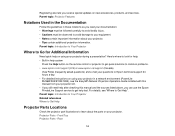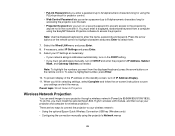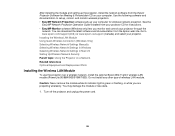Epson PowerLite 93 Support Question
Find answers below for this question about Epson PowerLite 93.Need a Epson PowerLite 93 manual? We have 3 online manuals for this item!
Question posted by donkeen on November 3rd, 2011
What Do I Need To Do To Save A Dvd To Flash Drive To Show On The Projector?
How do I change the DVD to a format that the projector can access via a flash drive?
Current Answers
Related Epson PowerLite 93 Manual Pages
Similar Questions
Epson Powerlite 93 Error
I turn the power on my projector on, it begins to boot up and after about 15 seconds the fan kicks o...
I turn the power on my projector on, it begins to boot up and after about 15 seconds the fan kicks o...
(Posted by tczerno1 9 years ago)
How Do You Turn The Image Upside Down On A Epson Powerlite Projector
(Posted by mkuczrohan1 9 years ago)
Monitor Out Plug?
need to order an Epson projector monitor out plug for model # H284A
need to order an Epson projector monitor out plug for model # H284A
(Posted by execdiroutback 11 years ago)
I Need A Motherboard For My Projector Epson H311a. Where Can I Get It From?
(Posted by barankin 11 years ago)
Where Is Your Epson Elp-5500 Lcd Projector Software?
I need Epson ELLP-5500 LCD Projector Software.Please send my mail [email protected].
I need Epson ELLP-5500 LCD Projector Software.Please send my mail [email protected].
(Posted by kingmen007 12 years ago)