Epson PowerLite 84 Support Question
Find answers below for this question about Epson PowerLite 84.Need a Epson PowerLite 84 manual? We have 8 online manuals for this item!
Question posted by photoart1010 on August 22nd, 2013
Lamp Led Turns On
When powered up led of lamp and swith on/off turns red leds on
Current Answers
There are currently no answers that have been posted for this question.
Be the first to post an answer! Remember that you can earn up to 1,100 points for every answer you submit. The better the quality of your answer, the better chance it has to be accepted.
Be the first to post an answer! Remember that you can earn up to 1,100 points for every answer you submit. The better the quality of your answer, the better chance it has to be accepted.
Related Epson PowerLite 84 Manual Pages
User Replaceable Parts List - Page 1
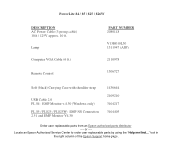
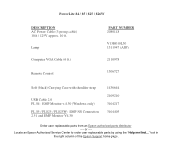
tool in
the right column of the Epson Support home page. PowerLite 84 / 85 / 825 / 826W
DESCRIPTION AC Power Cable (3-prong cable) 10A / 125V approx. 10 ft. or ----
Locate an Epson Authorized Service Center to order user replaceable parts by using the "Help me find..." Lamp
Computer VGA Cable (6 ft.)
Remote Control
PART NUMBER 2080118...
Product Support Bulletin(s) - Page 1
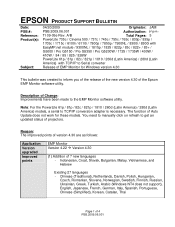
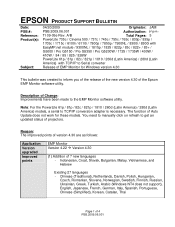
...Vietnamese, and Hebrew
Existing 27 languages - The function of 4 PSB.2009.06.001 A/B
Total Pages: 5
PowerLite 735c / Cinema 500 / 737c / 745c / 755c / 765c / 830p / 835p /
1705c / 1715c...400W /
410W / 84 / 85 / 825 / 826W
PowerLite 61p / 81p / 82c / 821p / 1810 / 260d (Latin America) / 280d (Latin
America) with TCP/IP to Serial converter
Release of projectors.
EPSON PRODUCT SUPPORT ...
Product Support Bulletin(s) - Page 2
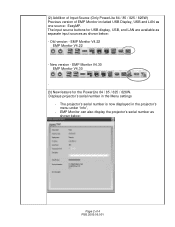
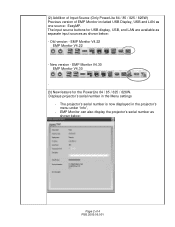
... displayed in the Menu settings
- New version - EMP Monitor can also display the projector's serial number as shown below :
Page 2 of EMP Monitor included USB Display, USB and LAN as one source: EasyMP. The input source buttons for the PowerLite 84 / 85 / 825 / 826W. EMP Monitor V4.30 EMP Monitor V4.30
. (3) New...
Product Brochure - Page 1


... flexibility - PowerLite®
84
Multimedia Projector
Smart choice. saves both money and the presenter's voice by using the projector's speaker
• Energy-efficient E-TORL® lamp - built-... direct power on/off, AV Mute/Sleep Mode, Instant Off®/On
• Rich, vibrant color and reliable performance - 3LCD, 3-chip optical engine
• Filters to 6000-hour lamp life**
...
Product Brochure - Page 2
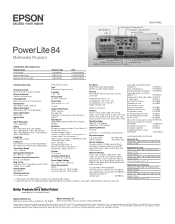
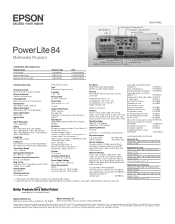
...
Computer 2/Component 2 Computer 1/Component 1 S-video Composite Video
PowerLite 84
Multimedia Projector
ORDERING INFORMATION
Product Name PowerLite 84 Replacement Lamp Replacement Air Filter Set
Product Code V11H294020 V13H010L50 V13H134A22
UPC 010343 87303 2 010343 87322 3 010343 87323 0
Speaker
Mic
RS-232C
Power
Audio 2
Audio L/R Audio Out Monitor Out Audio 1
SPECIFICATIONS...
Quick Setup - Page 1
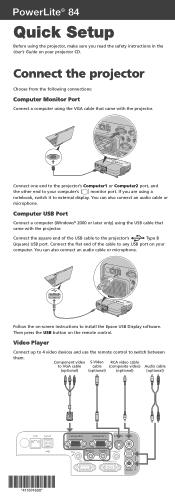
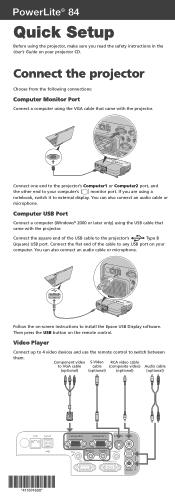
...Windows® 2000 or later only) using the VGA cable that came with the projector. Then press the USB button on -screen instructions to install the Epson USB Display ...411674500*
Connect one end to the projector's Computer1 or Computer2 port, and
the other end to your
computer. You can also connect an audio cable or microphone.
PowerLite® 84
Quick Setup
Before using a
notebook...
Warranty Statement - Page 1
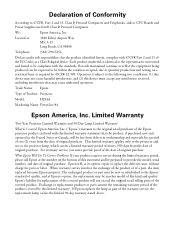
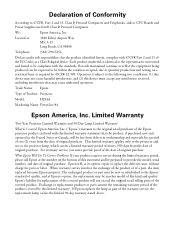
... identified herein, complies with this limited warranty. Limited Warranty
Two-Year Projector Limited Warranty and 90-Day Lamp Limited Warranty
What Is Covered: Epson America, Inc. ("Epson") warrants to provide the model, serial number, and date of Product: Projector
Model:
H294A
Marketing Name: PowerLite 84
Epson America, Inc. Epson's liability for a period of two (2) years...
User's Guide - Page 2
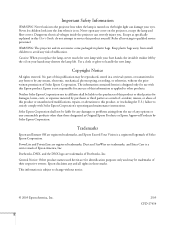
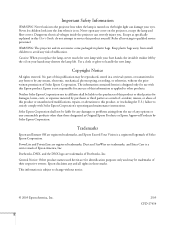
... Off are trademarks, and Extra Care is on ; PowerLite and PrivateLine are registered trademarks, Duet and SizeWise are ...or problems arising from small children to handle the new lamp. This information is turned on . Epson disclaims any means, electronic, mechanical,...Safety Information
WARNING: Never look into the projector lens when the lamp is subject to strictly comply with your hands...
User's Guide - Page 3


... 11 Additional Components 12 Optional Accessories 13
1
Displaying and Adjusting the Image 15
Positioning the Projector 16 Turning the Projector On and Off 17
Turning On the Projector 18 Using the Direct Power On Function 19 Shutting Down the Projector 20 Selecting the Image Source 20 Troubleshooting Display Problems 21 You Can't Project an Image 21 The...
User's Guide - Page 5


... Screen 72 Disabling the Projector's Buttons 73 Customizing Power and Operation 74
6
Maintaining the Projector 77
Cleaning the Lens 78 Cleaning the Projector Case 78 Cleaning the Air Filter and Vent 79 Replacing the Lamp and Air Filter 80
Replacing the Lamp 80 Replacing the Air Filter 84 Resetting the Lamp Timer 86 Transporting the Projector 87
7
Solving Problems...
User's Guide - Page 7
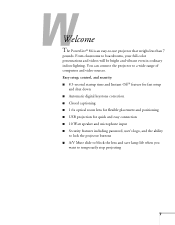
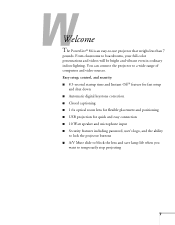
... to a wide range of computers and video sources. You can connect the projector to boardrooms, your full-color presentations and videos will be bright and vibrant ... and the ability
to lock the projector buttons ■ A/V Mute slide to block the lens and save lamp life when you
want to -use projector that weighs less than 7
pounds. Welcome
The PowerLite® 84 is an easy-to temporarily stop ...
User's Guide - Page 19


... plug in ; warning
Never look into the lens when the lamp is restored.
4. Follow these steps to exit.
Using the Direct Power On Function
The Direct Power On function enables faster setup. Press the Menu button on top of the projector. Choose Direct Power On and press Enter. Displaying and Adjusting the Image 19
Choose...
User's Guide - Page 21


... panel or Search button on the remote control to select the correct source. (Allow a few seconds for the projector to the ports identified on each button. (The LAN button does not work with the PowerLite 84.)
Troubleshooting Display Problems
Follow these guidelines if you're having trouble displaying an image. Allow a few seconds...
User's Guide - Page 31


... remote control (or the Source Search button on the projector) repeatedly until you see the image you want on each button (The LAN button does not work with the PowerLite 84.)
After you select a source, the screen goes dark...sources: ■ The easiest way to select your picture sources, temporarily turn off the picture and sound, freeze the action, zoom in on the picture, and adjust the volume.
User's Guide - Page 75
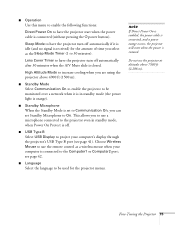
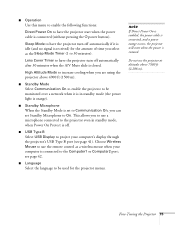
... the amount of time you select as a wireless mouse when your computer's display through the projector's USB Type B port (see page 41).
Sleep Mode to have the projector turn off automatically if it is in standby mode, when Power On Protect is off automatically after 30 minutes when the A/V Mute slide is closed. High...
User's Guide - Page 79
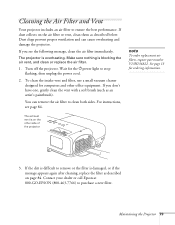
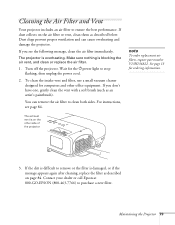
...performance.
The projector is blocking the air vent, and clean or...and other side of the projector
note
To order replacement ...on page 84. Maintaining the Projector 79 You can cause overheating and damage the projector. For ...projector includes an air filter to purchase a new filter. If dust collects on the other office equipment.
Turn off the projector. If you see page 84...
User's Guide - Page 80


... to avoid injury.
Request part number V13H010L50.
When the Ppower light stops flashing, unplug the power cord. 3. Turn off the projector. 2. In the unlikely event that the lamp may be present and should also replace the filter. Replacing the Lamp
1. Turn off this product when not in the Setting menu is set to High (default), and...
User's Guide - Page 94
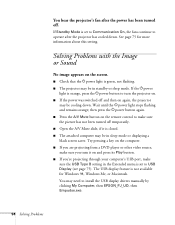
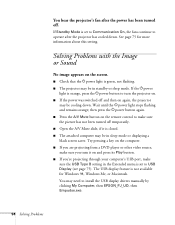
...; If you are projecting from a DVD player or other video source, make sure you turn the projector on. ■ If the power was switched off temporarily. ■ Open the A/V Mute slide, if it on and ... in the Extended menu is green, not flashing. ■ The projector may need to operate after the power has been turned off. Wait until the Ppower light stops flashing and remains orange; ...
User's Guide - Page 102


...637-7661 and enter the PIN on the projector) ■ Proof of purchase (such as...projector support specialist by dialing one of these numbers: ■ U.S.: (562) 276-4394, 6 AM to 6 PM, Pacific Time, Monday
through Friday. ■ Canada: (905) 709-3839, 6 AM to 6 PM, Pacific Time, Monday
through Friday, for support, please have the following information ready: ■ Product name (PowerLite 84...
User's Guide - Page 115


... sure to cause birth defects or other than where you move the projector, make sure its power is turned off the power and wait at least an hour to allow the lamp to cool completely.
■ Do not place the source of the power available, consult your hands or face close to prevent gases contained in...
Similar Questions
How To Replace The Bulb To A Powerlite 8350 Projector
(Posted by ChHanww 9 years ago)
How To Remove Lines On Epson Projector Powerlite 1750?
how to remove lines on epson projector powerlite 1750?
how to remove lines on epson projector powerlite 1750?
(Posted by Anonymous-120484 10 years ago)
Green Power Light Flashes, Fan Gets Loud, Power & Lamp Light Turn Red - Help
(Posted by bonnieanderson 11 years ago)
Projector Is Projecting A Yellow Tint On Everything .
When I turn on my projector in my classroom, the stuff that is being projected has a yellow tint to ...
When I turn on my projector in my classroom, the stuff that is being projected has a yellow tint to ...
(Posted by erinklenhart 12 years ago)
Epson Powerlite S5 Power Cable
Where can I buy replacement power cables for the Epson Powerlite S5 projector? Encompass no longer c...
Where can I buy replacement power cables for the Epson Powerlite S5 projector? Encompass no longer c...
(Posted by goldberg 12 years ago)

