Epson PowerLite 83 Support Question
Find answers below for this question about Epson PowerLite 83.Need a Epson PowerLite 83 manual? We have 10 online manuals for this item!
Question posted by grimmjawjaggerjack on September 26th, 2011
Fan Or Sensor Problem
The power light stays red n the temp light flashes red witch means theirs a problem with a fan or sensor I need a fix
Current Answers
There are currently no answers that have been posted for this question.
Be the first to post an answer! Remember that you can earn up to 1,100 points for every answer you submit. The better the quality of your answer, the better chance it has to be accepted.
Be the first to post an answer! Remember that you can earn up to 1,100 points for every answer you submit. The better the quality of your answer, the better chance it has to be accepted.
Related Epson PowerLite 83 Manual Pages
Operation Guide - EMP Monitor v4.30 - Page 6


... power status (ON/OFF) for projectors and problems or warnings requiring attention can also be assigned to be made will vary depending on and off and switching their input sources. To enable projectors to a network at a computer monitor, and controlling the projectors from the projectors that they are detected. The settings that need to groups so that...
Operation Guide - EMP Monitor v4.30 - Page 41
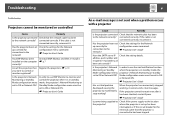
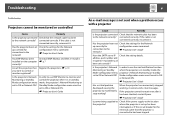
... problem developed causing the projector to the location
the projector? where the projector is
connected to monitor and Monitoring or Standby control the projector when it is not
connected correctly, reconnect it . address, port number and recipient e-mail address all the projectors that the network cable has been to the network correctly? s Projector User's Guide
Is power being...
Operation Guide - EasyMP Monitor v4.40 - Page 6
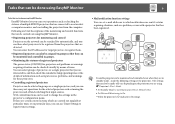
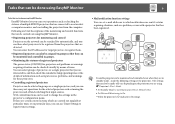
... lamp operating time or the details of information such as input sources, problems, and warnings for these projectors.
• Controlling registered projectors
Projectors can be selected in groups.
• Monitoring the statuses of registered projectors
The power status (ON/OFF) for the selected projectors such as turning the power on particular days, you carry out operations such as...
Operation Guide - EMP Monitor v4.22 - Page 5


... requiring attention, such as a problem, occurs with a projector that need to turn on the power for the selected projectors such as turning the power on particular days, you are brief descriptions of information such as single projectors, and you can then carry out operations for Group A projectors. You can select groups of projectors or a single projector that you can use...
Product Brochure - Page 2
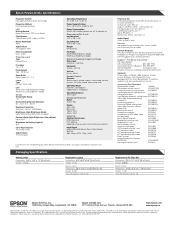
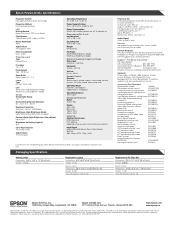
...
PowerLite 83+ Computer/Component video: Mini D-sub HD 15 pin x 2 S-video: Mini DIN x 1 Composite video: RCA x 1 Audio in these marks.
The Epson ConnectionSM
Pre-sales Support
U.S. and Canada
800-463-7766
Automated Technical Support 800-922-8911
Internet Web Site
www.epson.com
Projector resources available at presentersonline.com
Contents Power cable, computer cable, projector...
Start Here - Page 4


..., while you can
still see the display.
2 Press the Power button on the screen, see the confirmation message, press the Power
button again. The Power light stays green.
5 Start your image does not appear on the projector or remote control. 3 When you 're done, just unplug the projector and it down period. If you have connected more...
Start Here - Page 6
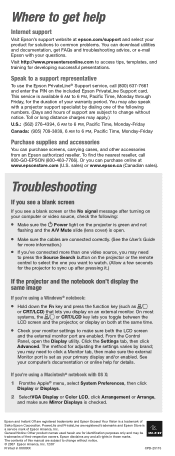
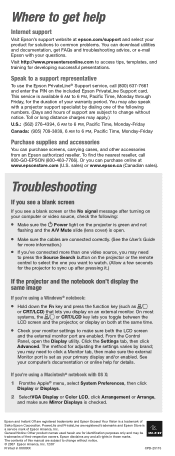
...projector support specialist by brand; The method for developing successful presentations.
Epson disclaims any and all rights in XXXXXX
CPD-25115 PowerLite...Make sure the Power light on an external...common problems. You...need to press the Source Search button on the projector or the remote control to select the one video source, you display on the projector is green and not flashing...
User's Guide - Page 5


... Lamp 74 Resetting the Lamp Timer 77 Transporting the Projector 78
6
Solving Problems 79
Using On-Screen Help 80 What To Do When the Lights Flash 80 Solving Problems with the Image or Sound 82 Solving Password Problems 87 Solving Problems with the Remote Control 88 Solving Network Problems 89 Where To Get Help 89
Speak to a Support...
User's Guide - Page 29


... devices have an RCA-type audio output port. Connect the red and white plugs on the other connections, you don't need to make any other end of the RCA audio cable to your video device has an audio output port. Setting Up the Projector 29 L-Audio-R jacks
2. See page 34 for instructions. In...
User's Guide - Page 35
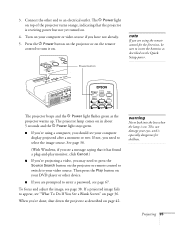
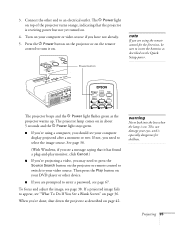
...4. Projecting 35 The projector lamp comes on in about 5 seconds and the P Power light stays green.
■ ...need to press the Source Search button on your eyes, and is receiving power but not yet turned on .
3. Press the P Power button on the projector...projector beeps and the P Power light flashes green as described on the Quick Setup poster.
The P Power light on top of the projector turns...
User's Guide - Page 36


...image fails to make sure the correct input source is selected. Once you switch between the LCD screen and the projector, or display on your laptop's manual or online help .
Check your computer or video source, try the following... of the selected image source appears briefly in Chapter 1.
■ Make sure the P Power light is green and not flashing and the A/V Mute slide is projected.
User's Guide - Page 42


... down first;
caution
To avoid damaging the projector or lamp, never unplug the power cord when the P Power light is turned off, and the P Power light turns orange. (To turn off , press...protective case. This conserves electricity, cools the projector, and extends the life of the projector.
The projector beeps twice, the lamp is green or flashing orange.
42 Projecting
6. If you won...
User's Guide - Page 59


... information.
■ Projection
Front: Projector is regulated properly. note
When Direct Power On is turned on, press the P Power button to ensure that the internal temperature of the projector is in the power cord. To change from 1 to turn the projector off, wait until the P Power light turns a steady orange, then unplug the power cord.
note
Logo settings cannot...
User's Guide - Page 60


... finished, press Esc or Menu. Selecting Network Settings
For information connecting the projector to be monitored over a network when the projector is in standby mode (the P Power light is orange).
■ Language Select the language to a network and monitoring the projector over a network, see "Monitoring the Projector Over a Network" on page 91.
60 Fine-tuning the...
User's Guide - Page 71


..., contact your projected image. The only parts you clean any part of the projector, turn it off and unplug the power cord. Any dirt or smears on your dealer or a qualified servicer.
You may show up on the lens may need to qualified service personnel.
If any cover on a
regular basis is keep...
User's Guide - Page 74
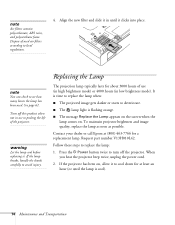
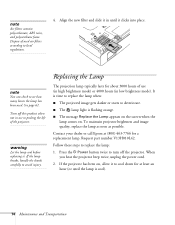
... life of the projector.
Press the P Power button twice to turn off this product when not in use (in high brightness mode) or 4000 hours (in until the lamp is flashing orange.
■...When you hear the projector beep twice, unplug the power cord.
2. note
Air filters contain polycarbonate, ABS resin, and polyurethane foam. Dispose of use to deteriorate.
■ The lamp light is cool).
74 ...
User's Guide - Page 79


... how to do when the projector's status lights flash ■ Solving problems with the image or sound ■ Solving password problems ■ Solving problems with your projector, and tells
you can't solve yourself. 6Solving Problems
6
This chapter helps you solve problems with the remote control ■ Solving problems monitoring the projector over a network ■ Contacting technical...
User's Guide - Page 80
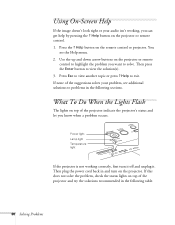
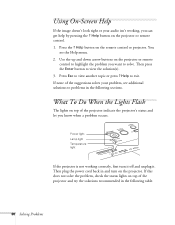
... the remote control or projector. What To Do When the Lights Flash
The lights on top of the suggestions solves your audio isn't working correctly, first turn on the projector. Then plug the power cord back in the following sections. If this does not solve the problem, check the status lights on top of the projector and try the...
User's Guide - Page 81


... the lamp with the fan or a sensor. If you may break. If this does not solve the problem, turn it . see page 72.
Wait for about five minutes, then turn on page 74.
Let it cool for the light to replace the air filter. If it may need to stop flashing and remain orange before unplugging...
User's Guide - Page 82


... Settings menu. Solving Problems with the Image or Sound
No image appears on again, wait until the P Power light stops flashing and remains orange. The attached computer may be in , you must press the P Power button to conserve the lamp life and save energy. Press and hold the Enter button on the projector for 7 seconds to...
Similar Questions
Epson Powerlite 83 Overheats After Minutes
Epson powerlite 83+ overheats even though: 1. All filters are clean 2. New lamp is installed 3. Lamp...
Epson powerlite 83+ overheats even though: 1. All filters are clean 2. New lamp is installed 3. Lamp...
(Posted by bertj23 8 years ago)
How To Remove Lines On Epson Projector Powerlite 1750?
how to remove lines on epson projector powerlite 1750?
how to remove lines on epson projector powerlite 1750?
(Posted by Anonymous-120484 10 years ago)
Green Power Light Flashes, Fan Gets Loud, Power & Lamp Light Turn Red - Help
(Posted by bonnieanderson 11 years ago)

