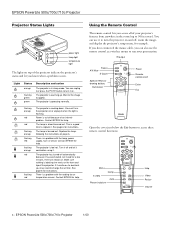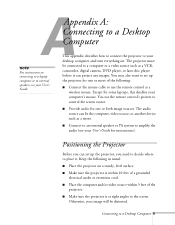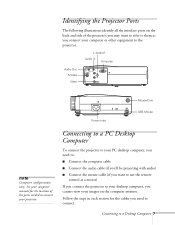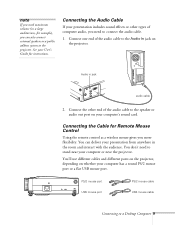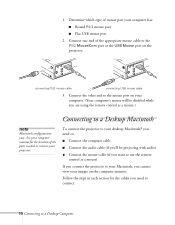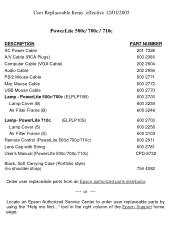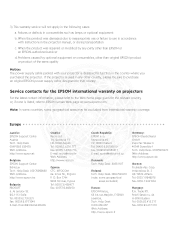Epson PowerLite700c Support Question
Find answers below for this question about Epson PowerLite700c - PowerLite 700C XGA LCD Projector.Need a Epson PowerLite700c manual? We have 10 online manuals for this item!
Question posted by Anonymous-149695 on March 7th, 2015
Can I Hook A Vga To Hdmi Cable To Watch From My Cable Box?
Current Answers
Answer #1: Posted by BusterDoogen on March 7th, 2015 3:51 PM
I hope this is helpful to you!
Please respond to my effort to provide you with the best possible solution by using the "Acceptable Solution" and/or the "Helpful" buttons when the answer has proven to be helpful. Please feel free to submit further info for your question, if a solution was not provided. I appreciate the opportunity to serve you!
Related Epson PowerLite700c Manual Pages
Similar Questions
I tried to stream a PBS TV show using the Epson projector and my MacBook Pro, but the output quality...
how do i project from my mac desktop computer using the epson
VGA (26) cable to connect to my Lap (15) or HDMI adapter required .Is it available..?
is the epson emp 73 lcd projector hdmi enable ? do i need to use an hdmi convertor using the 15 pin ...
Is the Epson LCD Projector Model:H295A compatible with the Apple VGA Adapter.