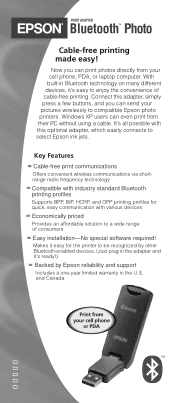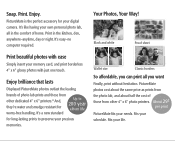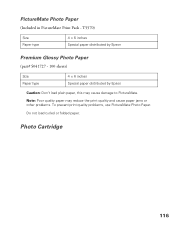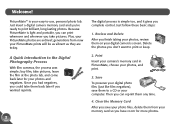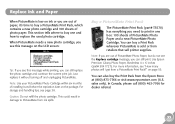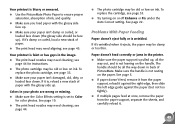Epson PictureMate Support Question
Find answers below for this question about Epson PictureMate - Compact Photo Printer.Need a Epson PictureMate manual? We have 13 online manuals for this item!
Question posted by majogra on January 23rd, 2014
How To Manually Clean Printhead On Epson Picturemate Personal Photo Lab
The person who posted this question about this Epson product did not include a detailed explanation. Please use the "Request More Information" button to the right if more details would help you to answer this question.
Current Answers
Related Epson PictureMate Manual Pages
Similar Questions
How To Clean Inside A Epson Picturemate 260 Photo Printer
(Posted by killannat 9 years ago)
How To Manually Clean Print Heads On Epson Artisan 1430
(Posted by ECanneI 10 years ago)
How To Manually Clean Heads On Epson Artisan 800
(Posted by dhusbles 10 years ago)
Cleaning Print Head
I have tried cleaning as per page 49 at least 10 times with out any noticable change. What can I do ...
I have tried cleaning as per page 49 at least 10 times with out any noticable change. What can I do ...
(Posted by bairdc 11 years ago)
Led Screen
The LED screen is not working on my Epson picturemate personal photo labe printer. Can this be fixed...
The LED screen is not working on my Epson picturemate personal photo labe printer. Can this be fixed...
(Posted by sueglass 11 years ago)